Introduction
What makes us special? conversational enterprise computing on an open source technology stack... We are tired of ERP's hitting organizations with thousands of barely relevant fields that over complicate processes. We offer a better way for small and medium organizations to manage data, automate processes and build superclerk talent.
chuck-stack is a collection of:
...that puts self-help automation in the hands of the people who actually do the work. With the chuck-stack, everyday clerks use AI and well-formed work instructions to remove complexity and automate tasks. What was tedious becomes scripted. Scripts become menu options. Options connect to form data pipelines.
We transform 20+ person departments of clerks into 2-person teams of superclerks. We give operational managers the power to guide their teams with just a few words. We ensure those words are considered in every action.
We help organizations focus on what matters most - its people and value proposition to the world.
TOC
- Purpose
- Solution Summary
- Small and Medium Is Different
- Education
- chuck-stack Customers
- chuck-stack Guiding Principles
- Why chuck-stack is Important
Purpose
The purpose of the chuck-stack is to help organizations:
- Increase operational and transactional velocity and efficiency (OTVE)
- Identify and deploy AI-enabled, self-service tools that drive innovation from everyone in your organization
- Build an internal and external community of support and innovation
If we succeed executing our purpose, we will give small and medium sized organizations a competitive advantage against both its peers as well as larger organizations.
Solution Summary
The chuck-stack consists of three parts:
- Collection of Tools: Linux, PostgreSQL, PostgREST, Nushell, AIChat, Zellij, plus more... that all come together to create a full-featured platform. There is no secret or proprietary sauce. Instead, it is pure open source synergy!
- Best Practices: make the chuck-stack vision possible. These practices include both organizational and technical topics.
- Application Framework: executing best practices with the above tools and teaching AI to automate the fundamentals of your organization.
Small and Medium Is Different
It is critical to note that small and medium organization application development is fundamentally different than single-purpose and web-scale application development.
- tools are different
- user needs are different
- developers are different
- deployment is different
- requirements are different
- user training is different
The majority of the web is filled with single-purpose and web-scale development practices. The world of small and medium organization data and process management is severely underserved. The chuck-stack aims to better support such an important group.
- Chuck Boecking
Education
The stack-academy exists to help your organization achieve success as quickly as possible. It's an online support infrastructure that teaches organizations how to install and use the tools, leverage best practices, and foster superclerk talent.
- Teach your technical staff to best introduce the tools with your existing infrastructure.
- Teach your operations team how to best prepare for AI automation and AI safety.
- Teach your users how to start thinking about automation in their role.
chuck-stack Customers
Deploying enterprise systems is not easy. Small and mid-sized organizations often need additional help to ensure success. We support two types of organizations:
- Integrators - organizations with the specialty of enterprise system deployment and support. These groups often have vertical market expertise that further assist their customers in rapid change management and technology adoption.
- End-users - organizations who will use the chuck-stack in its operations.
Both types of customers are vitally important to ensuring our mutual success. Both customers are welcome and supported in the stack-academy and in our community.
chuck-stack Guiding Principles
Here are the chuck-stack design and implementation first principles in order. If you cannot accomplish these principles, little else matters.
- Protect an organization's revenue stream and people! This needs to be leadership's mantra with any system change.
- Deliver enjoyable systems that a) put the right data in the hands of the right users, b) make the user's job as easy as possible, and c) help users prevent mistakes!
- Deploy infrastructure that is safe, reliable and performant - in that order! If a system is not safe, reliability does not matter. If it is not reliable, performance does not matter.
- Write as little code as is possible. Every line of code is a liability that will cost you in the future. It must be documented, tested, reviewed and maintained. If you can use an existing tool that meets the chuck-stack guidelines in place of writing code, do it!
- Support self service by giving superclerks the tools to automate tasks within their roles without direct intervention from IT!
Why chuck-stack is Important
We keep things simple! There is not much like the chuck-stack on the market. There is NO private equity or venture capitalist manipulating the market or creating a false sense of complexity in hopes of extracting customer profits and executing a windfall chuck-stack sale.
Instead, the chuck-stack is built on basic fundamentals to make the world a better place for organizations with a purpose. The fundamentals are pretty straight forward:
- Find good tools
- Publish best practices and welcome feedback
- Teach anyone who will listen
- Invest in people worthy of your time and effort
- Strive for continuous improvement
- Tell the truth
We believe in a cooperative approach to learning, support and innovation. We work off of principles, and we collectively create an open source platform that values simplicity, stability and self-service.
"Creative technicals using thinly veiled systems will dominate the next 10+ years. We must give users the tools to automate tasks within their roles without direct intervention from IT!"
- Chuck Boecking
Picture of Success
Imagine a world where your operations team writes work instructions and both your system and people magically execute those work instructions with near perfection. Imagine a world where IT no longer builds tools but instead helps people build logic themselves while ensuring everyone is bound by their roles. You do not need to imagine much longer.
TOC
- How is This Possible
- Problem - Too Many Windows and Fields
- ChatGPT Showed Us a Better Way
- Simple Example
- Better Example
- Get a Little Crazy
- Not that Crazy
- All You Need are Work Instructions
How is This Possible
Modern AI has a magical ability to understand and use our language to offer valuable opinions and execute tasks. More specifically, it understands work instructions (role, task, and tool definitions), and it can help us automate tasks, increase velocity and improve efficiency.
Problem - Too Many Windows and Fields
There is a big problem with enterprise applications (like ERP) built over the last 20 years. They are too slow in almost every way. The development tooling is too complicated. They bombard the user with hundreds of fields which often go unused. They are incredibly difficult to test. And, they create tension between organization users and leaders.
ChatGPT Showed Us a Better Way
ChatGPT re-introduced an amazingly simple yet effective user interface that offered one field: the command line. In the command line, you can type whatever you wish. ChatGPT is often smart enough to understand what you want and finds a way to help you - all from one field.
Simple Example
If you were to type the following into an AI chatbot:
show me the weather in Berlin and London
- The system is smart enough to look for existing tools that can offer real-time weather.
- It is smart enough to know that you want to call the get-weather-tool for all the listed cities.
- And, it is smart enough to format the output is a human readable way.
These concepts are true for most foundational large language models (LLMs) like Claude and ChatGPT.
Better Example
Let's apply this concept to a customer service representative (CSR). The following exchange naturally follows the above example:
- CSR: please create a new sales order for Fred Flintstone, and accept all defaults. Products include 5x 1x4x12, 20x 2x6x8, 50lb penny nails.
- System: Done. Your order number is 100775. It is currently drafted, and it can ship as early as tomorrow.
- System: Would you like to complete the order?
- CSR: Yes, and please text Fred confirmation.
- System: Done and done.
Get a Little Crazy
The reality is that a CSR that performs this task 50+ times a day will not be this conversational. They will develop codes to eliminate keystrokes. They will use a microphone when possible. The outsider looking in might not even understand the interaction because of all the abbreviated codes. That is OK. What matters is that the CSR and the system 1. share access to the right data, 2. makes his/her job as easy as possible, and 3. prevent mistakes.
This is just the beginning. There is no limit to the number of examples in an organization where someone wants to take a reasonably complicated process like order entry and distill it down to 5 or less bullets/interactions.
Not that Crazy
People and systems are getting smarter and more capable. What used to take a team of clerks thousands of hours can now be accomplished by one superclerk in tens of hours. Here is an example of what a superclerk can do:
psql -AXqtc -f query-invalid-customer-address.sql | get entries | aichat -r address-fix-role
The above command shows what can happen when you develop superclerks and you give them the right tools to fix 300k+ addresses:
- psql is a tool that will query the database.
- -AXqtc are the psql arguments that shape the data so that it can be parsed.
- query-invalid-customer-address.sql contains the query to get 300k addresses to validate.
- get entries is a nushell command that extracts the entries.
- aichat is a command that communicates with ChatGPT or Claude to perform AI work.
- -r is the aichat argument that allows the clerk to pass in the pre-existing work instructions that defines a valid address.
You do not need to understand the details of the above scenario; however, you DO need to understand that a single person (superclerk) can write the above one-line string to perform the work of hundreds or even thousands or people hours. This is the power of a purposeful organization using the chuck-stack to find and promote superclerks!
More importantly, you need to understand that an AI LLM will be there to guide users until they can use the tools independently (see above video).
All You Need are Work Instructions
ChatGPT (and LLMs in general) are very good at understanding languages. This ability goes far beyond English and Spanish. SQL (databases) is a language. If you write it down, a LLM can understand what you want. This is true for both English work instructions and code like SQL, python and rust.
This brings us full circle back to the picture of success:
Imagine a world where your operations team wrote work instructions and your system and people magically executed those work instructions for you. Image a world where IT no longer builds tools but instead helps your people build it themselves while ensuring everyone is bound by their documented roles.
If you want to supercharge your organization by filling it with superclerks, do the following:
- Write down your work instructions.
- Mobilize your technology team to install self-help tools like the chuck-stack.
- Hire smart people to do smart work.
If you want to learn more, join the stack-academy.
Factors for Success
The purpose of this page (and its sub-pages) is to discuss the foundational beliefs and factors for chuck-stack success. We believe the following to be true. Our success depends on our ability to convince others to believe as well.
Success with Human Resource Capital
The purpose of this page is to express how humans fit into the chuck-stack success story.
TOC
- Human First
- Not Possible Today
- Just Ask
- Bound by Roles
- Human Agency
- Human AI Contradiction
- Skills Knowledge Attitude Potential
- Strategic Advantage
- Beyond Owner Operator
- Decentralized Amazon
Human First
The chuck-stack is a human-first approach to operational excellence. If humans, as a collective whole, are not 'driving the bus' toward a better existence for humanity, there is little reason to think beyond this sentence.
Not Possible Today
The current 'norm' in web-scale technology stacks has made the world a difficult place. It keeps innovation beyond the reach of the every-day person. We, members of chuck-stack, have lived in technology for the last 20 years, and we can barely contribute in this world of web-scale complexity.
The chuck-stack focuses on the needs of small and medium organizations. Web-scale complexity has little to no value in these organizations. Web-scale tooling requires too many experts and too much effort.
We need thinly veiled systems that are easy for humans to operate and reason about.
Just Ask
We need 'just ask' systems. Once we create these systems, we need to train users to 'just ask'.
Generative AI is exposing more people to more skills and knowledge. chuck-stack uses AI to assemble off-the-shelf tools in a simple way to ultimately give humans (who might have performed a task in an organization for years) the ability to say 'Can you do X for me?'.
These people know the nuances of the role. They know what works and what is acceptable. They are the experts! We need these people to help themselves.
How do we make this happen?
Bound by Roles
There are tree types of work instructions as defined here:
Roles- responsibilities of a person or system in an organizationTasks- actions to be performed by one or more rolesTools- software or mechanical devices used to perform one or more tasks
Let's focus on the role work instruction. This is your contract for what a person can (should or should not) do within an organization. For example:
- A CSR (customer service rep) probably SHOULD manipulate orders on behalf of a customer to foster customer loyalty.
- A CSR probably should NOT create accounting payments to anyone they want.
If you take the time to accurately define roles, you can use AI to ensure users stay within the proper role guardrails.
Human Agency
A better way to discuss role work instructions is through human agency. Humans strive to be relevant. One way we achieve this goal is by giving humans the autonomy to perform the tasks they understand well.
Said another way, if we document roles is such a way that they provide user's autonomy to perform tasks, we get better engagement. If we build 'just ask' systems where users can start automating tasks, we create superclerks.
In any given group of humans, some percentage will rise to the top of a performance scale. The super performers will start to automate tasks. Automation will reduce the need for as many humans.
Human AI Contradiction
We are painfully aware that augmentation and automation create efficiencies. These efficiencies often reduce the need for human capital. Said another way, some people might lose their jobs. This was true during the last 25+ years of ERP implementations, and it will be true moving forward.
If people are going to lose jobs as a result of chuck-stack adoption, how can you claim to be 'human first'?
This is a great question! In a chuck-stack deployment, we invite and educate everyone. We go to heroic efforts to help people see a different way of reasoning about their roles.
The reality is that not everyone can adapt. Then the question is: how do you quantify who can adapt?
Skills Knowledge Attitude Potential
Skills, knowledge, attitude and potential are 4 powerful attributes to measure human performance.
- Skills - the ability to perform a task with near perfection repeatedly
- Knowledge - the ability to gain, retain, connect and apply information to a wide variety of scenarios
- Attitude - your collective belief system built from every experience in your life
- Potential - your ability to acquire new skills and knowledge and mold your attitude
During a chuck-stack deployment, you are constantly coaching and measuring these attributes.
At any time, you might be coaching up, coaching out or both at the same time. Your responsibility as an organization is to invite your team to join you. Help them understand how to achieve success. If they cannot, do all you can to help them achieve success elsewhere.
Here is an IT job description illustrating how we use skills, knowledge and attitude.
Strategic Advantage
We believe the chuck-stack will give small and medium organizations a human resources strategic advantage. The goal is sub-linear employee growth as compared to revenue or complexity. Said another way:
- Find, promote and retain elevated talent
- Grow more with strategic employees
Beyond Owner Operator
The chuck-stack acts as a blueprint for owner operator success. It helps you escape the "Owner Operator" value limiting trap.
Many of not most small and medium organizations are trapped in an owner operator status. This means most strategic and tactical decisions are made by few in the organization. Many of the small and medium organizations are owned and operated by people over 55 years old. This means that the organization could face an uncertain future beyond the next 5 to 10 years.
Here is a more detailed discussion about escaping the owner operator trap. Here is an example scenario.
Decentralized Amazon
Here is extreme example of the envisioned success of chuck-stack. It also paints a picture of why the chuck-stack matters.
- If we can elevate the platform to allow everyday users to reason about language, technology and business (organizations)...
- If we can give them a way to think about and demonstrate their natural talents (not passion - but talent)...
- If we can give them a way to understand how their talents fit into their world (neighborhood, city, state, country)...
- If we can give them an entry point to start adding value into their world in a way that is authentic to the person or organization...
- If we can give them a way to be compensated for their value...
We can see a way to create a decentralized version of amazon.com. We choose Amazon because it is not difficult for a reasonably intelligent human to imaging a world where Amazon tries to eliminate humans from the entire value chain. We want no part of this world.
History has proven that the masses seldom benefit from the charity of the elite. We need to create our own 'human-first' systems.
Success with AI
The purpose of this page is to describe how the chuck-stack uses AI to help small and medium organization improve operational excellence.
While generative AI (specifically aichat) was the catalyst to create the chuck-stack, AI (in all its forms) is what drives conversational enterprise computing! We now have the ability to put more tools with less effort in the hand of the people who actually perform an organization's work.
TOC
Self-Help
IT departments have historically served to create tools for organizations. Little more...
The chuck-stack is singularly focused on creating a platform of self-help tools.
Said another way, the chuck-stack changes how technical users serve an organization by moving away from tool creation and moving toward self-help augmentation and automation.
AI in the chuck-stack
The chuck-stack uses AI to help organizations is three high-level ways:
- Data insights - using traditional BI and AI analytics to drive insights and strategy (mission, vision, values, principles)
- Real-time augmentation - helping users receive the right information, make the right decisions, execute the right actions, and eliminating mistakes
- Role automation - helping users automate and monitor their role's tasks without the direct involvement of IT (classical tool generation)
We believe that generative AI makes technology more accessible to more people. Said another way, we believe we can put more technical reasoning tools in the hands of the 'everyday' worker and help them think more critically and better execute their roles.
AI Data Insights
Traditional/classical AI analytics methodologies continue to drive an organization's success. The datasets are getting bigger, and the analysis tools are getting better.
If you get the data in the proper format and tool, users can self-help. Here is an example of how a traditional IT resource can create a self-help platform.
- IT extracts, transforms and loads the data into an appropriate columnar storage and processing tool (Spark, Snowflake, Redshift, BigQuery)
- These tools provide AI assisted analytics.
- Work instructions describe the data.
- Users can query the data to derive insights.
- Users can critically validate the insights by using well-known and documented data analytics practices.
It may seems strange to think that normal users can accomplish the above; however, let's put this concept into practice. Let's assume that we have a well documented data lake loaded into a proper AI assisted BI and analytics tool.
Here is the example:
- User asks: "Is our user subscription rate declining?"
- System responds: "Yes, user subscription revenue is down by more than 3% as identified by year-over-year revenue rates."
- User asks: "Is this trend more about retention or new subscriptions?"
- System responds: "Retention seems to be the biggest culprit. New subscription rates are stable within 1% of historical normal values."
- User asks: "How do we validate these insights?"
- System responds: "You organization has 15 documented ways revenue is profiled. Shall we start by comparing these profiles?"
- User responds: "yes"
- System responds: "Our initial hypothesis seems to hold true that declining retention by subscribers with more than 24 months is the greatest source of declining revenue."
- User asks: "What indicators do we have that can explain this decline?"
- System responds: "Your documentation suggests the following three attributes relate to subscription rates: When was the last support ticket, Was the perceived resolution positive, frequency of logins."
- User asks: "How do the prove these concepts are related?"
- System responds: "causality, correlation and other metrics can be evaluated using the following tools: Chi test, heat maps, violin graphs, ...
- User responds: "Make a recommendation and let's start..."
We realize this example is long; however, if you do not go into detail, it is hard to understand the viability of the statement.
AI knows a vast amount about data analytics. User's work instructions connect your transactional activities to these data analytics practices.
If users write work instructions and IT loads the data in the right system, users can derive powerful insights! Let's use these insights in real-time decisions making practices to drive desired behaviors.
AI Real-Time Augmentation
Our business partners interact with our people and systems in both real-time and asynchronous ways. We want to influence positive behaviors at the moment a user or system responds/acts.
Responses should be driven by work instructions. The question is: is there an insight from above that might alter how we respond in the work instruction happy path?
Another question is: how would an AI have the opportunity to respond? A picture of solution is presented here. Our goal is to provide a real-time assistant that is context aware. Here is what this looks like:
Any time we engage an AI LLM, we want to make the following present and actionable:
- Working memory (CLI and shell session engagement) - said another what, this is the current conversation thread
- Context - what window do we have open, what record are we viewing, ...
- Episodic/augmented Memory - attribute tags/associations with this context (observations, actions, preferences, ...)
- Semantic memory - work instruction retrieval
- Procedural memory - tools, scripts and workflow given the context
The goal is for the AI LLM to identify next steps based on work instructions AND insights.
References:
- Blog - Operations and AI LLM Technology in 2025
- A Survey on the Memory Mechanism of Large Language Model based Agents
- Practical Implementation of Memory Mechanisms
AI Automation
AI automation is an easy concept to reason about once we have established our work instruction and our insight is such a way where we can provide real-time augmentation.
In this demonstration, we show how check lists can easily be represented in work instructions. We demonstrate how a task can be associated with an AI tool. In this demonstration, we show how AI LLMs are capable of multi-step reasoning.
The next logical step is simply to get the system to perform a workflow for you. It knows the context, tools, and instructions:
- User Asks: "check in Anita"
- System Responds: "process completed successfully - Anita is checked it"
Because work instructions can also document short codes, a superclerk would simply type the following to eliminate wasted time and effort:
- User Asks: "ci anita"
- System Responds: "process completed successfully - Anita is checked it"
AI Principles
Here are the AI principles that drive our decisions:
- Simplify the AI tool sets to the extent possible
- Bring the model and code to the data
- Make the models and code useful to those who actually perform the work
AI LLM Providers
The purpose of this section is to highlight the LLM providers that stand out above the rest.
- Anthropic/Claude - does a great job of consistently providing leading LLM models in a more safe, open and transparent way. Here are examples:
- They expose system prompts as a means to helps others learn how to guide LLMs.
- They expose how thinking models reason about prompts.
- They communicate well about the future of AI.
- Together.ai - does a good job of providing LLM services around open models such as Llama, DeepSeek, Qwen, Mistrel, ...
We believe there are some AI LLM providers that stand out above the rest.
AI as a System
This video does a great job of characterizing our approach to AI systems deployment. Any one model by itself does not help an organization. Instead, the chuck-stack's use of work instructions, database conventions, tool deployment, multi-model prompting, and best practices drive success with the chuck-stack.
CLI Is Better
Better than what? Better than a mouse and a webpage...
We are making an argument that the CLI is a better option for managing data and processes in small and medium organizations. Our success depends on it.
The modern web browser is an impressive invention. It is pretty and engaging. It is the default tool to browse information the internet. However, it is a data trap. It silos data inside the browser with virtually no way to automate tasks without going to heroic efforts and/or paying for more tools.
TOC
Grunts and Nudges
A mouse has only two forms of communication: grunts and nudges
Before we make our case for the CLI, we feel compelled to express the challenges that plague us today.
Using a mouse to perform work in a web browser is quite possibly the lowest form of communication prevalent in our society. You can click (or grunt) and you and drag (or nudge). Imagine if your primary means of communication was grunting and nudging people around. It is hard to imagine because it represents such a departure from the rich language we have developed to express ourselves.
Creating mouse oriented user interfaces often doubles or more the code complexity. Creating organization logic is easy. Creating web-based user interfaces is extremely difficult.
The pain goes even deeper. Anyone who is responsible for testing mouse oriented applications can attest to just how hard it can be to assert it works as expected.
Why have we adopted this style as a primary means of communication with our computer? We do not know; however, We are done! No more... There is a better way!
30+ Years of CLI
There is a reason a great percentage of the world's developers abandoned Windows for Apple and Linux. They realized there is power in a CLI (command line interface) where you can communicate your instructions in a language that is orders of magnitude more expressive and more capable than a mouse. This is hundreds if not thousands of times more expressive... In the right hands "expressive" mean "powerful" and "capable".
We understand it takes time to learn different expressions; however, we also understand that it is worth it. The world's developers voiced their preference.
In the last 30 years...
- A rich ecosystem of commands emerged in the CLI. This means you have a menu of tools to perform everyday tasks.
- A data pipeline convention emerged as a way to connect the results of one command as input to the next.
- Commands were combined to create scripts.
- Scripts were piped together to automate processes.
Reference: CLI is Better Blog - story of searching legal contracts for tasks and dates.
AI Changes Things
What does AI change? It gives humans the ability to know and do more. It is powerful enough to change how IT thinks about and deploys applications. It is powerful enough to give everyday clerks the ability to solve their own problems. It is powerful enough to know when these solutions extend beyond the intended roles.
Said another way, AI is powerful enough to transform the roles of IT, managers and clerks to deploy AI-enabled, self-service tools that drive innovation from everyone in an organization.
AI enhances our ability to communicate across multiple languages. One of the big challenges of using a CLI to converse with your computer, data or processes is the learning curve of the CLI way of thinking. AI removes this hurdle, and it enables the average person to accomplish what developers already know. It translates human language to CLI language. Said another way, AI helps turn clerks into superclerks.
Now, imagine if clerks started using CLI tools to perform everyday tasks. The smart clerks started creating scripts to automate tasks. The really smart clerks started connecting/piping scripts together to perform workflows. If only IT has the ability to put these tools in the hands of clerks.
Imagine if clerks could use the existing work instructions to power AI to automate their tasks. Imagine if the person actually doing the work had the ability to both automate it and confirm its accuracy.
Hmmm...
Value Matters
Value matters to whom? We believe that some people and organizations will fight to be relevant by adding value to themselves and those around them. As AI encroaches upon thought work and eliminates responsibilities, some will not sit idly by. They will look for opportunities to use AI for their benefit.
The chuck-stack success will depend on our ability to demonstrate human value in our changing world. It will depend on our ability to orchestrate off-the-shelf, synergistic tools to solve problems faster than ever before.
Know Your Audience
The right people can do more with less (superclerks).
It is important to state that creating tools for organizations is very different than creating tools for the consumer market. People in an organization have a job to do. They may perform the same tasks hundreds of times in a day. They repeat these tasks for weeks, months and sometimes years.
It is completely acceptable to take a moment to teach someone how to do something that a general consumer would have no ability to execute without training. When you think about the concepts expressed on this page, it stands to reason the some organizations and clerks will rise to the occasion and willingly attempt a better way to add value to themselves and this world.
As a result, you will have fewer people orchestrating more with fewer resources. Our 25+ years of ERP experience tells us this is more than reasonable.
Success Using Linux
We have already explained the importance of the terminal to our success. The purpose of this page is to describe how we plan to make that success easy, well understood, declarative and automated.
When the concepts in this page are fully implemented in the chuck-stack, this page will go away, and its contents will be move to other functional areas. Until then, this information represents our plan and our partial implementation.
TOC
User and Role Management
Our plan is to use a declarative approach to managing users and roles.
- SSH transports users to their terminal
- Nix-shell deploys the tools for that user's roles
It is worth noting that user and role management is shared in both Linux and PostgreSQL. While these responsibilities exist in both planes, they are not duplicated. Linux dictates role-based tool access and how the user connects to the database. PostgreSQL dictates data access inside the database.
SSH
SSH performs all user authentication and transport requirements. These requirements include security keys, passphrases and OTP multifactor authentication.
Nix-shell
Nix-shell provides the role-based access control to ensure users can only use the tools associated with their roles. Nix-shells are declarative; therefore, we use standard git workflows to add, review, manage and deploy role tool access. CI/CD practices automate deployment in an auditable and automated manner.
Here is a quick and dirty example of how you configure a new Debian server to use nix-shell. This trivial example goes a long way to show you the power of using well-understood tools.
sudo su
sh <(curl -L https://nixos.org/nix/install) --daemon --yes
exit # exit su
echo "ForceCommand /nix/var/nix/profiles/default/bin/nix-shell /opt/shell.nix" | sudo tee -a /etc/ssh/sshd_config
sudo systemctl restart ssh
wget https://raw.githubusercontent.com/cboecking/keys/refs/heads/main/id_rsa.pub
cat id_rsa.pub | tee -a .ssh/authorized_keys
sudo tee /opt/shell.nix << EOF
{ pkgs ? import <nixpkgs> {} }:
pkgs.mkShell {
buildInputs = with pkgs; [
# Add only the packages you want users to have access to
];
shellHook = ''
echo "Welcome to the restricted nix-shell environment"
# Add any initialization commands here
'';
}
EOF
Details:
- Once the above is performed, a new user is bound by what is configured in /opt/shell.nix.
- Nix-shell has a concept of a 'pure' shell that ensures no outside tools are made available.
- Nix-shell ensures the environment is configured and that file permissions are set to ensure application security.
The above example shows just how easily we can script with nix-shell to dictate what function calling tools are available to AIChat.
Success Using PostgreSQL
PostgreSQL plays a critical role in our success. How we plan to create that success is largely attributable to the documentation and practices of PostgREST.org. They paved a way to move user and organization logic previously trapped in an application server to the database itself. They proved the concept was more than possible, it was actually advantageous.
When the concepts in this page are fully implemented in the chuck-stack, this page will go away, and its contents will be move to other functional areas. Until then, this information represents our plan and our partial implementation.
TOC
- User and Role Management
- Session Variables
- SQL plus psql
- Case for psql
- SQL Encapsulation
- Configuration Management
- Technical Details and Examples
User and Role Management
User management plays a small part is how the chuck-stack operates. Almost all logic is tied to a role. PostgREST gives us a great roadmap for accomplishing this task.
Here is a quick description of how chuck-stack manages users and roles:
- Users will be created in PostgreSQL with no privileges.
- Users will be granted access to a PostgreSQL role.
- This concept is called impersonation where the user logs in and quickly moved to a role.
- After the login is complete, all authorization is performed at the role level.
Here is an example of impersonation:
create role some_role nologin;
grant usage on schema private to some_role;
grant select on private.stk_business_partner to some_role;
create role some_user_auth noinherit login password 'some_password';
grant some_role to some_user_auth;
psql -d some_db -U some_user_auth -c "set SESSION ROLE some_role" -c "select * from adempiere.c_bpartner limit 1"
If you remove the "-c ... set ROLE ..." command, the psql statement will fail with a "permission denied" error because the some_user_auth role does not have any privileges.
This example shows just how easily we can provide user management yet ensure that no user capabilities spill into role-based organization logic.
It is worth noting that user and role management is shared in both Linux and PostgreSQL. While these responsibilities exist in both planes, they are not duplicated. Linux dictates role-based tool access and how the user connects to the database. PostgreSQL dictates data access inside the database.
Reference: PostgREST Authentication
Session Variables
A big requirement of enterprise systems is managing a user's context inside the application. The above example of switching from the user to the role is great for simplifying organization logic; however, the system still needs to know what user performed what action.
The chuck-stack uses another concept from PostgREST to set session variables (context) using PostgreSQL's configuration settings. Here is an example where any organization logic can check session variable details during a process.
CREATE OR REPLACE FUNCTION check_user() RETURNS void AS $$
DECLARE
email text := current_setting('stk.variable', true)::json->>'email';
BEGIN
IF email = 'some_joe@bad.com' THEN
RAISE EXCEPTION 'No, you are not allowed'
USING HINT = 'Some additional details about the situation';
END IF;
END
$$ LANGUAGE plpgsql;
Setting these variables during psql execution is easy (see success with Linux). Checking them during program execution is easy as demonstrated above.
SQL plus psql
The purpose if this section is to highlight that chuck-stack not only benefits from SQL (one of the technical world's most well understood languages), but it also benefit from the psql application. psql is powerful SQL application in its own right that has additional features for a) helping users do their jobs and b) helping the stack protect its data and processes from attach (like sql injection).
Case for psql
If we can use the psql PostgreSQL CLI tool to access the database, we get the following advantages:
- We can use environment variables and .pgpass to specify database connection details
- We can use psql's variable capabilities to maintain and execute SQL templates (as well as the many, many other psql capabilities)
- We prevent needing to code our own connection tool
- We create a consistent way to connect to the database across many scenarios
SQL Encapsulation
The PostgreSQL Convention highlights how we use two schemas to provide :
- a public (
api) facing schema to allow for direct interactions via the CLI and REST and - a private (
private) facing schema to allow to data representation encapsulation.
Configuration Management
The chuck-stack uses sqlx-cli to track and deploy SQL migration scripts. Here is a sample todo chuck-stack migration repository. It is part of the chuck-stack todo sample application.
Note that we use a NixOS service to manage and automatically deploy migrations when needed.
Technical Details and Examples
The purpose of this section is to highlight simple examples that demonstrate the concepts described above.
References:
From inside psql without modifying postgresql.conf:
select set_config('test.test.test.one','truly',false);
select current_setting('test.test.test.one',true);
current_setting
-----------------
truly
From inside psql after modifying postgresql.conf to set test.chuboe='init':
select current_setting('test.chuboe',true);
current_setting
-----------------
init
select set_config('test.chuboe','post-set',false); --false says available outside of trx but only in session --true says only in trx
set_config
------------
post-set
select current_setting('test.chuboe',true);
current_setting
-----------------
post-set
From command line - set temporarily after postgresql.conf updated (but postgresql.conf edit not needed)
psqli -c "SET test.chuboe = 'some-other'" -c "select current_setting('test.chuboe',true)"
current_setting
-----------------
some-other
From command line - random parameter - not set in postgresql.conf
psqli -c "SET gabe.chuboe1 = 'some-other1'" -c "select current_setting('gabe.chuboe1',true)"
current_setting
-----------------
some-other1
Success Using API
We have already explained the importance of the terminal to our success. The purpose of this page is to describe how we plan to extend program logic and functionality beyond the terminal using API.
TODO: add link to architecture page to show how API fits into the picture.
When the concepts in this page are fully implemented in the chuck-stack, this page will go away, and its contents will be move to other functional areas. Until then, this information represents our plan and our partial implementation.
Terminal plus PostgREST
In the previous success pages, we discussed how PostgREST helped us understand a better way to manage data and processes directly inside the database. We believe we can not only use PostgREST's practices but also use PostgREST itself. If we can, this means that any organization logic created in the chuck-stack will automatically flow through to an API as well (possibly for free).
Said another way, You can gain access to your data and processes from more than just a terminal. This concept is important when integration with 3rd party system, which frequently happens in ERP implementations.
Here are our thoughts:
- PostgREST recommends that you create both a private and public schema.
- We plan to do the same.
- The private schema is where you keep your normalized data. It is considered private because users do not always need to know how it is stored.
- The public schema is where psql (your chuck-stack terminal) and PostgREST connect. It is considered public because it is the outside representation of your data and processes. Sometimes there is a difference between private and public for good reasons.
- We believe we can use the same public schema to feed both the chuck-stack terminal as well as PostgREST.
- We believe we can write one set of organization logic that supports both access points.
- To accomplish this goal, we believe the chuck-stack simply needs to mirror the application's context to be the same as PostgREST.
If we can accomplish this goal, it will be quite magical.
Getting Started
Getting started looks different depending on your goals.
If you goal is to understand the project itself, start here:
If your goal is to understand what is needed for us to succeed, view the success factors
If you just want to start playing with the chuck-stack, read below. If you need help, join the stack-academy.
TOC
- Start with AI
- Get Linux
- Which Linux Version
- Get Nix
- Rust Tools
- AIChat
- Best Practices
- PostgreSQL
- chuck-stack Test
- Terminal in Browser
- Netbird
- Incus
- More to Come...
Start with AI
First, get your AI LLM API key. Then, start using it to explore!
Get Your AI LLM API Key
You need an API account from one of the foundation AI LLM providers, including:
- Anthropic/Claude - preferred
- Gemini
- OpenAI
- TogetherAI - preferred
Note:
There is a difference between the flat-rate, consumer-facing website offerings (like OpenAI's ChatGPT) and a pay-as-you-go API service.
You need the API version of the service. Here are the reasons:
- One reason is that you will most likely not spend the equivalent $20/month when using the API - at least not in the beginning.
- The second reason is that you need API access to accomplish the goals of this stack.
You can use a different LLM provider if you wish. Here is a list of other options: (see the multi-platform section).
Note: It is possible to run AI locally using tools like ollama; however, the models you can run locally are generally not as powerful as the ones listed above. For that reason, we will treat local AI as a more advanced topic.
Ask AI First
One key to your success is to get in the habit of asking AI before you search on Google. Soon, you will have a keystroke that will open an AI prompt from anywhere on your computer. Asking AI for help will become second nature. You want to create this habit as quickly as you can.
Here is an example prompt where AI is both fast and succinct:
- please provide succinct step-by-step instructions for accessing a linux terminal on a new chromebook
Here was the response:
- Open Settings
- Click "Advanced" in the left sidebar
- Select "Developers"
- Turn on "Linux development environment"
- Click "Install" and wait for the process to complete
- Once installed, open the "Linux Terminal" app from the launcher
- The terminal will open, ready for use
If you have additional questions, simply ask and AI will provide additional details.
Get Linux
You need some version of Linux available to you. We prefer you run Linux as your primary desktop for a variety of reasons; however, we understand that time and cost play a role in your decision.
To make getting started as easy as possible, we created a list of options beginning with the easiest and most affordable ones first:
- Chromebook - most modern Chromebooks make it easy to gain access to a Linux terminal directly from your menu. See the above example of asking AI to help enable Linux in a Chromebook.
- Windows - offers WSL (Windows Subsystem for Linux).
- Buy a new Linux computer:
- System76 is an amazing hardware provider and a supporter of Linux. You can buy a mini, desktop or a laptop with Linux already installed. They typically offer a $600 USD mini that can be used to get started. System76's commitment to Linux and its usability cannot be emphasized enough.
- Framework is an amazing hardware provider; however, please understand this company is a bit different. The upfront cost is higher than a mass-produced Chromebook; however, you purchase something that will last longer. Here is a great review and explanation regarding why Framework laptops are worth considering. Framework seems to be honest and transparent. They own and fix their mistakes in our experience.
- Install Ubuntu, PopOS or Debian on an existing desktop or laptop.
- Mac - is Unix, which is close to Linux. Most of what you can run on Linux can also work on a Mac.
- Rent Linux - cloud providers like AWS, Digital Ocean, Linode, ... will host Linux for you for under $10 USD per month.
Which Linux Version
- PopOS is our strong preference for laptops and desktops. PopOS is an Debian variant that gives you many usability improvements over vanilla gnome.
- Debian is our preference for servers, containers and headless virtual machines.
- NixOS is a more challenging and more capable option.
- Ubuntu is also acceptable. Ubuntu is a Debian variant.
You can use any almost distribution of Linux you wish. The chuck-stack team recommends Debian-based and Nix as part of the official stack.
Get Nix
You can install Nix on any Linux or Mac machine. Once this installation is complete, you can run the nix-shell command to install and use just about any Linux application known to human-kind.
Note: the unstable Nix channel is the most convenient for testing the chuck-stack.
Rust Tools
We have a strong preference for tools written in the Rust language. As a result, you need to install the Rust tools. We will use Rust to install applications like AIChat - see below.
AIChat
AIChat plays a big role in the chuck-stack. You want to be able to launch a terminal and use AIChat with a single keystroke. Doing so goes a long way in accomplishing the above goal of asking AI before Google.
Examples to come soon... Join the stack-academy for quicker options to get started.
Best Practices
Now that you are proficient with AIChat, lets start incorporating best practices into your use of AIChat.
You need to practice your best practices in Obsidian. Get comfortable with markdown, the listed Obsidian plugins, and how to document your work instructions.
PostgreSQL
PostgreSQL also plays a big role in the chuck-stack. You want to be able to be able to use psql (PostgreSQL's command line tool - CLI) to connect to a local database and issue a few commands.
This is the single best overview showing why PostgreSQL is so important to the chuck-stack.
More examples to come soon... Join the stack-academy for quicker options to get started.
chuck-stack Test
Now that we have the basics covered, let's play with the chuck-stack using stk-app-sql.
This repository helps you install and configure PostgreSQL and the chuck-stack tools.
Terminal in Browser
There are times when you want others to play with what you are creating. An easy way to make your terminal available through the browser is by using the ttyd application. It allows you to simply host a webpage that looks and feels like your machine's terminal. It is reasonably well documented and easy to use.
Here is a quick example showing how you can expose a role or agent created in aichat:
ttyd -a -W aichat --session
Here is an example simply exposing a bash terminal so that you can use aichat in command mode:
ttyd -W bash
Warning: do not expose your terminal to the open web. At a minimum use ttyd's credentials features. A better option is to expose it to someone you trust via Netbird (next).
Netbird
There are times when you need private access to a remote machine to make getting started with the chuck-stack quicker and easier. Netbird is a vpn solution that starts small and easily grows with your increasing
Incus
How that you have access to Linux, let's create your incus instance (Incus getting started). This will give you the ability to experiment without contaminating your original Linux installation.
Disclaimer, if you are using Linux (in Windows or Chromebook), you might not be able to run Incus as described in the chuck-stack.
It is worth mentioning that Linux in Chromebook is made available via LXD (what Incus was created from). You can use LXD (in Chromebook) to create multiple instances of Linux if you wish. Here are the details.
You can quickly use Netbird to connect different users to your Incus servers.
More to Come...
We are just 'geting starting'. To learn more faster, join the stack-academy. This is an important step to realizing the vision! This is something you can start right now!
Stack FAQ
The purpose of this page is to answer frequently asked questions (FAQ) about the chuck-stack.
TOC
- Why do we love the chuck-stack?
- Is chuck-stack really the name of the project?
- How do we choose stack components?
- What are the chuck-stack tools?
- What are the project guiding principles?
- What is the stack-academy?
- What about scalability?
- What about AI Agents
- What about chuck-stack Revenue?
- What is a Superclerk?
- Saving Heartbeats
- What is the current status of chuck-stack?
- Is chuck-stack an ERP?
- What is capability sandboxing?
- What are the most important pieces of the chuck-stack application framework?
- Why is the CLI so Important?
Why do we love the chuck-stack?
- Because we believe it is the most simple solution given the complexities running an organization.
- Because we drive down the cost of AI to augment your organization.
- Because we do not need to worry about SQL injection since permissions are managed in the database.
- Because we minimize the financial and employee commitment needed to run an organization.
- Because we can focus on hiring good, smart people.
Is chuck-stack really the name of the project?
Yes and no... Naming a project is hard. chuck-stack is a good starting name given that Chuck Boecking has spent the last 25 years immersed in small-to-medium organization ERP, data management, and IT. This project started as result of what we believe to be safe, usable, reliable and performant. If the community believes there is a better name to represent this project, then we will change the name accordingly. That will be a good day!
How do we choose stack components?
See stack-tools.
What are the chuck-stack tools?
See stack-tools.
What are the project guiding principles?
See chuck-stack guiding principles
What is the stack-academy?
See the stack-academy page.
What about scalability?
The chuck-stack uses widely available and well understood tools (namely PostgreSQL and Linux) whose scalability is widely reasoned about. The chuck-stack can easily be scaled to thousands of concurrent users by simply following basic best practices.
Reference: Postgresql Scalability
What about AI Agents
I am commonly asked about AI agents and agentic frameworks (like CrewAI). Before we get into the discussion, it is important to remember that the chuck-stack serves small and medium organizations. The needs and abilities of these groups are significantly different than someone building the next web-scale product like tiktok.
It is also important to note that the chuck-stack takes a very different approach to how an organization improves over time. The traditional approach is to have technical group (like IT) build tools for an organization based on documented needs. The problem statement is that IT people almost never fully understand the needs of the people who perform the nuanced work for years.
The chuck-stack takes the approach that an IT department has only one primary focus: build a self-help platform. The IT goal is to enable the people who perform a task every day to reason, augment and automate their roles.
Agentic orchestration tools like CrewAI do not fit well in a typical chuck-stack organization. To explain why, we need to explain what chuck-stack organizations need from AI. Note we are using the term 'AI' as a general catchall term for all AI-related topics and technologies.
- Need AI to understand documented work instructions (specifically: RAG)
- Need AI to help educate new people to roles (specifically: chat)
- Need AI to understand operational/transactional systems (specifically: SQL schema)
- Need AI to understand the intersection between work instructions and transactional system schema (specifically: context)
- Need AI to help make real-time decisions that:
- make the right data available to the right role
- help make the role easier to execute
- help prevent mistakes
- Need to create AI 'tools' quickly, simply and easily
- Need to create simple workflows where neural networks make judgements and dispatch execution to simple tools
Most organizations do not have complex BPMN-style workflows. A large percentage (say 70% to 90%) of operations execute a long a defined happy path. The task is simply 'follow the work instructions' and look for any scenarios the fall out of the happy path. If a scenario falls out of the happy path, follow the work instructions that define the error, exception or edge case scenario. If there are no work instructions, ask a human.
Said another way... work instructions are the best, easiest, and most concise way to communicate and guide what needs to happen. Agentic frameworks are not needed to simple follow work instructions and execute tools accordingly.
Problem with Agentic frameworks:
- They are too hard for an everyday person to reason about
- The complexity of coding modern agentic systems is prohibitively expensive
- Agentic frameworks are the wrong tool for the problem/need as described above
What about chuck-stack Revenue?
We are commonly asked about the commercial viability of the chuck-stack. Specifically, people ask about generating revenue from a broader audience. Here are our thoughts and experiences on revenue.
- We have supported our families and business partners over the last 15 years from traditional ERP services (learn, configure, audit, deploy, scale and support). While the world is changing quickly both in terms of training and consulting, there is an aspect to this model that will remain. Reference: https://www.chuckboecking.com
- We believe there is value in providing chuck-stack hosting and configuration based on best practices. This follows the same life cycle (learn, configure, audit, deploy, scale and support) as ERP. This concept loosely follows a broadly accepted and successful Metabase, Netbird, Discourse, ... model; however, the chuck-stack is different since it is a collection of tools (not a single tool like discourse).
- Revenue to date is generated through a flat monthly 'professional services / training` fee plus project and hourly consulting services.
- It is important to note that our general audience is small to medium organizations. This group is commonly defined by annual revenues ranging from $1M to $500M USD. Our target chuck-stack audience is more narrowly defined by organizations with $20M to $200M annual revenue. Although, our smallest customer is below $1M USD annual revenue, and our largest customer topped over $800M USD annual revenue.
What is a Superclerk?
See superclerk.
Saving Heartbeats
What does this mean? We have a precious few moments on this Earth. We will do everything in our power to preserve your time so that you may spend your remaining "heartbeats" on something that really matters to you.
What is the current status of chuck-stack?
The short answer is: We have been deploying the chuck-stack for more that 10 years. Some parts of the stack are in early alpha. Other parts reached production 15 years ago. Here is a more detailed answer:
- iDempiere ERP is the oldest member of the stack. We started deploying it on Linux as early as 2001.
- We started deploying PostgreSQL on Linux in 2011.
- Metabase BI has been in production for us for the last 4 years.
- Nushell has been in production for us for the last 2 years.
- dbt has been in production for about 6 months. Note that we have used various ETL tools for the last 10 years.
- The AI tools like aichat, are relatively new. Being able to use these tools to change how people interact with data is also new. This style of UI development is in alpha.
Is chuck-stack an ERP?
No, not yet - but someday. Here are our thoughts about becoming an ERP:
- The biggest hurdle to becoming a viable ERP is data entry.
- It is common for an order header to have 90+ columns.
- Historically, ERP systems burden users with a sea of fields (representing the 90+ columns).
- We do NOT believe this is the best approach because a user will only need to modify three or so fields in a newly drafted order. The remaining fields should just default from either the Business Partner settings or recent orders. Said another way, changing many defaults is the exception, not the rule.
- Improving the user experience for the above order scenario is currently our biggest challenge.
- Another challenge will be to provide a viable accounting system. In the short term, we will use iDempiere. In the long term, we will use AI and available references to create an accounting system that best supports our stack. Accounting is one of our strongest areas of our ERP practice.
What is capability sandboxing?
Capability Sandboxing is the act of defining roles so well that you can consider them to be a contract and enabling the system to ensure role created automation stays within the confines of the contract.
What are the most important pieces of the chuck-stack application framework?
The two most important pieces of the chuck-stack application are workflow and attributes.
- Workflow is critical to data management. However, workflow is notoriously difficult. The concepts can be difficult to learn. The applications are often difficult to install and maintain, and they are either too complicated or overly simple. It is incredibly difficult to create a workflow architecture that is both generic enough and easy enough for broad adoption. AI will change the workflow landscape. What was previously tedious, is becoming a conversation.
- Attributes and attribute sets are critical to data management. Being able to tag anything with an attribute, or a set of attributes is one of the most common actions in data management.
Why is the CLI so Important?
chuck-stack Tools
The purpose of this page is to help you understand what tools we choose to include in the chuck-stack and why we chose them. The chuck-stack has been cultivated over the last 25 years. Much effort, testing and production use has gone into this list of tools and its selection criteria.
TOC
- Selection Criteria Summary
- Selection Criteria Details
- Language Preference
- Critical Path Tools
- Other Tools
Selection Criteria Summary
When choosing our stack tools, we:
- Focus on commonly used and well understood tools to make AI augmentation easier. The better AI understands a tool, the more AI can do the work for you.
- Choose tools that build on one another: Incus => Linux => PostgreSQL => PostgREST => Nushell => AIChat => Zellij...
- Select tools that allow unlimited usage and scale massively.
Selection Criteria Details
Here are the more detailed guidelines for inclusion:
- Commonly used - and well understood to make AI augmentation easier.
- Open source - or at least as open as possible.
- Start simple - easy to understand and reason about. Either the tools is just easy to understand, or the chuck-stack can make it easy by example and/or explanation. Nix pushes this concept a little (or a lot); however, the power and simplicity it creates is worth the extra effort.
- Basic functionality - supports basics like CRUD (create, read, update and delete) with minimal effort.
- Kind educator - needs someone in the community who makes the technology kind to the target audience.
- Kind integrator - needs someone local to you digitally to help you leverage the tool.
- Hosting option - solution offers a reasonable hosting option to help you get started (examples: netbird, discourse).
- Synergy - supports other tools in the stack. Example: runs on or integrates with PostgreSQL.
- Simple architecture - not overly complicated relative to the tool's purpose.
- Enterprise scalability - it needs to scale to support an organization of at least 1,000+ across multiple continents.
- Enterprise testing and deployment - it needs to support team development where improvements can be development, tested and accepted in dedicated environments and easily migrated to production using CI/CD concepts or scripts.
- Deployment safety and simplicity - needs to create safe applications that deploy with minimal dependencies.
- Safe, reliable and performant - if a system is not safe, reliability does not matter. If it is not reliable, performance does not matter.
- Command Line Interface (CLI) centric - we love cli interfaces because they are accessible from anywhere.
- REST centric - we love scriptable interfaces that can be called from anywhere (not just the cli).
- Globally deployed - supports any organization in an corner of the world on almost any hosting platform.
Language Preference
You might observe that we have a preference for applications written in the modern languages like Rust and Zig that a) compile directly to native binaries, b) run in a deterministic manner (example: no garbage collection), and c) create a tool chain that is both easy to use, script and reason about.
This preference is intentional for the following reasons:
- Rust and Zig promote writing more safe applications by eliminating many of mistakes that have plagued developers for the last 30 years.
- These applications typically compile down to a single binary.
- These tool chains are simple to understand and execute for both application development and deployment.
- These applications tend to perform better and faster than their counterparts.
- These tool chains support full stack development thus minimizing the number of experts needed to solve a problem.
- These community's practices and values align with the chuck-stack community. See our code of conduct as an example.
Critical Path Tools
The sub-pages that follow identify critical path tools that create synergy with each other. These tools include Incus (virtualization), Linux (compute), PostgreSQL (data), PostgREST (API), aichat (AI), Nushell (system and data), and more...
Other Tools
Other tools play a supporting role in the chuck-stack and an organization's success.
Incus - Virtualization
We are leading with Incus and virtualization because we feel that virtualization is a critical part of your small and medium organization stack. We prefer Incus; however, you can use any virtualization tool you are comfortable with such as AWS, GCP, Azure, etc... You simply need some form of virtualization. On this page, we will explain why Incus is a compelling option.
TOC
- What is Incus
- Why We Love Incus
- Types of virtualization
- Incus has Projects
- Incus Relation to Docker and Kubernetes
- Incus Relation to Nix
- Incus Use Cases
- Incus Storage
- Netbird Networking
- OVN Networking
- Vocabulary
- Hardware Considerations
- Getting Started
What is Incus
Incus is a Linux application that allows you to take any single computer or collection/cluster of computers and turn them into a virtualization platform.
We encourage you to try Incus online now.
Why We Love Incus
There is a long list of reasons why we love Incus:
- It is commonly used and well documented.
- It is open source.
- You can get up and running with Incus in a meaningful way in minutes.
- It does its job (virtualization) quite well.
- It helps you deploy applications in a manner that is safe, reliable and performant.
- You can start with a single computer and naturally grow to a global cluster.
- It uses commonly understood Linux and networking concepts.
- It has an incredible educator in Stéphane Graber.
- It has a vibrant online support community.
- It supports multiple types of virtualization in a single application: Docker, Linux containers, virtual machines and Nix.
- It is both CLI and API first to help support AI and automation.
- It offers a reasonably simple architecture given the nature of its purpose.
- It scales massively for small to medium organizations.
- It can be deployed in every corner of the world.
- It can be deployed in hybrid cloud scenarios.
- And, most importantly it has great synergy with the rest of the chuck-stack.
In summary, Incus allows you to start quickly with what you have and finish big!
Types of virtualization
One of the greatest benefits of Incus is that it gives you so many virtualization options in a single package. Incus maintains current container and virtual machine images for commonly used Linux operating systems including: Debian, Ubuntu, NixOS, Alpine, Arch, etc...
You can add DockerHub as an Incus image repository; therefore, you can launch almost any image with almost no additional effort, infrastructure or nesting when using Incus.
Incus has Projects
As your virtualization needs grow, you can use projects to keep your Incus server clean by grouping related instances together. In addition to isolated instances, each project can also have specific images, profiles, networks, and storage.
This helps organizations support the growth of organizations in an organized manner.
Incus Relation to Docker and Kubernetes
Kubernetes (K8s) is web-scale application platform designed to manage high numbers of single-purpose containers. Docker is the most common container used in Kubernetes.
Docker (and container solutions like it) are designed to be the smallest portable unit of computing. It typically contains only the OS pieces critical to supporting a particular application.
Incus is a virtualization platform whose containers are a good mix/compromise between docker (bare minimum) and virtual machines (a complete operating system). Incus containers are minimal; however, the have systemd enabled and the persist between reboots. I would consider Incus containers to be semi-ephemeral.
Like DockerHub, Incus maintains a collection of images that can be downloaded, configured and launched to a useable state in a matter of seconds.
Incus provides support for running OCI compliant containers. This means you can add DockerHub as an image repository to Incus and directly launch a Docker container in Incus.
Incus provides support for both containers and virtual machines. Containers are smaller and share the hosts kernal and hardware resources. Virtual machines are completely abstracted away from the host's operating system. Virtual machines are larger (HD and RAM) and more portable between hosts as a result of their abstraction.
As of time of this writing, there is no production quality Docker Compose solution; however, there is one in proof of concept stage.
Here are the reason we prefer Incus over Docker:
- Incus gives us a single tool to deploy and manage almost all virtualization scenarios.
- Docker is great at application deployment. We need more than just application deployment.
- Incus covers more virtualization use case scenarios than Docker. For example: we need semi-permanent instances for long running applications like PostgreSQL. Incus provides this capability with no additional effort.
- Incus supports running Docker containers without needing a dedicated Docker environment.
- Note: Incus does not support Docker Compose yet.
Incus Relation to Nix
Nix is a compelling option for virtualization in some specific circumstances. If the chuck-stack already uses Nix, why add Incus in addition to Nix?
Here are our thoughts:
- Nix is appreciably harder to learn and get up and running as a virtualization platform.
- Incus covers many more virtualization scenarios than Nix.
- Nix is a great virtualization solution when you need a specialized, high-volume and resource sensitive application hosting solution. Replit's use of Nix is a good example of when Nix is preferable. (Quick link...)
- A Nix solution can easily be deployed inside Incus.
Incus Use Cases
We believe the single greatest benefit to Incus is the ability to use the same tool across many use cases deployed anywhere in the world. The purpose of this section is to describe these use cases:
- desktop - good for learning and local development
- single-server - good for your first deployment
- cluster - good for growth and stability
- hybrid - good for maximizing performance and managing costs
Desktop Virtualization
You can install and use Incus on any Linux desktop or laptop in a matter of minutes. This is a great way to get started learning Incus and the chuck-stack.
The chuck-stack team uses Incus installed on desktop extensively. Here are some examples uses:
- Install and test new applications and configurations
- Create VPNs inside a container to isolate remote networks
- Install and run Windows when needed
- Run and test local UAT instances of the chuck-stack
Here are things you can do with your first Incus installation:
- fire up multiple instances (container or virtual machines) within seconds using most major Linux distributions
- create snapshots
- restore from snapshots
References:
Single-Server Virtualization
You can deploy and serve the chuck-stack to hundreds of users on a single-server Incus deployment. There are few distinctions between the desktop and single-server use cases. The biggest differences might be:
- where the server is located - anywhere in the world (from closet to data center)
- the size and features of the server
To see how much power for a given price you can derive from a single cloud server, look at the PhoenixNAP bare metal cloud pricing and availability. Then compare the cost to AWS. AWS is approximately 3x+ the cost for similar compute and storage capabilities.
Cluster Virtualization
You can deploy Incus to a cluster of 3 or more servers. Doing so gives you better control and solutions for maintenance, stability, networking, and storage as compared to a single-server solution.
You can deploy your first cluster in minutes, and there is virtually no limit to how deep you can go to fine-tune and grow your cluster.
References:
Hybrid Virtualization
It is common to deploy all the above Incus use cases in a single organization. Here is what such a deployment might look like:
- clustered production deployment in a data center
- single-server test/UAT deployment on a local LAN
- desktop engineering/ops deployment for development and testing
- machine images shared between all locations
The hybrid virtualization scenario is why we love Incus. It gives your organization the ability to use the same tool (same skill set) and artifacts everywhere for any purpose (production, test, UAT, ...).
We believe the single greatest benefit to Incus is the ability to use the same tool across many use cases deployed anywhere in the world.
Incus Storage
Here is how I would describe Incus storage capabilities:
- File system storage - An Incus instance can have one or more volumes. Any instance (container or VM) will connect to at least one volume.
- S3 - An Incus instance can publish an S3 api endpoint.
- Ceph - An Incus cluster and support one or more Ceph distributed storage volumes.
Netbird Networking
Incus and Netbird have good synergy. Netbird gives you an easy to install and manage network overlay to connect all your Incus clusters around the world.
Netbird tends to be our network overlay preference since it naturally extends to remote offices and people with no extra effort.
Reference: Hybrid Cloud Synergy: Incus + Netbird PhoenixNAP
OVN Networking
An Incus cluster can support an OVN network overlay.
Vocabulary
This section defines important terms. The hope is to create better and more concise discussions below.
- Incus installation - a logical Incus instance running on one or more hardware devices. This term can refer to a stand-alone Incus host or a cluster of incus hosts.
- Incus host - a single hardware device supporting Incus.
- Incus guest - a virtualized operating system running inside an Incus host.
- Incus container - an Incus guest that runs directly inside the Incus host's kernel.
- Incus virtual machine - an Incus guest that runs a separate kernel on a virtual hardware layer.
- Incus image - an Incus guest saved to an Incus installation.
Hardware Considerations
It is exceedingly difficult to recommend hardware given the wide number of Incus use cases; however, it is important to start somewhere. The purpose of this section is to offer you a starting point and help you reason about hardware for your Incus installation.
Hardware can range from an old desktop/laptop to a cluster of rack servers. The hardware can reside anywhere from sitting under your desk to a rack in a data center.
General Guidelines
Here are some general Incus and hardware guidelines at the time of this writing.
Here are Incus guidelines and considerations:
- Incus itself requires little in terms of computing power. Almost all the hardware capacity demands come from the instances you create inside Incus.
- Any incus installation is a container/virtual-machine image server; therefore, any container/virtual-machine image on any incus installation can be shared with other Incus installations. This means you can have a smaller and less expensive Incus installation supporting disaster recovery. It also means you can more easily move your existing images to bigger/better hardware as you upgrade.
- Incus containers run more closely to actual hardware than virtual machines. This means that containers are around 10% to 20% more performant than virtual machines. It also means that containers are more dependant on the Incus host's hardware. As a result, containers are less portable than virtual machines.
- When choosing hardware, you create the best container portability when all Incus hosts contain the same hardware.
Here are hardware guidelines and considerations:
- You can install Incus on almost any hardware that supports Debian Linux (Raspberry Pis, Intel NUCs, old PCs, laptops, servers, ...).
- Choose high core-count, single CPU devices over dual CPU devices for budget considerations.
- If you do not plan to run a GPU, choose 1U servers for budget considerations.
- Dual high-speed (10G for example) NICs better support cluster configurations due to network demands created by Ceph (distributed storage)
- You need 3+ devices to create a cluster. If you only have two devices, you are better served by creating two isolated Incus installations.
- If you plan to put a server in a data center, power is a consideration - both in terms of the server itself as well as any GPUs. Older hardware consumes more power per unit of space/computer/storage. A GPU can consume more power than the server itself.
- This page does not discuss switch/routing considerations.
- Buying refurbished hardware from places like ebay can greatly reduce hardware costs. However, consider the following:
- Security concerns (the system you're buying may have a persistent attack code in its firmware)
- Difficulty getting critical security updates (some vendors require an account with proof of purchase)
- Harder to get replacement parts on short notice (and/or warranty services)
Small Cluster Desktop
The purpose of this section is to record thoughts and examples related to hardware for small or beginner clusters. You can create a reasonably powered new 3-host desktop cluster for about $3K USD.
Here is an example first cluster:
- Start with three System76 Meerkat Tall each with the following:
- about $600 to start and $1K each as suggested below.
- about 12 cores (i5 for example)
- 32GB memory
- 500GB PCIe4 drive
- 4TG SATA SSD additional drive
- 2.5 GbE LAN additional port
- Note: always buy what you can afford at the time. If you can go with 64GB of memory then do so. Bigger drive, then do so...
- Note: your AWS bill will quickly grow to be more than $3K in a short period of time. Every AWS server has three costs.
- EC2 server
- EC2 drive - You can assume the AWS drive and shapshot storage costs will be about the same as the server cost itself
- S3 snapshot storage
You can easily increase capabilities by simply choosing a more powerful desktop (such as the System76 Thelio) where you can achieve 32 cores per host ($2K USD) and add a 16GB GPU ($800 USD more) for AI loads. This would give you an AI capable cluster for about $9K USD.
We reference system76 as a hardware provider because of their long and continuous support of the PopOS operating system and the Linux community.
Medium Cluster Rack
The purpose of this section is to record thoughts and examples related to hardware for a medium rack-mount cluster. You can create a powerful new 3-host rack-mount cluster for about $15K USD. Here is an example server at the time of writing:
- SuperMicro, a cheap enough option but still reasonably balanced may look like:
- Chassis: AS -1115SV-WTNRT
- CPU: AMD EPYC 8224P (24-core / 48-threads)
- RAM: 6x 64GB DDR5-4800
- Storage: 1x 1TB NVME M.2 internal for OS (+ whatever you want as hotplug storage for use by the instances)
- Comes with 2x 10Gb (copper) networking
This configuration represents a significant increase in CPU core count, memory and storage over the desktop cluster described above. It also represents a form factor that can be placed in almost any data center (local or cloud).
Getting Started
The following is provided as a quick reference. Please see the official references below for more and up to date details.
Install as root on Debian (official reference):
curl -fsSL https://pkgs.zabbly.com/key.asc | gpg --show-keys --fingerprint
mkdir -p /etc/apt/keyrings/
curl -fsSL https://pkgs.zabbly.com/key.asc -o /etc/apt/keyrings/zabbly.asc
sh -c 'cat <<EOF > /etc/apt/sources.list.d/zabbly-incus-stable.sources
Enabled: yes
Types: deb
URIs: https://pkgs.zabbly.com/incus/stable
Suites: $(. /etc/os-release && echo ${VERSION_CODENAME})
Components: main
Architectures: $(dpkg --print-architecture)
Signed-By: /etc/apt/keyrings/zabbly.asc
EOF'
apt-get update
apt-get install incus -y
Configure as your typical user (official reference):
YOUR_USERNAME=$(id -u -n)
sudo adduser $YOUR_USERNAME incus-admin
newgrp incus-admin
Here is a list of Incus scripts to help you get common applications up and running.
Linux
Linux is a well understood and documented operation system. Its benefits are equally as well documented; therefore, we do not need to attempt to repeat them here. However, it is important to discuss why we love Linux for the chuck-stack.
TOC
Why We Love Linux
- It is commonly used and well documented.
- It is open source.
- It is easily accessible from anywhere in the world.
- Its accessibility is secure and well vetted.
- It has a vibrant online support community.
- It makes the applications we need to do our jobs immediately available.
- It can be deployed in every corner of the world.
- It can be deployed in hybrid cloud scenarios.
- It is CLI first to help support AI and automation.
- It offers a reasonably simple architecture given the nature of its purpose.
- It scales massively for small to medium organizations.
- It does its job (compute) quite well.
- And, most importantly it has great synergy with the rest of the chuck-stack.
Linux Server Distributions
The chuck-stack standardizes on two distributions of Linux:
- Debian
- NixOS
Reference: Getting Started with Linux
Debian
Debian is a general purpose Linux distribution. It has been around for a long time. It is community driven. It works great on the server and the desktop. It is a cornerstone for the Linux community.
Nix
Nix is a package manager available to almost any Linux distribution including Debian. Nix's most remarkable feature is the ability to create reproducible builds and deploy reproducible environments through its declarative language.
The power of Nix is most easily found in two ways:
- NixOS - is a specific distribution dedicated to the Nix package manager.
- nix-shell - is a feature for creating terminal shells with specific packages anywhere Nix is installed.
The chuck-stack make extensive use of both NixOS and nix-shell because they give us:
- A menu of deployment options that can be pieced together to create larger and more capable systems
- A deterministic way to deploy 'all' changes or 'none'
- Enhanced disaster recovery options
- Simplified security, audit and maintenance
- Simplified environment management
- The ability to deploy a system without writing code
References:
- See how NixOS is used in the chuck-stack architecture
- Nix explained - provides an overview of the Nix ecosystem
Linux Desktop Distributions
The chuck-stack standardizes on two Linux desktops:
- PopOS Shell
- Gnome
PopOS Shell
We strongly recommend PopOS. We have used it for more than 2 year with great success.
Note that it is currently in transition from gnome-based to an independent, pure-rust desktop. Here are the important details:
- PopOS - what we currently use...
- PopOS Cosmic - what we will transition to when released beyond alpha...
Gnome
Gnome is a good and well understood Linux desktop. Note that Gnome does not configure super + t to open a terminal by default. This may seem silly; however, to us, it is a big deal to have the terminal at our fingertips from anywhere and everywhere.
PostgreSQL
PostgreSQL is an open source database, and it is quite possibly the best general purpose tool for managing data in the world. We realize this is a bold statement; however, after almost 30 years in mid-market ERP (Enterprise Resource Planning), we know a thing about managing data. PostgreSQL is our preferred tool in its category for some very good reasons.
TOC
Why We Love PostgreSQL
The list of reasons we love PostgreSQL is long.
- It is commonly used and well documented.
- It is open source.
- It is easily accessible from anywhere in the world.
- Its accessibility is secure and well vetted.
- It has a vibrant online support community.
- It makes the data we need to do our jobs immediately available.
- It can be deployed in every corner of the world.
- It can be deployed in hybrid cloud scenarios.
- It is CLI first to help support AI and automation.
- It offers a reasonably simple architecture given the nature of its purpose.
- It scales massively for small to medium organizations.
- It does its job (data) quite well.
- And, most importantly it has great synergy with the rest of the chuck-stack.
Here are some bullets that are unique to PostgreSQL that make it significantly better than its peers for the chuck-stack.
- It can hold almost any type of data: relational, GIS, vector, document, json, and more...
- It is not enough to simply say it can hold this data - it is better than almost all of its peers who often specialize in these types of data.
- Data replication is predictable.
- Data replication is configurable (streaming vs logical).
- Data backup strategies are numerous, robust and well documented.
- There are PostgreSQL drivers, adapters, connectors for almost every major platform (OS and application).
- It is fast!
- It can read from many foreign data containers via FDW (Foreign Data Wrappers) - see the list.
References;
Supabase
Supabase.com, a hosted PostgreSQL database and added-value services organization, deserves special acknowledgement here. They are in part why the chuck-stack exists. They helped us see and validate a better path forward.
They proposed that the database is one of the best places to add your role and business logic management. Doing so has the following benefits:
- PostgreSQL has an amazingly capable user/role archetypes, and it is quite possible one of the best in the world
- If you maintain your roles in the database:
- You only define role and data access logic once
- If you can't see it in the database, you cannot see it anywhere (ERP, BI, web, ...)
- If users cannot violate data access policies in the database, why not let everyone connect directly
- AI knows SQL as well as any language
- Give users a kind AI with knowledge of your system, and let them ask for what they need
- If you maintain your business logic in the database:
- Any tool can execute the appropriate logic on behalf of the user
- AI can start augmenting and automating tasks for you
All the sudden, you can start imagining a world where users can start to self-help with minimal involvement from IT. IT can now create systems that are simply bound by roles, and the database and logic (in the DB) helps ensure integrity.
You are left with a thinly veiled system that is easy to create, test, deploy, automate and improve. It is quite magical!
PostgreSQL Primer
Content below this section is intended to provide reference material that gets you up and running with PostgreSQL as quickly as possible.
Installation
There are two scenarios when you want to install PostgreSQL related to chuck-stack.
- Server - Production or UAT/Test environments running NixOS
- Local - development environment running any Linux distribution where Nix is installed
Server Installation
The chuck-stack uses NixOS to manage server packages and configuration. Here are two Nix configuration files that work together to install and configure PostgreSQL for the chuck-stack.
- postgresql.nix - base PostgreSQL installation
- stk-todo-app.nix - extends the base PostgreSQL installation with a simple todo application.
Local Installation
The chuck-stack uses the Nix package manager's nix-shell feature to deploy and configure a local base PostgreSQL installation. Here are two different examples of nix-shell installing and configuring PostgreSQL.
- Basic shell.nix - performs the most basic PostgreSQL install
- chuck-stack todo test shell.nix - installs PostgreSQL and configures it with a specific database and runs database migrations. This files is used as part if the stk-app-sql test suite.
Installation Notes
Notes about installing and using PostgreSQL:
- It is sometimes desirable to install multiple 'clusters' of PostgreSQL on a single server. This is especially true when you are first learning the chuck-stack or you are hosting multiple small databases.
- The above nix-shell local installation instructions show you how to create a PostgreSQL cluster in a specific location so that you can create multiple clusters if needed.
- As a general rule, we will disable TCP access to PostgreSQL to maximize security. You should only enable TCP access when you have a good reason to do so.
- Once you have created a database 'cluster', you can then create one or more 'databases' inside that cluster.
- It is important to note the database needs of a small organization with just a few users are different than the needs of a medium organization with hundreds or thousands of users. We will start small and finish big.
PostgREST
PostgREST is a secret weapon that allows us to build a fully-qualified and secure REST API directly on top of a PostgreSQL database schemas and users/roles. If you can build a good database with functions, you can build a good REST API.
Why We Love PostgREST
The list of reasons we love PostgREST.
- It is an active project, and it is well documented.
- It is open source.
- It is easily accessible from anywhere in the world.
- Its accessibility is secure and well vetted.
- It has a vibrant online support community.
- It makes the data we need to do our jobs immediately available.
- It can be deployed in every corner of the world.
- It can be deployed using a single file.
- It can be deployed in hybrid cloud scenarios.
- It is API first to help support AI and automation.
- It offers a reasonably simple architecture given the nature of its purpose.
- It scales massively for small to medium organizations.
- It does its job (data access) quite well.
- And, most importantly it has great synergy with the rest of the chuck-stack.
PostgREST adds no additional logic to an existing PostgreSQL schema. This means that you can create a well thought out public database schema and expose it via two different access protocols (REST API and SQL) without duplicating any logic. This concept is important because:
- You minimize the number of experts required to support your platform. SQL in general and PostgreSQL specifically is extremely well known by both humans and AI. The more logic you can create in PostgreSQL, the faster and more efficient you team will become.
- SQL represents one of the most expressive data languages. Previously, SQL was removed as a viable public API because of the fear of duplicated access/security logic. This one point is such a game changer in how you thing about managing and accessing data.
- PostgREST enables moving user/role management and security policies to the database where all application access rules from all platforms (API + SQL) are enforced from a single location.
- User/Role level management at the database is fast and efficient because PostgreSQL user/role management is so expressive and it is so close to the data.
- REST API + SQL cover the fast majority of tools that need access to application logic. Said another way, most applications cannot expose SQL as an interface because traditional applications keep organization and security logic in the API layer. As a result of using PostgREST, you maximize the tools that support small and medium organizations by allowing applications to use both API and SQL without any degradation in application quality or complexity.
AIChat
AIChat is an all-in-one AI CLI tool that helps you interact with the world's most popular and powerful LLMs. It combines a chat-REPL, shell assistant, RAG, agents, and an API in a single AI tool.
Discussion points:
- Why we love AIChat
- Why AI + CLI matters so much
- AIChat solution examples
TOC
Why We Love AIChat
- It is well documented.
- It is open source.
- It is easy to learn and use in a matter of moments.
- It is easily accessible from anywhere in the world.
- It is an active project adapting to a rapidly evolving technical space.
- It makes the knowledge we need to do our jobs available where and how we need it most.
- it is an emerging tool the shows signs of a vibrant and well supported community.
- It can be deployed in every corner of the world.
- It can be deployed in hybrid cloud scenarios.
- It is CLI first to help support automation through AI.
- It make solutions created from the CLI available via the web and an API.
- It offers a reasonably simple architecture given the nature of its purpose.
- It scales massively for small to medium organizations.
- It does its job (AI) quite well.
- And, most importantly it has great synergy with the rest of the chuck-stack.
Why AI + CLI Matters
The vast majority of AI tools created in the last year are deployed via a webpage. We understand why people make this choice; however, we believe it is the wrong choice for small and medium organizations. Applications in webpages effectively trap knowledge and data. They create silos, and the amount of tooling needed to connect data between webpages is enormous. There is a much better way!
The CLI represents the single greatest superpower to help users create automation and data pipelines.
AIChat - More than a CLI
AIChat provides three features that are critical to our success:
- AI through the CLI - which is the most obvious feature
- AI through a Webui playground - which gives you an html view into the same tools created via the CLI
- AI through an API - which gives you the ability to use your previously created AI automation from other tools as well
A Common Workflow Challenge
When supporting small and medium organizations, we are often challenged with a question that begins with: "Can you do ...". The answer is often: "I do not know; let me try...". Here is a common scenario when exploring such a solution:
- Prove that AI is capable of some task. This is often most easily performed using AIChat through the CLI (either in the REPL or as commands). Once you believe you have a path to success, you want others to quickly try it out.
- You send a link to AIChat's webui playground that is pre-loaded with the role (settings) and RAG (knowledge) that demonstrates the to-be solution so that all can easily see.
- You update other tools to call AIChat's API to extend your solution into more workflows.
Contract Example
Here is a more concrete example to the above challenge. Let's say your organization works with legal contracts that have both dates and tasks associated with their execution. Let's assume you currently spend 25 man hours per month reviewing contracts and transcribing them to tasks on a calendar with a 94% historical accuracy. Can you do better? Here is an approach to exploring a solution:
Before we go into the solution details, I want to point out a theme in the below bullets. You create something once in a low cost and iterative manner, and you use it in multiple ways. One tool creates many options. This is how clerks become superclerks.
- Find an example contract. This will most likely be a PDF.
- Use the pdftotext CLI tool to extract the contents of the contract from the PDF to TXT:
- pdftotext -layout somecontract.pdf > somecontract.txt
- Pass the contract into AIChat along with some basic work instructions
- aichat -f somecontract.txt -- find all tasks with their associated deadlines.
- Iterate on your work instructions until you get something that looks like a collection of tasks + deadlines from AIChat.
- Create a new AIChat role named "contract task extractor" and save your refined work instructions in that role so that others can use your newly created skills and knowledge.
- aichat
- > .edit role "contract task extractor"
- Deploy the AIChat webui playground and share your newly created AI role with other people.
- Make your role available to other applications using AIChat's API so that all your tools can extract tasks and dates from contacts as well.
Contract How To
How does someone learn to perform the above steps? More specifically, how did we...
- know that pdftotext would extract out text from a PDF? We asked AIChat.
- find the best prompt to extract out dates and tasks? We asked AIChat.
- figure out how to create a new role in AIChat? We asked AIChat.
You are probably starting to see a pattern....
Talk to Any LLM
Below is a video from the Production Open Source Chat with Work Instructions blog post.
Quickly switch between almost any large language model (LLM) including local models. AIChat helps you focus on choosing the best model for the task making the testing and deploy almost trivial. AIChat one of the inspirations for creating the chuck-stack.
Nushell
Nushell is a Linux terminal shell that makes processing and visualizing data easier. For the chuck-stack, Nushell excels beyond others because of its preference for and usability with structured data and data pipelines.
TOC
Why We Love Nushell
Here are the reasons we love Nushell:
- It is an active and welcoming project, and it is well documented.
- It is open source.
- You can get up and running with Nushell in a meaningful way in minutes.
- It does its job (data pipelines) amazingly well.
- It makes the data we need to do our jobs immediately available.
- It makes creating modules, scripts and plugins significantly easier (as compared to bash and other shells).
- It visualizes structured data in a terminal better than just about any other tool.
- It has great synergy with the rest of the chuck-stack.
Visualize ERP Data
One of the benefits of Nushell is how it can visualize data in just about any size screen (monitor, tablet, phone, ...).
- Nushell creates good information density
- Nushell data visualization can be read by anyone (technical and non-technical)
- Configuring/customizing what data is presented is quite simple
Here is an example:
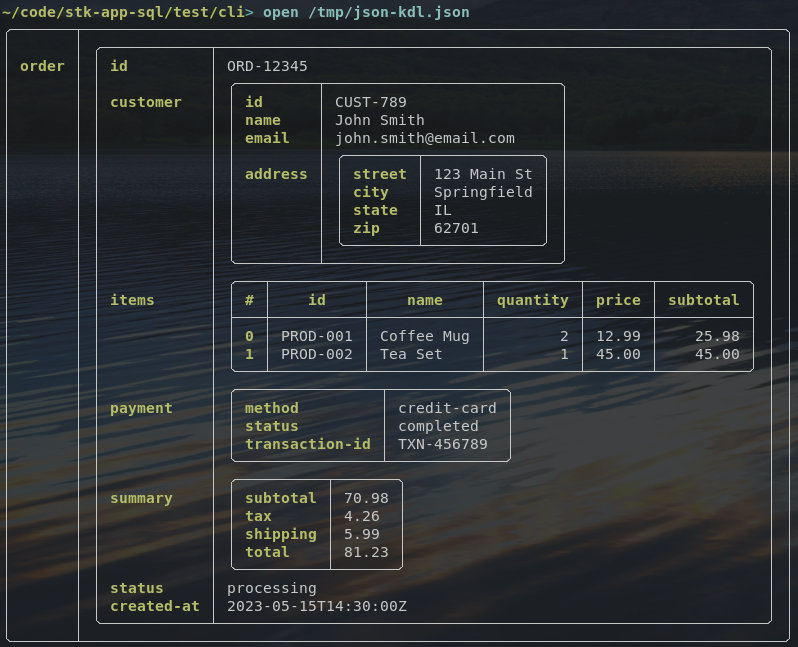
Here is a json representation of the same data:
{
"order": {
"id": "ORD-12345",
"customer": {
"id": "CUST-789",
"name": "John Smith",
"email": "john.smith@email.com",
"address": {
"street": "123 Main St",
"city": "Springfield",
"state": "IL",
"zip": "62701"
}
},
"items": [
{
"id": "PROD-001",
"name": "Coffee Mug",
"quantity": 2,
"price": 12.99,
"subtotal": 25.98
},
{
"id": "PROD-002",
"name": "Tea Set",
"quantity": 1,
"price": 45.00,
"subtotal": 45.00
}
],
"payment": {
"method": "credit-card",
"status": "completed",
"transaction-id": "TXN-456789"
},
"summary": {
"subtotal": 70.98,
"tax": 4.26,
"shipping": 5.99,
"total": 81.23
},
"status": "processing",
"created-at": "2023-05-15T14:30:00Z"
}
}
Here is a KDL representation of the same data:
order "ORD-12345" {
customer {
id "CUST-789"
name "John Smith"
email "john.smith@email.com"
address {
street "123 Main St"
city "Springfield"
state "IL"
zip "62701"
}
}
items {
item {
id "PROD-001"
name "Coffee Mug"
quantity 2
price 12.99
subtotal 25.98
}
item {
id "PROD-002"
name "Tea Set"
quantity 1
price 45.00
subtotal 45.00
}
}
payment {
method "credit-card"
status "completed"
transaction-id "TXN-456789"
}
summary {
subtotal 70.98
tax 4.26
shipping 5.99
total 81.23
}
status "processing"
created-at "2023-05-15T14:30:00Z"
}
Nu Tutor
Nushell is powerful. The easiest to learn the Nushell way of thinking is using Nu's tutor. You can walk through examples by simply executing tutor from a Nushell prompt.
Notes and References
- Nushell has not reached production stability yet; although, it is close. The Nushell team still introduces frequent breaking changes in an effort to enhance consistency and improve usability.
- Nushell compliments PostgreSQL in that Nushell can perform many of the same data tasks as PostgreSQL without requiring data first be inserted into a database.
- Said another way, Nushell gives you many of the same data processing abilities prior to persisting it in a database.
- Nushell also makes persisting data in PostgreSQL easier.
- Nushell plugin for visualizing and plotting data https://github.com/Euphrasiologist/nu_plugin_plot
- Also reference: gnuplot
- Nushell demonstrations and explanations
- Nushell using AI
Zellij
Zellij is a terminal workspace layout engine. Zellij gives the chuck-stack the enterprise 'window' layout capabilities you expect to see in an ERP.
Why We Love Zellij
Here are the reasons we love Zellij:
- It is an active and welcoming project, and it is well documented.
- It is open source.
- You can get up and running with Zellij in a meaningful way in minutes.
- It does its job (workspace layout) quite well.
- It supports as many layouts as you deem appropriate.
- It supports viewing multiple layout simultaneously. Said another way using an example, you can have three connections using three different layouts on three monitors to helps users better perform their tasks.
- It supports both new users (who often rely on a mouse) as well as advanced users.
- It makes the most of both small and large screens.
- It has great synergy with the rest of the chuck-stack.
Git
Git is a version control system designed to help you manage a collection of documents. It helps you publish the documents' current version as well as track the changes over time.
TOC
- Why We Love Git
- Git Service Providers
- More Than Git
- The Story Behind Improvement
- AI and Institutional Knowledge
Why We Love Git
- It is commonly used and well documented.
- It is open source.
- It is easily accessible from anywhere in the world.
- Its accessibility is secure and well vetted.
- It has a vibrant online support community.
- It makes the instructions we need to do our jobs immediately available.
- It can be deployed in every corner of the world.
- It can be deployed in hybrid cloud scenarios.
- It is CLI first to help support AI and automation.
- It offers a reasonably simple architecture given the nature of its purpose.
- It scales massively for small to medium organizations.
- It does its job (work instructions) quite well.
- And, most importantly it has great synergy with the rest of the chuck-stack.
Git Service Providers
To get the most from Git, you will use one of the following service providers:
- Github - one of the most popular and feature rich Git providers
- GitLab - a popular alternative to Github that allows for self-hosting
- Gitea - an emerging solution for self-hosting Git.
More Than Git
These providers deliver more than just Git repository management. They provide the services a team needs to collaborate and develop a solution. These services include:
- Ticket management
- Discussions (Github - only)
- Commit (change) management
- Pull Requests (review and change workflows)
- Documentation management and presentation
The Git style PR (pull request review and change workflow) can be intimidating to users who are not familiar with the process or the terminology. Please keep an open mind when learning PR because it is extremely valuable, and we believe it will play a pivotal role in how we execute best practices.
The Story Behind Improvement
Organizations constantly evolve to meet the demands of a changing society. There are assumptions, beliefs, experiments, successes and failures along this journey. Why we chose a particular option or path and how we implement it can be just as important as the choice itself. We want to not only document the current mission, vision, values, goals, objectives and instructions but we also want to document how and why these 'things' came to exist.
Institutional knowledge is the result of knowing both the past and the current. Let's map the above services to into how we create institutional knowledge:
- Ticket - is a call to action. Something happened (corrective) that needs to be addressed, or something might happen (preventative) that needs to be considered. Tickets support the change management process by describing why and how of an action.
- Discussions - happen as a result of a thought or a concern. These discussions can happen inside a dedicated space for ad-hoc discussions, or they can happen inside a ticket, or they can happen in both places.
- Commit - is the tool/action to change to what is current into something new. Said another way, commits archive the exiting and create a new current version. Many organizations adopt a policy that commits only occur in the scope of a ticket. Said another way, no ticket - no change. This policy make sense some times (not always).
- Documentation - is often tracked alongside other instructions. Github, for example, offers a service called Github Pages where you can host documentation without needed a separate server.
AI and Institutional Knowledge
Obsidian
Obsidian is a writing application that saves content in markdown format. It offers an enjoyable writing experience and a large collection of plugin tools to aid in the thinking, organizing and writing process.
TOC
Why We Love Obsidian
Here are the reasons we love Obsidian:
- It is commonly used and well documented.
- It has a vibrant online support community.
- While it is not open source, the content you create is maintained in markdown and is all yours.
- You can get up and running with Obsidian in a meaningful way in minutes.
- It does its job (writing) quite well.
- It integrates with Git quite well.
- It attracts a large collection of well-maintained plugins.
- It offers a reasonably simple architecture given the nature of its purpose.
- It can be deployed in every corner of the world.
- And, most importantly it has great synergy with the rest of the chuck-stack.
Special considerations for Obsidian:
- Obsidian is not free for commercial use. While you can install it for free, and it is free for personal use, you do need to pay per user per year for commercial use.
- Our opinion is that $50/user/year (as of the time of writing) is high value. The few people in your organization whose primary task is writing will appreciate and benefit from this tool.
References:
Obsidian Plugins
One of Obsidian's greatest strengths is its internal and 3rd-party plugin offerings. Here are a couple of topics worth discussing.
Excalidraw
The Excalidraw Obsidian plugin gives you the ability to simply illustrate thoughts and concepts. You can create meaningful and complicated diagrams that both inform as well as help you navigate your content. Because Excalidraw maintains its definitions in plain text, it can be saved to your git repository just like any other document.
Advanced Slides
The Advanced Slides Obsidian plugin helps you create good looking presentations (also with Excalidraw illustrations) with minimal effort using markdown.
Imaging having the last 10 years of marketing's executive strategy presentations available to you in markdown so that you can feed it into AI. What conclusions can you draw from the past options, proposal, successes and failures. Knowing the past, where you have come from and where you are going right now creates a much more vivid understanding of the present, and it helps you craft a better plan for the future.
Git
Git Obsidian plugins help you automate:
- Keeping off-computer copies of your documents
- Version control of your documents
- Collaboration with others
- Complex workflows for recommending and approving changes
By incorporating git into the writing process, you add a whole different level of AI engagement. AI not only knows what is currently published, but it can also know the decisions and concerns expressed along the way. Said another way, this feature gives you the ability to teach AI 'how' to think about your organization.
AI
AI Obsidian plugins help you use AI with your writing processes. Different writing tasks require different features from AI. The existing AI plugins offer good feature coverage.
TODO:
Alternatives
Obsidian is the tool we enjoy the most for what the chuck-stack needs. However, there are alternatives.
- Logseq - similar to Obsidian, and it is open source; however, it does not produce as pure of markdown as Obsidian since it is more geared towards daily journals and outlines. (see discussion/comparison)
- Notepad++ - or any text editor that understand markdown.
- vscode - has great support for markdown documents.
Netbird
Organizations need a way to connect people and services separated by distance. Netbird is a great tool to create these digital network connections.
TOC
- Why We Love Netbird
- Keep it Simple
- Keep It Private
- Open Source
- Hosted Option
- Everyone Needs It
- SSH using Netbird
- Incus
- OpenWRT Router
Why We Love Netbird
- It is becoming more popular.
- It is well documented.
- It is open source.
- Its accessibility is secure and well vetted.
- It can be self-hosted
- It makes the services we need to do our jobs immediately available.
- It can be deployed in every corner of the world.
- It can be deployed in hybrid cloud scenarios.
- It can be installed by almost anyone.
- It offers a reasonably simple architecture given the nature of its purpose.
- It scales massively for small to medium organizations.
- It does its job (networking) quite well.
- And, most importantly it has great synergy with the rest of the chuck-stack.
Keep it Simple
Netbird (and similar technologies like Tailscale) are simplifying and improving how we connect services + offices + remote people.
Getting started is simple, and your simple installation can scale quickly and linearly.
Keep It Private
The vast majority of data and services consumed by an organization are considered private. Netbird helps you hide anything you want to keep private from the public internet.
Open Source
Unlike Tailscale, all components in Netbird are open source, and they can be hosted almost anywhere.
Hosted Option
Even though you can completely self-host Netbird, you do have an option to keep things simple initially by using Netbird's hosted option.
Everyone Needs It
The reason Netbird appears in to top level of chuck-stack tools is because virtually every organization needs a way to connect multiple people and locations. When you deploy the chuck-stack, Netbird (or something like it) needs to be in you plan.
SSH using Netbird
There are two ways to connect to a remote Netbird machine using ssh:
- Normal
sshwhere you share a private key beforehand and connect usingssh your-user@some-netbird-ip - Special
netbird sshwhere you do not even need an ssh server running or a shared key on the remote machine usingnetbird ssh your-user@some-netbird-ip
Notes:
- You need to use sudo privileges when using
netbird ssh. sudo netbird down && sudo netbird up --allow-server-sshallows you to bounce a remote netbird service and allownetbird sshwithout shut out of the Netbird network.
Incus
Netbird and Incus have good synergy. It is common to use Incus in multiple ways. Netbird gives you an easy to install and manage network overlay to connect all your Incus clusters around the world.
Reference: Hybrid Cloud Synergy: Incus + Netbird PhoenixNAP
OpenWRT Router
Note that OpenWRT includes Netbird as a plugin; therefore, you can use OpenWRT to connect multiple sites (cloud and physical locations) to the same overlay network using a relatively simple chuck-stack configuration.
htmx
htmx is the ideal rapid development web framework for small and medium organizations. It has great synergy with PostgREST and PostgreSQL, and it allows a single person to prototype useful applications in minutes without introducing additional tools or unneeded complexity.
TOC
Why We Love htmx
The list of reasons we love htmx.
- It is an active project, and it is well documented.
- It is open source.
- It is easily accessible from anywhere in the world.
- It has a vibrant online support community.
- It makes the data we need to do our jobs immediately available.
- It can be deployed in every corner of the world.
- It can be deployed using a single file.
- It can be deployed in hybrid cloud scenarios.
- It offers a reasonably simple architecture given the nature of its purpose.
- It scales massively for small to medium organizations.
- It does its job (data presentation) quite well.
- And, most importantly it has great synergy with the rest of the chuck-stack.
Quick Interfaces
There are times when users ask for specialized interfaces to perform highly repetitive tasks that cannot be easily accomplished in a terminal. htmx gives users the ability to access existing resources with an optimized interface.
Maintainable Interfaces
The cheapest part of the development life cycle is the initial development. Ongoing improvements, maintenance and testing tasks create a technical debt that must be paid throughout time. htmx minimizes the cost by its simplicity and synergy with the rest of the chuck-stack.
Lightweight CSS
htmx combined with lightweight CSS frameworks help you create pretty interfaces with minimal effort.
Discourse
Discourse helps you support your organization's people and build a sense of community. It is an open source collaboration, knowledge management and community building tool. It is backed by PostgreSQL, and it can be self-hosted if you wish.
Why We Love Discourse
The list of reasons we love Discourse.
- It is an active project, and it is well documented.
- It is open source.
- It is easily accessible from anywhere in the world.
- It offers a professionally hosted solution to help you get started quickly.
- It has a vibrant online support community.
- It makes the data we need to do our jobs immediately available.
- It can be deployed in every corner of the world.
- It can be deployed in hybrid cloud scenarios.
- It offers a reasonably simple architecture given the nature of its purpose.
- It scales massively for small to medium organizations.
- It does its job (community building and knowledge management) quite well.
- And, most importantly it has great synergy with the rest of the chuck-stack.
Discourse vs mdBook
You use Discourse to actively support your users and discuss/refine your instructions. You use mdBook to publish the current refined version of your operating procedures.
mdBook
mdBook is the easiest way to publish your work instructions. It turns markdown files into a static website that is easily searched and consumed by AI.
The list of reasons we love mdBook.
- It is an active project, and it is well documented.
- It is open source.
- It makes publishing work instructions almost trivial.
- It makes the data we need to do our jobs immediately available.
- It can be deployed in every corner of the world.
- It can be deployed in hybrid cloud scenarios.
- It offers a reasonably simple architecture given the nature of its purpose.
- It scales massively for small to medium organizations.
- It does its job (work instruction presentation) quite well.
- And, most importantly it has great synergy with the rest of the chuck-stack.
chuck-stack Website
Note that the chuck-stack.org website is created using mdBook. Every page after the home page (index.html - which was created with html + picocss) is an mdBook page.
Obsidian
For those who create lots of work instructions, you might want to use obsidian to author your markdown files.
Others
The purpose of this page is to highlight other tools in the chuck-stack. These tools fall into the following categories:
- Additional critical path tools
- Important but non critical path tools
- Tools we are evaluating
TOC
Additional Critical Path Tools
Here are the tools we use every day:
- rsync.net - is an off-site storage service that runs on top of open source tools. It is pretty fantastic! It uses rsync as the local client, which is easily installed. It uses ZFS on the remote server to keep your data safe. It costs the same as AWS S3. And, it gives you immutable backups without any additional configuration. Said another way, it is easy, reasonably priced and works as intended out of the box. Notes about rsync.net:
- The website is simple
- The account management panel is overly simple
- The service is awesome!
- See article with more details and example backup strategy...
- iDempiere (ERP) - ERP for managing orders, inventory, invoices, payments, accounting and much of the data you need to execute operations in your organization. iDempiere is a mature, stable and fully-featured ERP that runs on PostgreSQL. We have 23+ years experience with the iDempiere codebase.
- Pass (secrets) - is a command line tool that helps you manage secrets/passwords with gpg. It is simple, scriptable, auditable, distributed and secure. gpg is an encryption program that provides cryptographic privacy and authentication for data communication. The Pass repository is available on almost all platforms. It integrates well with github.
- Zabbix (monitoring) - monitor resources and respond to events.
- buku - awesome terminal bookmark manager
- sqlx-cli - sql migration tool
- Signal - instant message focused on privacy and availability. Signal excels by supporting communication on most platforms (mobile, web, desktop). While Discourse has direct messaging, signal's simplicity and availability makes real-time and ephemeral communication pleasurable.
- Matrix - competitor to Signal and complementary with Discourse (via SSO) - clients (element,cinny,chats) - good demo
- Metabase (BI) - BI tool for visualizing and publishing data that runs on PostgreSQL.
Important Tools
Here are tools we commonly use:
- dbt (ETL) - tool to transform transactional data into a form than can be consumed by BI or AI or ...
- ttyd - simple command-line tool for sharing terminal over the web. There are times when you need to share your chuck-stack development with others. ttyd makes exposing your terminal over the web trivial. See the getting started - terminal in browser for a quick example.
- OpenWRT - linux-based open source firewall that works well with Netbird.
- Ollama (AI) - AI tool for running generative AI (LLM) models locally.
- ddgr - DuckDuckGo search from the terminal
Tools We Are Evaluating
He are the tools we want to use more:
- age/rage - modern, no configuration encryption tool. Here is a notable discussion.
- PostgresML (AI) - PostgreSQL tool for AI training and inferencing directly out of your database.
- CrowdSec (security) - Proactively block known malicious IPs and activities.
- htmx - compelling way for small and medium organizations to create dynamic websites.
- presenterm - simple terminal presentation tool backed by markdown
- pgrx - helps build rust-based extensions in PostgreSQL
- typst - text formattng and layout engine
- see discussion
- see video
- Plan to use to create printing documents like orders, invoices, ...
- typst offers greater control over formatting than general markdown (color for example)
- steampipe - connecting PostgreSQL to cloud apis via a FDW
- powerpipe - generating dashboard templates from configuration
chuck-stack Architecture
In the introduction, we state the chuck-stack is a collection of:
The purpose of this page is to help you understand how the these tools fit together in deployment and usage. If you want to see the architecture in action, view the picture of success.
The chuck-stack architecture is designed around an organization only hiring two talents in its IT department:
- Linux
- PostgreSQL
Both talents will become proficient in AI in their respective disciplines. Both talents are optimized to help superclerks automate their own roles (self-help).
TOC
- Configuration Over Code
- User Experience
- Administration Experience
- Stk Application Example
- All-In-One Server
Configuration Over Code
One common theme you will find throughout the chuck-stack is the desire for configuration over code. This is true for both Linux and PostgreSQL. Inspecting the chuck-stack deployment highlights the extent of configuration. What little code that does exist comes in the form of high-value, human-readable work instructions and SQL DDL.
Actions to deploy the chuck-stack:
- System configuration (NixOS)
- Role configuration (nix-shell)
- PostgreSQL configuration (SQL DDL)
- Work Instructions (plain text)
NixOS
Before we discuss NixOS, you should know a little about the Nix package management tool.
The chuck-stack uses NixOS to deploy server applications because of its ability to simply describe the tools and configuration needed. Nix takes care of the deployment for us. This concept is true the day we deploy and anytime we perform maintenance thereafter. You simply declare what you want, and Nix makes that configuration come into existence.
Here are the chuck-stack NixOS repository configurations.
Below is a diagram illustrating how you can simply add a NixOS configuration file to a server to create and configure important services.
diagram: nixos TODO
nix-shell
The chuck-stack uses nix-shell to apply the proper role tools and configuration to the right users. Said another way, when a user connects to the chuck-stack, nix-shell applies all assigned roles and ensures the environment is configured so that the user can fulfill the role's duties.
Just like NixOS, nix-shell is configuration based. Here is a sample nix.shell that installs and configures PostgreSQL.
Here is a diagram showing how we use nix-shell.
diagram: nix-shell TODO
It is worth noting that both chuck-stack users and developers use nix-shell to perform their respective roles. While these role's tasks and tools may differ, we deliver the role work instructions and tools in the exact same way to all roles. This is an important point, and it differentiates the chuck-stack from its historical alternatives.
Here is an example of how a developer can use nix-shell to test a SQL migration in a matter of seconds.
PostgreSQL
The chuck-stack uses PostgreSQL to manage data, users, roles, records, workflows, attributes, documents, and more...
SQL is one of the most expressive and well-known data and data-access standards in the world. The chuck-stack creates simplicity by moving almost all application configuration and logic into the database, and using PostgreSQL where it excels the most. We challenge you to find a more popular, better documented, more capable, and more secure user/role system (other than Linux itself).
The chuck-stack uses the tight integration between Linux (NixOS), PostgreSQL and Git to describe application deployment and operation. The below Administration Experience sections highlights a common workflow using these tools.
By maximizing the features that make PostgreSQL great, we minimize the skills (and thereby experts) needed to make changes to your organization's system. You can find more information about how we use PostgreSQL here. If you want a lot more information, see the PostgreSQL Conventions page.
Diagram: TODO
Work Instructions
Described well here.
User Experience
The majority of a user's experience is spent instructing the system via text or voice on what to do (much like with ChatGPT or Claude AI).
- Users connect via ssh into a remote session from any device (phone, tablet, laptop, or computer)
- The remote session is configured by a nix-shell
- The nix-shell launches Zellij with one of a couple custom layouts
- Users spend most of their time either interacting with the command line or AIChat's REPL
- Users will typically create automation to remove as many manual steps as is possible
The user's experience is dictated by nix-shell. When a user connects, the system loads the appropriate nix-shell and makes sure the user has the tools available to execute the tasks assigned to their role(s).
Administration Experience
Git plays a big role in chuck-stack administration workflows. Here is a typical scenario:
- Administrator needs to make a change - example: add a new user
- Administrator makes a change to user.nix and commits the change
- System automatically sees and deploys the updated configuration
The Git branching feature dictates what environments get updated. A change to the 'Test1' branch will deploy changes to the 'Test1' UAT environment. A change to the 'Prod' branch will update the 'Prod' environment.
The Git PR (pull request) feature plays a big role in organizations where changes need to be vetted and approved by both AI and/or humans.
Stk Application Example
Let's review the stk-todo-app.nix example chuck-stack application configuration to better understand how the pieces come together. The stk-todo-app.nix is an example of a simple yet usable chuck-stack application.
Two Configurations
The stk-todo-app has two configuration components:
- stk-todo-app.nix - the nix configuration file
- stk-app-sql - the database migrations repository
The stk-todo-app.nix configuration file creates a service to automatically clone and deploy the stk-app-sql database migrations every time the service is started.
We want to make sure you understand just how incredible this scenario is... You simply update a brand new NixOS configuration to point to a nix application file and the system will automatically install, configure and run your application. Not only during installation, but it will do this as you make changes throughout time. That is almost magical.
Assumptions
This section assumes system.nix and postgresql.nix are also deployed at the same time. Said another way, stk-todo-app depends on these services. By separating the system and the postgresql nix configurations, the stk-todo-app remains as simple and ease to understand as possible.
SQL Migration
Since the SQL migration concept is easier to explain, let's start here first. Database migrations are held in a dedicated Git repository. The typical chuck-stack organization will make frequent additions to the SQL migration repository. The reasons to make additions to migrations include:
- Making a DDL change to either the private or api database schemas
- Adding and removing a new user or role
- Fixing an error in a SQL table
- Anything related to SQL data that needs change control and a permanent record
The chuck-stack uses sqlx-cli to manage database migrations. Notice in the below nix configuration file that Nix only creates the database and nothing else. All other database configuration responsibilities are executed by sqlx-cli. This decision was made because sqlx-cli ensures a particular migration script is executed one time.
One might argue that the user.nix should be moved to the SQL migration repository at the time of deployment so that all user and role management changes are managed in the same repository. This change is under consideration.
Nix Configuration Review
Here is a breakdown of the stk-todo-app.nix file. Before we get into the details, let's first start with the highlights. Here is what the stk-todo-app.nix configuration does for you:
- Updates the PostgreSQL configuration to include the stk-todo-db database
- Creates a service to deploy database migrations
- Creates the PostgREST user and service to expose an API in addition to the CLI
The first line is standard in all chuck-stack nix files.
{ config, lib, pkgs, modulesPath, ... }:
The 'let' block establishes variables and defaults to be used in the rest of the file.
...
postgrestPort = 3000; # variable
postgresUser = "postgrest";
postgresDb = "stk_todo_db";
...
Included in the 'let' block is a bash script that will be deployed as a systemd service. We highlight this feature because we greatly appreciate the utility and simplicity of creating a simple bash service.
...
run-migrations = pkgs.writeScriptBin "run-migrations" ''
#!${pkgs.bash}/bin/bash
set -e
# Set your database URL
export DATABASE_URL="postgres:///stk_todo_db"
# Set the Git repository URL and the local path where it should be cloned
REPO_URL="https://github.com/chuckstack/stk-app-sql.git"
CLONE_PATH="/tmp/db-migrations"
# Ensure the clone directory is empty
rm -rf "$CLONE_PATH"
# Clone the repository
${pkgs.git}/bin/git clone "$REPO_URL" "$CLONE_PATH"
# Change to the cloned directory
cd "$CLONE_PATH"
# Run the migrations
${pkgs.sqlx-cli}/bin/sqlx migrate run
# Clean up
cd /
rm -rf "$CLONE_PATH"
'';
...
All-In-One Server
An all-in-one server describes a deployment scenario were all tools are deployed on a single virtualized server.
Why Consider an All-In-One
Here are the benefits of an all-in-one deployment option:
- Least expensive
- Simplest architecture
- Most secure
- Easiest to maintain a production environment
- Easiest to create test environments
All-In-One Architecture
The following describes a typical all-in-one deployment:
- A single virtualized server running NixOS - note this server can run anywhere in the world
- Configuration options/files are added to /etc/nixos/configuration.nix
- postgresql.nix configures PostgreSQL to hold most if not all transactional details
- user.nix maintains all users
- Users ssh to this server to gain access to tools and data
Here is a drawing representing a typical all-in-one:
chuck-stack Application Framework
chuck-stack uses tools and best practices to create an application framework for data and process management. The purpose of this page is to describe the chuck-stack application components.
TOC
- Framework Goals
- Framework Components
- Tool/Role Deployment
- Workflow Details
- Attribute Tagging Details
Framework Goals
Running an organization goes beyond simple CRUD (create, read, update and delete) database operations and running processes. The system needs to make the right tools available to the right person at the right time to make their jobs easier and more enjoyable.
- Minimize application framework code and complexity by using off-the-shelf tools that are easily deployed and used by people and AI.
- Minimize the effort to create new organization logic. Ideally, a single command will create the template for you. AI will draft the configuration for you.
- Maximize who in an organization can automate organization logic by supporting role-based contracts where role boundaries are well defined and AI can help ensure proper capability sandboxing and data integrity.
Framework Components
The stack application consists of three components:
- Tool/role deployment (see chuck-stack architecture)
- Workflow processes
- Attribute tagging
All three components are critical, and all three components are notoriously difficult to do well. The concepts are difficult to learn. The tools are difficult to install and maintain. It is incredible difficult to create an architecture that is both generic enough and easy enough for broad adoption.
All these statements were true until now. AI changes everything! What was previously tedious is now becoming a conversation. What was previously a black box is now becoming a blueprint for execution.
Tool/Role Deployment
Assigning the right people and the right tools to the right roles is best discussed in the stack architecture.
Workflow Details
chuck-stack Workflows can be broken down into system and user workflows.
System Workflows
Here are the important types of system facing workflows.
- Before Events (save, delete, update) - TODO - defined by psql
- After Events (save, delete, update) - TODO - defined by psql
- Functions - TODO - defined by psql
- Interface Events - TODO (singleton or collection)
- note that interface events can be triggered by user workflows
- document validation is an example of an interface event
User Workflows
Here are the important types of user facing workflows.
- Journal workflow - everyone in an organization should be able to record the events in an organization. More...
- Discussion workflow - everyone in an organization should be able to collaborate with others in an organization. More...
- To-do workflow - everyone in an organization should be able to manage a simple list of tasks. More...
- Checklist workflow - roles in an organization often have periodic prescribed tasks. Checklists are a predefined and templated to-do tasks. More...
- Queue workflow - as people manipulate data, some records will reach a state of importance. Queues are defined views into data that match a specific pattern automatically. When the pattern is found, present the user or role with the matching records. More...
- Notice workflow - events happen, and sometimes users and systems need to be notified. The notification workflow provides information based on the events that occur in an organization. More...
- Ad-hoc request workflow - users and systems often know what needs to happen and who needs to perform the action based on the events that occur in an organization. This is often referred to as institutional knowledge of action. Ad-hoc request workflows allow users or services to request action from a particular user, role or service. More...
- Orchestrated request workflow - There are times when an organization needs a formal, multi-step, orchestrated process where a request follows a pre-defined path.
Document Action Workflows
Document action workflows are simply an implementation of orchestrated request workflows that center around the life cycle of transactional documents such as orders, invoices, receipts, payments, statements, allocations, .... Here is an example life cycle of a Sales Order:
- Action - Status - Status Description
- Draft - Drafted - initial state representing an idea
- Prepare - Prepared - initial validations pass and it ready for further review
- Submit - Submitted - makes document eligible for downstream action (only applicable to orders to enable receipts, invoices, ...)
- Complete - Completed - terminal status for happy path
- Reverse Correct - Reverse Corrected - terminal status resulting in the creation of an anti-document (with opposite sign) with exact same document date as the original. Both the original and the resulting reversed documents will have the same status.
- Reverse Accrue - Reverse Accrued - terminal status resulting in the creation of an anti-document (with opposite sign) with document date set to a proposed new date. Both the original and the resulting reversed documents will have the same status.
Attribute Tagging Details
Attribute tagging is the ability to associate a collection of attribute values with a given record. Any record can have many sets of attribute associated with it. The chuck-stack uses PostgreSQL's JSON capabilities to implement attribute tagging.
Before we get too far, we need to define some terms:
- Attribute - a dimension or descriptive characteristic.
- Examples include length, width, weight, type, category, Business Partner, ....
- Attribute Value - the answer or value associated with an Attribute.
- Examples include 10, "100lbs," "order", True, ...
- Values can also be foreign keys to other tables such as a uuid pointing to a Business Partner table.
- Attribute Set - a collection of Attributes.
- Attribute Set Instance - an Attribute Set with its Attributes Values assigned.
Here is an example of attribute tagging in chuck-stack:
- TODO - this section needs to be moved to conventions
- TODO - need to explain that the psql json capabilities define what is possible. The chuck-stack convention reduces the capabilities to create structure and known practices.
- TODO - need to discuss when to use a table (stk_business_partner) column (stk_payment_term) versus when to use an Attribute Set (instead of a new column).
- There is a table (stk_attribute_set) that points to all dedicated Attribute Set tables
- stk_attribute_set columns:
- table_name
- name
- description
- json_idx_text - holds the json constraint text that forms the attribute set structure
- is_valid
- plus all other mandatory chuck-stack columns
- There is a dedicated table per Attribute Set to hold its Attribute Set Instances (example: stk_attribute_set_contract)
- All dedicated Attribute Set tables have the same columns:
- table_name
- record_uu
- value (holds the json containing the attribute set instance)
- plus all other mandatory chuck-stack columns
extra: There are two key process features that make this vision a reality: 1) workflow and 2) attribute tagging.
chuck-stack Application Deployment
The chuck-stack application deployments consists of two parts:
- configuring a Linux environment to act as a workspace for users
- configuring a PostgreSQL instance to support user operations and data persistence
chuck-stack Application Workflow
Just about everything you do in an ERP system involves some form of workflow and/or automation. The purpose of this page is to describe how the chuck-stack supports workflow.
Summary
All chuck-stack workflow is stored and managed in PostgreSQL. Workflow can be anything from as simple as a PostgreSQL trigger to a highly orchestrated, multiple request process that resembles what you find in a BPMN diagram.
TOC
- Types of Workflow
- Trigger Function
- Queue Workflow
- Request Workflow
- Document Action Workflow
- Request Template
- Async
- Request Orchestration
Types of Workflow
chuck-stack supports the following types of workflow:
TODO: link to below sections
- Trigger workflow -
- Journal workflow - everyone in an organization should be able to record the events in an organization. More...
- Discussion workflow - everyone in an organization should be able to collaborate with others in an organization. More...
- To-do workflow - everyone in an organization should be able to manage a simple list of tasks. More...
- Checklist workflow - roles in an organization often have periodic prescribed tasks. Checklists are a predefined and templated to-do tasks. More...
- Queue workflow - as people manipulate data, some records will reach a state of importance. Queues are defined views into data that match a specific pattern automatically. When the pattern is found, present the user or role with the matching records. More...
- Notice workflow - events happen, and sometimes users and systems need to be notified. The notification workflow provides information based on the events that occur in an organization. More...
- Ad-hoc request workflow - users and systems often know what needs to happen and who needs to perform the action based on the events that occur in an organization. This is often referred to as institutional knowledge of action. Ad-hoc request workflows allow users or services to request action from a particular user, role or service. More...
- Orchestrated request workflow - There are times when an organization needs a formal, multi-step, orchestrated process where a request follows a pre-defined path.
Trigger Function
The most simple version of chuck-stack workflow is a PostgreSQL trigger function. It executes immediately, and it is contained inside a database transaction.
This page describes how the chuck-stack manages triggers.
It is important to note that triggers only support event-based and immediate-execution of organization logic. They are not sufficient for longer running, ad-hoc, or orchestrated workflow processes.
It is also important to note that triggers can initiate any of the below types of workflows.
Queue Workflow
- table_name
- where_clause
...Produces count and zoom logic
Request Workflow
The next workflow option available in the chuck-stack is the request. A request is call to action, and it represents the smallest, stand-alone, persisted unit of action.
A request has the following attributes:
- Request type
- State (from a collection of possible states from request type)
- Resolution (from a collection of possible resolutions from request type)
- Action (from a collection of possible actions from request type)
In a BPMN diagram, a request is often referred to as an activity object.
This page describes how the chuck-stack persists requests.
Here is a list of request workflow use cases:
- User creates an ad-hoc stand-alone request to one or a collection of users and/or roles. Example: We are out of coffee, please purchase more.
- User creates a linked request to an existing record. Example: We need to re-evaluate a business partner's credit limit (linked to business partner).
todo: ...processed... ...singleton...
Document Action Workflow
...specialized version of request... linked with only one not-processed instance
Request Template
Async
Request Orchestration
chuck-stack Application Attribute Tagging
The purpose of this page is to introduce the concept of chuck-stack attribute tagging.
This page is broken down into the following topics:
- Summary
- Architecture
- Use Cases
TOC
Summary
The purpose of attribute tagging is to provide a simple and consistent way to describe events and details about a record.
In traditional database schemas, an data architect would add additional columns or link tables to reflect additional attributes. This implementation style is valid and prove; however, it suffers from some issues:
- Tables grow to hundreds of columns
- Applications built on top of these table require custom logic to know how to treat and display each column
- Each table encapsulates (and potentially duplicates) logic that could otherwise be generally reasoned about
The chuck-stack attribute tagging architecture allows users a more generic solution to describe your data (in addition to preserving the ability to add additional columns as you deem appropriate) to gain the following benefits:
- simplify UI design when managing data (CRUD)
- simplify minimize and simplify code to perform generic workflow operations
Architecture
See attribute tagging convention.
Use Cases
The purpose of this section is to highlight use cases where attribute tagging improves the quality of operations.
Quality Management
Identify nonconforming records and events... example:
- late shipments
- non-conforming inventory receipt
Aggregating and presenting quality management tags over a period of time helps prove what you did and look for opportunities to improve.
Human Performance
Identify coaching moments... example:
- did great ...
- good example of ...
- opportunity to improve ...
chuck-stack Best Practices
Best practices make the chuck-stack vision possible. This page is broken down into two types of best practices:
- Operation - work instructions
- Application
It is worth noting the chuck-stack.org site was created as an AI-first website, and it is intended be a pinnacle example of how to write documentation for both humans and AI augmentation. Said another way, it should offer a great example of operation and application best practices.
chuck-stack Operation Best Practices
The single best thing you can do to increase operational velocity and efficiency is to implement basic quality practices. Doing so will help both your people and your AI augmentation. If you do not have a quality program/book already, the following bullets written on a single page should be your first version:
We are committed to exceeding business partner expectations by executing the following:
- Say what we do
- Do what we said we would do
- Prove that we did it
- Welcome feedback
- Focus on continuous improvement
If you said nothing else to summarize your quality program, this would be enough to start an incredible organization!
TOC
Quality Program Principles
Before we get into the details of implementing a quality system, let's first introduce some important principles to help you create something you are proud of and to save your heart beats.
It is easy write a novel then put it on a shelf. Don't do that! You will waste yours and everyone else's time.
These bullets will make creating your quality program as easy as possible.
- Be kind and concise - Write the absolute minimum number of words possible in your work instructions. Someone will need to maintain every word you write from now to eternity.
- Do not repeat yourself - Say something once, and reference it everywhere else. Modern writing tools like Obsidian make connecting complex concepts easier.
- AI knows almost everything - Do not repeat what AI already knows in your work instructions. Your purpose in writing work instructions is to shrink AI's world so that it knows what is important to you and how you want it discussed. This simple principle will reduce your work instructions by half if not more!
- AI creates training - Rely on AI to build your training aids and quizzes. If you write clear work instructions. AI can handle the rest for you.
- Words are best - Words are your best and most maintainable tool to support your organization and AI.
- Pictures rot - they rot faster than words and are harder to maintain. If you can say it, then say it! If you need to picture it, make sure you understand its value versus present and future cost.
- Videos rot - they rot faster than pictures and are harder to maintain. If you can picture it, then picture it! If you need to video it, make sure you understand its value versus present and future cost.
- State the purpose - when you do not know what to write, state your purpose: "The purpose of this page is to...". The rest will flow.
- State the big picture - answer the simple question: what's in it for me? The big picture should follow immediately after the word "purpose...". Here is an example of combining the purpose and big picture into a single sentence: "The purpose of this page is to discuss proper medical case filing so that and your team do not go to jail."
- C+ is better than F - if you are starting from scratch, just know that something that resembles the above principles is better than nothing. Start with where you are, and make what you create immediately usable. Welcome feedback and enlist everyone to continuously improve it.
External Quality Program Breakdown
You might be in an industry that mandates quality programs like ISO 9001:2015. Or, you might aspire for a nationally recognized program like the Malcolm Baldrige National Quality Award.
The purpose of this section is to help you manage expectations for most (if not any) quality standard. Here is how you break down a quality standard into something that is easier to understand and manage. You look for the following words:
- Shall - every time you see the word 'shall' in a quality standard, there is an action tied to that bullet. If you want to know how many actions, count the number of 'shall' occurrences.
- Maintain - every time you see the word 'maintain', there is a documentation or records requirement. This is what and how you prepare for a quality audit.
- Retain - every time you see the world 'retain', there is a requirement for proof and potential future record audit. This data must be made available for the specified period of time.
Say what we Do
TODO: summary here
TOC
Work Instruction Types
Work instructions are documents that state who does what and how. There are three work instruction types we need to document - that's it!
Roles- responsibilities of a person or system in an organizationTasks- actions to be performed by one or more rolesTools- software or mechanical devices used to perform one or more tasks
Tasks are easiest work instruction type to start with. It describes how a person or system performs an action. The easiest way to describe tasks is with bullets. Just start writing.
Many of the tasks require the use of tools. You will be tempted to include tool instructions in your tasks. Don't do it! If you have a task that depends on a tool, reference it so that someone can find the dedicated tool instructions.
Here is a best practices example of a task work instruction referring to a tool:
Find open orders using the ERP => Sales Order window => "Today's Open Order" search option. Learn more...
In this example, we do not show a picture or screenshot. We do not discuss how to find the ERP. We do not discuss how to navigate. We simply describe the exact destination, and we link to the tool work instructions for further reference.
Tools are the next easiest work instructions to document. They simply describe how to navigate, execute, print, etc... The biggest challenge with tools instructions is finding the minimum documentation needed to create success. Error on the side of writing less and test your work instructions. You can always write more later.
Be consistent with how you refer to tool objects. Here are some example guidelines:
- Capitalize the name of a window or menu but lowercase the word 'window'. Example: Sales Order window
- Use quotes to identify a specific item if there is a potential for confusion. Example: Payment Term window => "Net 10" record
- Use breadcrumbs to represent multiple steps. Example: ERP => Sales Order window => Line subtab => Process toolbar => Copy Lines process
Roles are some of the most important work instructions to create. Roles describe the contract a person or system has with the organization. It describes what they should or should not do.
In the Picture of Success, we describe how the role work instructions ensure a superclerk does not create anything that violates the role contract. Said another way, properly defined roles give superclerks the freedom to innovate while remaining in the guardrails of their role.
Where to Write
Before we continue with 'Do what we said we would do', Let's discuss best practices in creating and saving and using your work.
You will be tempted to use Microsoft Word or Google Docs to capture your words. Don't do it! If you do, your words will trapped in that format/container. You will be limited as to how you can use your words with AI or any other tool.
Instead, we strongly recommend you use a tool named Obsidian as your writing environment. It offers the same joyful writing tools; however, it saves your words in a plain text format called markdown. Markdown is quite possibly the most simple yet powerful tool you have in working with people and AI.
References
Application Best Practices
Do What You Said
Prove You Did It
References
Welcome Feedback
Continuously Improve
References
PostgreSQL Convention
The chuck-stack PostgreSQL conventions aim to create a consistent, convention-based, scalable, and maintainable database structure.
We provide two high-level features by which most applications are built:
- Workflow - build around the
stk_wf_requesttable and surrounding architecture - Attribute Tagging - build around the
stk_attribute_tagarchitecture
The below convention summary creates a workflow and attributing tagging system that is both:
- Generic enough to support a wide variety of use cases
- Simple enough to support rapid adoption
You can always ask AI (using AIChat) about any chuck-stack specific convention or PostgreSQL best practices and options. For example, you can ask AI:
It seems more secure to disable PostgreSQL's TCP service and require clients to connect via unix socket. Is this true?
TOC
Convention Summary
Here are the goals that drive our conventions:
- Maximize ↑ use of conventions and AI assistance to reduce learning/development time and complexity
- Minimize ↓ the number of experts needed to articulate and deploy a new feature
Here is a summary of our conventions. Click on any link to learn more.
-
Database Schema Structure:
- Private schema (
private) to encapsulate the internal data model and logic - Public API schema (
api) to expose a public interface providing data and logic to the outside world in a controlled way
- Private schema (
-
Table Conventions:
- Use a single UUID primary key column named
uuto support universaltable_name+record_uulookup across all tables - Prefix core tables with
stk_ - Use noun-first naming (e.g.,
stk_order_line) - Minimize abbreviations to a known list to ensure maximum schema readability
- Use a single UUID primary key column named
-
Column Conventions:
- Use mandatory columns:
stk_entity_uu,created,created_by_uu,updated,updated_by_uu. - All madatory columns are set automatically during save because of either default value or triggers
- All tables return automatically generated
table_nameandrecord_uucolumns for easy and generic looks for attributes, statistics, change logs, ... - Use
_uusuffix for foreign keys - Use
texttype instead ofvarcharwhen possible - Boolean columns must have default values
- Use mandatory columns:
-
Enum and Type Conventions:
- Most important tables have have a supporting
_typetable where users can describe that record's behavior - Example:
stk_actortable has astk_actor_typetable that describes the type of actor _typetables use enums for code-level logic- No
_uureferences should be made from code - Only enums should be referenced from code
- Most important tables have have a supporting
-
Function Conventions:
- Use
_psuffix for function parameters - Use
_vsuffix for function variables
- Use
-
Trigger Conventions:
- Triggers are heavily used to manage events in the chuck-stack
- The
private.stk_trigger_create()function helps ensure core trigger functions are applied to all tables
-
Attribute Tagging:
- Makes use of the
table_nameandrecord_uuconvention to associate an attribute tag to any record - Use JSON for flexible attribute storage (
stk_attribute_tagtable)
- Makes use of the
-
System Configuration:
- Use
stk_system_configtable for system-wide settings
- Use
-
Statistics:
- Makes use of the
table_nameandrecord_uuconvention to associate a statistic to any record - Use
stk_statistictable for denormalized statistical data
- Makes use of the
-
Scalability Considerations:
- Use connection pooling
- Implement table partitioning
- Utilize physical/streaming replicas and logical replicas
Private and API Schema
We use multiple PostgreSQL schemas to create and expose our application logic to the rest of the world in a consistent and secure manner.
Private Schema
We start with a private schema where we define our data model. The schema is named private as a convention because no outside system should interact with this internal schema directly. Said another way, the private schema is used to insulate internal details from the outside world.
The private schema primarily consists of:
- tables to persist data
- functions to automate workflow
API Schemas
We create at least one publicly available api schema. The purpose of the api schemas are to expose semantically versioned interfaces to the outside world. It is possible to maintain multiple api schemas simultaneously in situations where you need two or more major versions versions available at the same time.
If you support a single exposed schema, you name the publicly available schema api. If you plan to support multiple schemas simultaneously, you can include the major version number in the schema name like api_v1 or api_v2. It is not common to support multiple versions at the same time; however, it does happen.
The separation between private and api schemas allows you to change the private data structure and logic representations while publicly maintaining semantic version control.
The api schema will most commonly consist of:
- pass-through views for each of the private tables that can be exposed
- convenience functions for data CRUD (create, read, updated and delete)
An overly simple example of an api pass-though view would be:
CREATE VIEW api.stk_todo AS SELECT * FROM private.stk_todo;
Note that PostgreSQL scopes the namespace for tables, view and functions at the schema level. This means you can have an api view named api.stk_todo and a private table named private.stk_todo in the same database. This fact is extremely convenient both in terms of managing the private versus api schema relationships as well as the public api_v1 vs api_v2 schemas should you need multiple api versions.
Abbreviations
We believe we can create the following abbreviations without sacrificing understanding. The following words are expected to be abbreviated when creating database objects unless the abbreviation creates confusion in specific circumstances.
- business partner => bp
- configuration => config
- document => doc
- document number => docno
- identifier => id
- index => idx
- foreign key => fk
- link => lnk
- location => loc
- management => mgt
- partition => ptn
- postgresql => psql
- primary key => pk
- sales representative => salesrep
- stack => stk
- transaction => trx
- universal_unique identifier => uu
- workflow => wf
- workflow instance => wfi
The definitive list of abbreviations is maintained in the stk_abbreviation table.
Table Convention
This section discuss how we create tables in the private schema.
- uuid single primary key
- see uuid page for more information about why and how we implement this standard.
- See the Table and Record Reference section for more information.
- Noun first table names - when naming tables the noun comes first and the adjective comes next. Example:
stk_order_lineandstk_order_taxwhere order is the noun and line and tax are the adjectives. The benefit of this approach is that like tables appear next to each other alphabetically. stk_prefix - all core chuck-stack tables will begin withstk_. Example:stk_bp.- Your organization should chose a table prefix that resembles your organization's name if you wish to add new tables or new columns. Example: the Good-Care Medical organization could have a prefix of
gcm_.
- Your organization should chose a table prefix that resembles your organization's name if you wish to add new tables or new columns. Example: the Good-Care Medical organization could have a prefix of
_lnklink table suffix - link tables should have a table name suffix of_lnk.
Column Convention
- primary key
uu- All tables have a single primary key nameduu. - foreign keys
_uusuffix - examplestk_some_other_table_uu. There are times when this convention is not possible due to multiple references to the same table. When a duplicate is needed, add an adjective before the_uusuffix, preferably on all references to the foreign table. Examples:stk_bp_ship_to_uuandstk_bp_bill_to_uu. - noun first column name - when naming columns the noun comes first and the adjective comes next. Example: stk_wf_state_next_uu where state is the noun and next is the adjective. The benefit of this approach is that like columns (and the resulting methods/calls) appear next to each other alphabetically.
- text column - use columns of type
text(instead of varchar with unspecified length). Only choose a varchar with a specific length when there is a compelling reason to do so. Even then try not to... - boolean column - boolean values must have a default value defined at the table level.
- unique index - when creating unique index constraints, name the constraint using the table_name_column_name_uidx where
_uidxrepresents the term unique index.
Standard Columns
These sections list the mandatory and optional columns found in chuck-stack tables. Notice that coding and naming by convention plays a role in primary key name and foreign key relationships. As you will see below, you know the primary key column name as a function of the table name. You know the foreign key table name as a function of the foreign key column name when the convention allows.
Mandatory Columns
The purpose of this section is to list the columns that appear in every table that holds chuck-stack data.
- primary key -
uu stk_entity_uu- financial set of books that owns the recordcreated-timestamptzindicating when the record was created.created_by_uu- uuid foreign key reference to the database user/role that created the record.updated- timestamptz indicating when the record was last updated.updated_by_uu- uuid foreign key reference to the database user/role that last updated the record.table_name- generated column that hard-codes the name of the table.stk_session_uu- (not implemented yet) must be set with every insert and update. This tells events (and everything else) what where the details (user,role,docdate, etc...) surrounding this change.revoked- timestamptz indicating if a record has been soft deleted and can no longer be modified.is_revoked- boolean derived/generated fromrevokedindicating if a record has been revoked. If a record has anis_revoked=true, the record should not be be returned as an option for selection in future lists and drop down fields.
Notes:
stk_session(not implemented yet) records becomeis_processed= true (immutable) after its first use.
Optional Columns
The purpose of this section is to list the columns you commonly find in chuck-stack tables. Many of the below columns are used in the sample table.
name-textrepresenting the name of the record.description-textrepresenting the description of the record.search_key- user definedtext. The purpose of this column is to allow users to create keys that are more easily remembered by humans. It is up to the implementor to determine if the search_key should be unique for any given table. If it should be unique, the implementor determines the unique criteria. search_key columns are most appropriate for tables that maintain a primary concept but the record is not considered transactional. Examples of non-transactional records include users, business partners, and products.value-textthat is often used along with asearch_keyin a key-value pair.docno- user definedtext. The purpose of this column is to allow the system to auto-populate auto-incrementing document numbers. It is up to the implementor to determine if the document_no should be unique. If it should be unique, the implementor determines the unique criteria. The document_no column is most appropriate for tables that represent transactional data. Examples of a transaction records include invoices, orders, and payments. Tables that have a search_key column will not have a document_no column. The opposite is also true.type_enum- a type table's reference to its enum value. (see enum and type convetion)type_uu- references the record's associated type record.parent_uu- references a record in the same table identified as being a parent.record_json- the record's jsonb column that holds less structured data.table_name_uu_json- jsonb object referencing{"table_name": "","uu": ""}. This is used by services tables (like attribute tagging) to link to the serviced record.is_default- boolean that indicates if a record should represent a default option. Typically, only one records can have is_default=true; however, there are circumstances where multiple records in the same table can have is_default=true based on unique record attributes. Implementors chose the unique criteria for any given table with a is_default column.processed- timestamptz indicating when the record was processed.is_processed- boolean derived/generated fromprocessedautomatically indicating if a record has reached its final state. Said another way, if a record's is_processed=true, then no part of the record should updated or deleted. TODO: we need a way to prevent children of processed records to also be assumed to be processed unless the record has its own is_processed column.is_summary- boolean that indicates if a record is intended to be a parent to other records in the same table.is_template- boolean that indicates if a record exists for the purpose of cloning to create new records.is_valid- boolean that indicates if a record has passed all validatorsis_include- boolean that indicates if a record is of type include. Including a record could potentially impact all records that are not included. Said another way, including a record could potentially exclude all other records.is_exclude- boolean that indicates if a record is of type exclude. Excluding a record only impacts that specified record.is_singleton- indicates that only a single record or object should exist for group or category. Used for example to indicate if more than one attribute tag is allowed for given combination of table_name, uu, stk_attribute_tag_type_uu. Ifis_singleton=true, then only one instance of an attribute tag type is allowed per record.batch_id-textindicating this record was processed as part of a batch operation. A single record couple participate in multiple batches. if so, use the noun_adjective approach (example: batch_import_id).table_name-textreferencing the name of a table. This column is often generated.column_name-textreferencing the name of a column.
Table and Record Convention
The purpose of this section is to describe a way to universally link and find data in the database based on a record's table_name and uu convention.
Summary
As described in table convention, all tables have a 'single' primary key (even if it is a link table). All tables have a primary key named uu. All tables have a generated value for table_name. Said another way, if you know the table_name and uu of any given record, you can always:
- Load the actual record
- Find any information associated with that record
The reason we have a dedicated generated column for table_name is for the following reasons:
- Because the
table_name+uuconvention is so common, having it returned in all scenarios allows for easy finding/joining of additional features/services. - There are times when the value returned in
table_nameis not the actual table. This concept is true for partitions where the data is actually held in sub-tables but we want the data to show the name of the primary table.
Linking Convention
The chuck-stack uses a column named table_record_json to associate one record with another. Here is the schema:
{"table_name": "stk_some_table", "uu": "some_uuid"}
This linking convention creates simple ways to deliver universal services like attachments, change logs, attribute tagging, denormalized statistics with minimal logic and complexity. Said another way, they allow us to create many features that are shared across all records in all tables.
UUID
The purpose of this page is to discuss topics related to using the UUID type.
Simple Primary Key
All tables in the chuck-stack have a single primary uuid key named uu. Here are the reasons for this decision:
- Anyone/anything can create a uuid which means there is no central point of dependency or failure for creating ids
- Being able to identify a record and retrieve its contents solely by its
table_nameand uuid creates a powerful and consistent naming convention - a single naming convention enables us to deploy generic and globally available features like change logs, attribute tagging, and more
What about link tables? Yes, even link tables have a single uuid primary key. Giving any table a primary key makes it a first-class citizen in the chuck-stack, and it gives it all the features that go along with that citizenship. There is nothing preventing you from having both the primary key constraint on a table as well as any unique constraints needed to maintain integrity when creating links.
UUID Version
Version 4
The default version using by PostgreSQL and chuck-stack is version 4. It is the industry standard for generating a sufficiently concise and unique values. You can assume for all practical and reasonable purposes that a randomly generated v4 uuid will not collide with a pre-existing value.
Version 7
Version 7 is a newer version that also embeds the timestamp into the ID. This concept is valuable for partitioning scenarios where you want to enable partition by range where you can separate records by date (like stk_change_log) into separate partition sub-tables.
Note that UUID v7 is not available in core PostgreSQL as of the time of writing. It is expected sometime around release 18. In the meantime, you can create your own implementation or look for an extension.
Partition
Regarding table partitioning, special considerations are needed when attempting to create a partition by type on a table that is supposed to have a single primary key.
PostgreSQL requires that tables that are partition by type have the designated type present in all unique constraints. This requirement breaks our 'single primary key' convention since you will be forced to create a compound key. Note that PostgreSQL will now allow you to create a foreign key unless the key is guaranteed to point to a single record.
Here is our solution (illustrated in the sample table page) to both preserve our convention and support the PostgreSQL unique constraint for partitioned tables:
- Create a 'primary' table to hold the unique primary key.
- Name the primary table following the normal convention (example:
stk_some_table). - Give the primary table a single primary key column named
uu. No other columns exist in this table. - Create a partition table with the suffix
_part(example:stk_some_table_part).- This table represents the typical chuck-stack columns, and its
uucolumn is a foreign key reference back to the primary table'suukey. - Create the partition table as either
partiton by listorpartition by range. - Here is an example by list.
- This table represents the typical chuck-stack columns, and its
- By default, we create only one partition sub-table using the
_defaultsuffix (example:stk_some_table_part_default). - All new records go into the
_defaulttable until additional partition sub-tables are needed. - Note that in Postgresql partitioning, the sub-tables (example:
stk_some_table_part_default) actually hold the data. Thestk_some_table_partacts as a facade so that users and code do not see the complexity of the partitioning details. - You can add more partition sub-tables later as is needed with little effort.
- The chuck-stack creates generic partitioning insert, update and delete triggers that magically work when the above partitioning convention is used.
While solution might seem complex to implement, the result is quite good, fast and reliable. Here are the benefits:
- We keep the simple primary key convention and naming convention
- Users of the
apischema have no knowledge that the table is partitioned - We can still use all the generic tools/services like attribute tagging, change log, and more with records in the partitioned tables
JSON vs Array vs Table vs Column
When extending any model, you must decide how you wish to extend the model. Historically, you would add an extra column or table for every incremental unit of data. Examples include adding a color or height column to a product table. This concept has challenges:
- You can easily add hundreds of columns to a table for seldom used attributes.
- The database becomes more complicated with every column and table added.
- Complicated databases are more difficult to maintain and reason about.
Array Usage
Instead of adding a traditional table or a link table to associate concepts in a one-to-many scenario, you can use an array of objects. The private.stk_trigger_mgt table uses this concept by creating a table_name TEXT[] column the holds an array of table names to drive what tables get what triggers.
Note that an array is a simple homogeneous structure. An array works well when all you need is the reference itself; however, this simplicity breaks down when you need additional information about the reference. Additional information might include:
- the direction of the reference
- the state of the reference
- dates in which the reference is valid
When a simple array no longer supports the nature of the reference, you can consider using either json or a link table.
JSON Usage
An alternative to adding an additional column is to make use of an attribute tag architecture like stk_attribute_tag where you can tag any record with as many attributes as you wish. In addition to adding simple attribute tags like color or height, you can also create compound attributes like this one that describes product packaging:
{
"packagingType": "Bag",
"material": "Kraft paper with aluminum lining",
"dimensions": {
"length": 20,
"width": 10,
"height": 5,
"unit": "cm"
},
"weight": {
"value": 250,
"unit": "g"
},
"capacity": {
"value": 500,
"unit": "g"
},
"color": "Brown",
"printMethod": "Flexography",
"features": [
"Resealable zip",
"One-way degassing valve",
"Standing pouch"
],
"sustainabilityScore": 8.5
}
See attribute tag to learn more...
JSON References
Link Table Usage
Link tables are traditionally used to create many-to-many relationships. It is a well understood and documented use case. The use of link tables in the chuck-stack is encouraged when needed.
One area where the chuck-stack differs from traditional link tables is the additional use of primary keys for 'every' table (including link tables) as described in the table convention page.
This additional requirement allows us to use features like attribute tagging and statistics on link tables. Said another way, this convention promotes link tables to first class citizens of the chuck-stack.
JSON Type
We make heavy use of the JSON schema standard to validate the proper use and structure of stored JSON objects.
The attribute tag architecture is a example use case of this schema standard so that we may represent complex data in a simplified manner. It is also an example of the enum + type convention where the type record (stk_attribute_tag_type.record_json column) contains the JSON schema definition and the actual stk_attribute_tag table (stk_attribute_tag.record_json column) contains the instance or actual value of that JSON schema.
The above referenced videos help illustrate these concepts.
enum and Type Convention
enums and types work closely in the chuck-stack. The enum is a developer tool used in code. A type record is an end-user tool used in transactions. Type tables contain enums thus creating the connection between the concepts.
enum Convention
The chuck-stack makes heavy use of enums to minimize the amount of code and reduce the code's dependencies on transaction data.
No uu record should ever be referred to in code. Instead, create a record with a enum column representing how the code should behave and switch/case/if-else based on the value of the enum.
The proper way to name an enum column is 'type_enum'.
Type Convention
The purpose of this section is to describe a way to ensure no transactional table directly contains an enum.
The proper convention to reference an enum is to create a facade table with a _type suffix that contains the enum. Transactional tables then reference the type_uu record. The purpose of this convention is to allow users to create multiple type records without requiring any changes to enums or code.
An enum is typically named the same as the type table with _enum suffix. For example, the stk_doc_type table has an enum column named stk_doc_type_enum.
Partition
The purpose of this page is to discuss partition conventions and strategies.
Partition Types
The chuck-stack uses two types of partitions:
- List: where partitioned records are separated by a list of discrete values
- Range: where partitioned records are separated by ranges of values
Default Partition
The chuck-stack proactively creates partitions for tables that we know might grow to considerable size for some organizations. By creating the partitioned table in advance, we simplify maintenance in the future.
Creating the partitions in advance is important because converting a non-partitioned table to a partitioned table is a non-trivial event. Adding an additional partition to an already partitioned table is significantly easier.
There exists a special type of partition called the 'default' partition that holds all values that currently do not have a dedicated list or range partition table. Since the chuck-stack has no knowledge of what 'types' and volume of records you will create, we start by creating your first default partition for you. You simply add partitions as you implement your optimization strategies.
Smaller organizations may never need to create additional partitions beyond the default.
Default partitions are a somewhat contested topic. Some people recommend not using them at all because they argue that you should fully understand and describe exactly what is stored where.
The concept of fully articulating how your data is stored (without using a default) makes sense for an individual organization; however, the chuck-stack has no way to predict how and what volume of data is created. You may remove the default partition when and how you deem appropriate for your specific organization.
There are performance considerations with default partitions. For every partition (and its resulting where logic) you create, the system will assign the anti-logic to the default partition automatically. If you have two partitions, this concept should not impact your performance. If you have 5000 partitions, the default partition's where logic will be so long that it will not likely not fit on a single page.
References:
List Partition
The chuck-stack makes heavy use of list partitions. This strategy is typically used with the enum and type convention.
An example of list partitioning is where you have a table that holds invoices that have a discrete list of invoice types (example: 'AP Invoice','AP Credit Memo', 'AR Invoice', 'AR Credit Memo', ...). You may have dedicated partition tables for 'AP Invoice' and 'AR Invoice' since the volume will be greatest for these types. You might decide to put all remaining records in an 'other' or 'default' partition.
Range Partition
The chuck-stack uses range partitions to optimize performance around time-related data.
If you find that you are frequently looking for data withing the last 12 months (for example), then you can use a range partition to put older data in a partitions that is seldom referenced. Doing so ensures your current partition is as small as is possible.
Logs are frequently partitioned by range based on the assumption that a log's value and/or relevance diminishes over time.
UUID
See uuid for details about creating partitions with a single primary uuid key.
Function Convention
- All core chuck-stack function names should be
stk_ - The function name should use a noun + verb format to describe its behavior
- An example function name:
stk_table_type_create - All function parameter names should end with
_psuffix. For example:name_p - All function declared variable names should end with
_vsuffix. For example:name_v
Trigger Convention
The purpose of this page is to describe how the chuck-stack uses triggers.
Summary
The chuck-stack makes heavy use of events. The default tool to manage database event execution is a PostgreSQL trigger.
Note that we will often refer to 'triggers' as a general database concept. It is important to note there are two parts to a trigger:
- Trigger Function - function that describes what should happen when an event occurs
- Trigger Definition - database object that associates a table with a trigger function
Typical Uses
This section describes when and how we typically use triggers:
- Before save - used to manipulate a record before it is saved
- After save - used to automate/propagate data in other tables after a record is first saved
- Before update - used to manipulate a record before it is updated
- After update - used to automate/propagate data in other tables after a record is updated
- Before delete - used to ensure that a record can be delete
- After delete - used to automate/propagate data in other tables after a record is deleted
Convention
Here are some important considerations to know when managing triggers:
- Triggers execute in alphanumeric order of the trigger definition name
- Use number sequences as a name prefix to represent trigger execution order in the form: 'xxxxx' for example: '10100'
- Triggers do not natively begin with numbers, therefore prefix all trigger function and definition names with 't'
- Core chuck-stack trigger function names should include
_stkafter the function name's sequence - Example trigger function name:
t10100_stk_created_updated - Trigger definition name should be the same as the trigger function name
- The conventions of starting both the trigger function and definition name with the
txxxxxsequence is not required; however, it is convenient when navigating larger databases - Use
\dft private.*in psql to list all trigger functions - useful when determining the next value in a sequence - It is possible to have multiple triggers share the same sequence but have different function names
- Since not all triggers are applied to all tables, using different triggers with the same sequence can be convenient to further promote conventions
- Take care when duplicating sequences to ensure you do not create confusion
Here are the recommended trigger sequence conventions:
- All numbers should be between 10000 and 99999
- The first sequence in a range should be
xx100to allow for adding preceding triggers in a range after the fact - The assumed increment is 10 to allow room for adding triggers between two existing triggers
- Here are the ranges:
- 10000 to 29999 - before insert/update/delete
- 30000 to 49999 - before request action
- 50000 to 59999 - request action
- 60000 to 79999 - after request action
- 80000 to 99999 - after insert/update/delete
Considerations
Trigger execution depends heavily on the NEW and OLD records. Because PostgreSQL does not like updating NEW and OLD records using dynamically evaluated column names, the chuck-stack names columns without any dependency on the column's table name.
For example, we name the primary key uu and not some_table_uu, and we name the reference to its type record type_uu and not some_table_type_uu. Doing so allows us to reference common table/records by a known name convention instead of deriving the name of the column from its table name.
Trigger Utilities
Here are some utility functions to help make managing triggers easier.
stk_trigger_create()
There are times when a single trigger function needs to be associated with many tables.
To make managing the trigger creation in this scenario easier, there exists a private.stk_trigger_create() function that will create all applicable triggers as described by records in the private.stk_trigger_mgt table.
Comments
The purpose of this page is to discuss PostgreSQL object comments.
Summary
PostgreSQL allows you to create a comment against almost anything. The only object we have found thus far that will not accept a comment is an enum value.
It is strongly recommended that PostgreSQL comments are the first place where you add documentation. Here are the reasons why:
- PostgreSQL can easily be query and extract current comments into user interfaces, documentation, AI
- We do not want to repeat ourselves, and PostgreSQL allows to to comment on the very objects we are creating
Considerations
We do not have everything figured out about comments. Here are some considerations.
- Since we maintain two schemas, and each schema object can hold a comment, where is the best place to comment (api vs private schema vs both)? One could argue the private schema comments are for developers/maintainers of the system while api schema object comments are for users of the system.
Sample Table
The purpose of this section is to make it as easy as possible to create a new entity. All you need to do is copy the below SQL and perform a replace-all on 'changeme' to set the desired name. Once you are happy with the new SQL, add it to your sqlx migration script repository.
Variable Substitution
Here is an example vim substitute command to update 'changeme' to 'request':
:%s/changeme/request/g
The resulting tables and objects would resemble stk_request.
Normal Sample Table
This section represents a template for creating a new entity that does not use partitioning (aka normal table/entity). The below SQL code does the following:
- follows the (table conventions)
- follows the (table and record conventions)
- creates typical columns (see column convention)
- creates an enum (for code) (see enum)
- adds comments to each enum value
- creates a facade type table around the enum (for users) (see type)
- creates the actual table with a reference to the type
- exposes the tables to the api schema (see schema)
- adds comments to each table (see comments)
- adds triggers to each table to set session data (see trigger)
Simply copy and paste this script into a SQL editor and execute with the above substituted variables.
-- set session to show stk_superuser as the actor performing all the tasks
SET stk.session = '{\"psql_user\": \"stk_superuser\"}';
---- type_section start ----
CREATE TYPE private.stk_changeme_type_enum AS ENUM (
'NONE',
'ACTION'
);
COMMENT ON TYPE private.stk_changeme_type_enum IS 'Enum used in code to automate and validate changeme types.';
INSERT INTO private.enum_comment (enum_type, enum_value, comment, is_default) VALUES
('stk_changeme_type_enum', 'NONE', 'General purpose with no automation or validation', true),
('stk_changeme_type_enum', 'ACTION', 'Action purpose with no automation or validation', false)
;
CREATE TABLE private.stk_changeme_type (
uu UUID PRIMARY KEY DEFAULT gen_random_uuid(),
table_name TEXT GENERATED ALWAYS AS ('stk_changeme_type') STORED,
stk_entity_uu UUID NOT NULL REFERENCES private.stk_entity(uu),
created TIMESTAMPTZ NOT NULL DEFAULT now(),
created_by_uu UUID NOT NULL, -- no FK by convention
updated TIMESTAMPTZ NOT NULL DEFAULT now(),
updated_by_uu UUID NOT NULL, -- no FK by convention
revoked TIMESTAMPTZ,
is_revoked BOOLEAN GENERATED ALWAYS AS (revoked IS NOT NULL) STORED,
is_default BOOLEAN NOT NULL DEFAULT false,
type_enum private.stk_changeme_type_enum NOT NULL,
----Prompt: ask the user if they need to store json
--record_json JSONB NOT NULL DEFAULT '{}'::jsonb,
search_key TEXT NOT NULL UNIQUE DEFAULT gen_random_uuid(),
name TEXT NOT NULL,
description TEXT
);
COMMENT ON TABLE private.stk_changeme_type IS 'Holds the types of stk_changeme records. To see a list of all stk_changeme_type_enum enums and their comments, select from api.enum_value where enum_name is stk_changeme_type_enum.';
CREATE VIEW api.stk_changeme_type AS SELECT * FROM private.stk_changeme_type;
COMMENT ON VIEW api.stk_changeme_type IS 'Holds the types of stk_changeme records.';
-- create triggers and type records for newly created tables
SELECT private.stk_trigger_create();
SELECT private.stk_table_type_create('stk_changeme_type');
---- type_section end ----
---- primary_section start ----
CREATE TABLE private.stk_changeme (
uu UUID PRIMARY KEY DEFAULT gen_random_uuid(),
table_name TEXT generated always AS ('stk_changeme') stored,
stk_entity_uu UUID NOT NULL REFERENCES private.stk_entity(uu),
created TIMESTAMPTZ NOT NULL DEFAULT now(),
created_by_uu UUID NOT NULL, -- no FK by convention
updated TIMESTAMPTZ NOT NULL DEFAULT now(),
updated_by_uu UUID NOT NULL, -- no FK by convention
revoked TIMESTAMPTZ,
is_revoked BOOLEAN GENERATED ALWAYS AS (revoked IS NOT NULL) STORED,
----Prompt: ask the user if they need to create templates
--is_template BOOLEAN NOT NULL DEFAULT false,
----Prompt: ask the user if they need validation
--is_valid BOOLEAN NOT NULL DEFAULT true,
type_uu UUID NOT NULL REFERENCES private.stk_changeme_type(uu),
----Prompt: ask the user if they need to create parent child relationships inside the table
--parent_uu UUID REFERENCES private.stk_changeme(uu),
----Prompt: ask the user if they need to store json
--record_json JSONB NOT NULL DEFAULT '{}'::jsonb,
----Prompt: ask the user if they need to know when/if a record was processed
--processed TIMESTAMPTZ,
--is_processed BOOLEAN GENERATED ALWAYS AS (processed IS NOT NULL) STORED,
search_key TEXT NOT NULL UNIQUE DEFAULT gen_random_uuid(),
name TEXT NOT NULL,
description TEXT
);
COMMENT ON TABLE private.stk_changeme IS 'Holds changeme records';
CREATE VIEW api.stk_changeme AS SELECT * FROM private.stk_changeme;
COMMENT ON VIEW api.stk_changeme IS 'Holds changeme records';
---- primary_section end ----
-- create triggers for newly created tables
SELECT private.stk_trigger_create();
Partition Table Changes
There are times when you know in advance that a table will be large. As a result, you can create the entity as a collection of partitioned tables in advance to prevent future work.
Below represents the changes needed to the ---- primary_section ---- to create a partitioned table. Here is the process to create a partitioned entity:
- Copy the above 'normal' script
- Delete the
---- primary_section ----section - Replace it with the following
See the UUID page for more details about partitioning, primary keys, and the below structure.
---- primary_section start ----
-- primary table
-- this table is needed to support both (1) partitioning and (2) being able to maintain a single primary key and single foreign key references
CREATE TABLE private.stk_changeme (
uu UUID PRIMARY KEY DEFAULT gen_random_uuid()
);
-- partition table
CREATE TABLE private.stk_changeme_part (
uu UUID NOT NULL REFERENCES private.stk_changeme(uu),
table_name TEXT generated always AS ('stk_changeme') stored,
stk_entity_uu UUID NOT NULL REFERENCES private.stk_entity(uu),
created TIMESTAMPTZ NOT NULL DEFAULT now(),
created_by_uu UUID NOT NULL, -- no FK by convention
updated TIMESTAMPTZ NOT NULL DEFAULT now(),
updated_by_uu UUID NOT NULL, -- no FK by convention
revoked TIMESTAMPTZ,
is_revoked BOOLEAN GENERATED ALWAYS AS (revoked IS NOT NULL) STORED,
----Prompt: ask the user if they need to create templates
--is_template BOOLEAN NOT NULL DEFAULT false,
----Prompt: ask the user if they need validation
--is_valid BOOLEAN NOT NULL DEFAULT true,
type_uu UUID NOT NULL REFERENCES private.stk_changeme_type(uu),
----Prompt: ask the user if they need to create parent child relationships inside the table
--parent_uu UUID REFERENCES private.stk_changeme(uu),
----Prompt: ask the user if they need to store json
--record_json JSONB NOT NULL DEFAULT '{}'::jsonb,
----Prompt: ask the user if they need to know when/if a record was processed
--processed TIMESTAMPTZ,
--is_processed BOOLEAN GENERATED ALWAYS AS (processed IS NOT NULL) STORED,
search_key TEXT NOT NULL DEFAULT gen_random_uuid(),
name TEXT NOT NULL,
description TEXT,
primary key (uu, type_uu)
) PARTITION BY LIST (type_uu);
COMMENT ON TABLE private.stk_changeme_part IS 'Holds changeme records';
-- first partitioned table to hold the actual data -- others can be created later
CREATE TABLE private.stk_changeme_part_default PARTITION OF private.stk_changeme_part DEFAULT;
CREATE VIEW api.stk_changeme AS
SELECT stkp.* -- note all values reside in and are pulled from the stk_changeme_part table (not the primary stk_changeme table)
FROM private.stk_changeme stk
JOIN private.stk_changeme_part stkp on stk.uu = stkp.uu
;
COMMENT ON VIEW api.stk_changeme IS 'Holds changeme records';
CREATE TRIGGER t00010_generic_partition_insert
INSTEAD OF INSERT ON api.stk_changeme
FOR EACH ROW
EXECUTE FUNCTION private.t00010_generic_partition_insert();
CREATE TRIGGER t00020_generic_partition_update
INSTEAD OF UPDATE ON api.stk_changeme
FOR EACH ROW
EXECUTE FUNCTION private.t00020_generic_partition_update();
CREATE TRIGGER t00030_generic_partition_delete
INSTEAD OF DELETE ON api.stk_changeme
FOR EACH ROW
EXECUTE FUNCTION private.t00030_generic_partition_delete();
---- primary_section end ----
Test Transactions
Below are some sql statements you should be able to successfully execute through the api schema against your newly created entity.
insert into api.stk_changeme (name, type_uu) values ('test1',(select uu from api.stk_changeme_type limit 1)) returning uu;
update api.stk_changeme set name = 'test1a' where name = 'test1' returning name;
select * from api.stk_changeme;
delete from api.stk_changeme where name = 'test1a' returning uu;
-- sample json if you include a json column: {"id": 123, "name": "John Doe", "email": "john@example.com", "active": true, "metadata": {"age": 30, "city": "New York"}}
Scalability Considerations
We consider the following topics when scaling PostgreSQL from just a couple of users through thousands of concurrent users.
- Connection pooling will be used to minimize the load placed by high connection/subscriber counts.
- We will make heavy use of database partitions to support growth. There are no known reasons to create separate tables because of size.
- table growth in size
- record archives (example: old invoices that do not change)
- See sample table for an example of partitioning
- We will use both read (streaming/physical) replicas and logical replicas to support non-transactional loads.
- Read replicas are good for supporting read-only queries
- Logical replicas are good for transforming data to support external systems (BI, AI, ...) and calculating statistical data.
References:
To Be Resolved
- how do document. Do not like the following becaues of the separation between
privateandapi. The concern is that extra work is needed to keep everything in sync. It would be better to use the same convention as changelog (table_name+column_name) to keep the defintions.- Tables should have comments that describe the purpose of the table. Because AI is so proficient at understanding SQL DDL, we can define both how the table operates and why it exists in the same location. Because SQL is self describing, we can query table comments to obtain help documentation with no extra effort.
- Both table and column comments can contain carriage returns; therefore, you can add human readable markdown and structured json, yaml, and toml data in your comments. Note: there is no convention in this bullet yet...
- Consider using the column's description/comment to hold column_label and column_description
- comment on column wf_process.name is '{"column_label": "Name", "column_description": "Name describing the record"}';
- select pg_catalog.col_description(c.oid, col.ordinal_position::int)::json->>'column_label' ...
- see sql/readme.md for more details
- lazy locking (locking convention)
Postgres Services
The chuck-stack services section aims to provide the most common services needed by an ERP-like application. We provide these services in a consistent and reasonable manner as described in the conventions section.
Services Goals
We created the chuck-stack services to allow users to:
- Spawn asynchronous tasks/jobs (Async)
- Tag any record with any number of attributes (Attribute Tagging)
- Record events as they occur (Events)
- Notify users and other systems of any state change (Notify)
- Execute any request/workflow (state management) against any record (Request Workflow)
- Track any statistics against any record without creating a spider web of foreign keys (Statistics)
- Store system variables and reference them in code without referencing a record's _uu directly from code (System Configuration)
Create your Own Service
Async
The purpose of this page is to describe how the chuck-stack supports asynchronous events.
Summary
The database goes to great lengths to execute event/trigger functions in a synchronous transaction; however, there are times when these function's execution time can be unpredictable or long-running.
chuck-stack provides several ways to execute event functionality without blocking a transaction and creating a slow user experience.
Considerations
Here are our needs from our asynchronous solution:
- audit - audit/prove that an event occured
- replay - in case of error, provide a way to remedy a situation and re-execute the event
- batch - provide a way to process multiple events in a single execution
- notify - send pg_notify signal to provide a PostgreSQL specific signal (see Notify)
- webhook - send a signal to resources outside of PostgreSQL
Usage
Here are the steps to perform an asynchronous operation:
- Write a record into
stk_asyncwith the appropriatestk_async_typeindicating that you need an operation performed - Determine how you wish to process the asynchronous operation:
- Create a function that batch processes the unprocessed records on a timer
- Create an application that uses the existing pg_notify() message that gets generated after insert to perform a more real-time execution (see Notify)
- Extend the chuck-stack to perform an http webhook to notify external systems of the pending operation
Details
Tables:
stk_asyncstk_async_type
Attribute Tagging
The chuck-stack makes heavy use of JSON and attributing tagging as a means to describe database objects and workflow. The attribute tag architecture begins with the stk_attribute_tag table. This architecture allows you to associate any collection of attributes with any record in the database.
Example JSON
In addition to adding simple attribute tags like color or height, you can also create compound attributes like this one that describes product packaging:
{
"packagingType": "Bag",
"material": "Kraft paper with aluminum lining",
"dimensions": {
"length": 20,
"width": 10,
"height": 5,
"unit": "cm"
},
"weight": {
"value": 250,
"unit": "g"
},
"capacity": {
"value": 500,
"unit": "g"
},
"color": "Brown",
"printMethod": "Flexography",
"features": [
"Resealable zip",
"One-way degassing valve",
"Standing pouch"
],
"sustainabilityScore": 8.5
}
Attribute Type
You can define any number of attribute tag types. Each type defines the desire shape (and restriction) of an actual tag's JSON using the JSON schema standard. See the JSON page for more implementation details.
Details
Tables:
stk_attribute_tagstk_attribute_tag_type
We use the Table and Record Reference approach to associate an attribute tag with any given record.
Change Log
The purpose of this page is to describe how the chuck-stack tracks changes to tables and columns.
Summary
The change log is a column by column account of almost all changes in the database. The change log captures inserts, updates and deletes.
Details
Table: stk_change_log
The system tracks changes by batch. Said another way, all changes to all columns executed on a single record will get the same batch_id.
Event
The purpose of this page is to describe how the chuck-stack captures events.
Summary
There are a significant number of events that occur during the operation of an organization. You need an easy, fast and reliable way to capture these events for future audit or analysis.
Examples
Here are examples of events you might wish to capture:
- Operation - such as system outage/restoration, equipment activity, inventory changes, ...
- Security - such as system access, permission changes, ...
- Compliance - process acknowledgement, training completion, risk threshold, review completion, ...
- more - IT system events, employee events, project events, quality system events, ...
Usage
Logging an event is as simple as inserting a record into the stk_event table with the desired type.
Details
Tables:
stk_eventstk_event_type
Notify
The purpose of this page is to describe how the chuck-stack supports notifications.
Summary
The chuck-stack uses PostgreSQL's notify to provide notifications to other systems. The t70100_stk_notify() trigger function provides a generic chuck-stack notify implementation. By default, only the stk_async and stk_async_type tables include this trigger definition.
To include additional tables in the t70100_stk_notify() execution:
- modify the in the 'stk_notify' record in the
stk_trigger_mgttable to include your new table in thetable_namearray column - execute the
private.stk_trigger_create()function to update your tables with an appropriate trigger definition
Request Workflow
The purpose of this page is to help you understand the request workflow architecture.
Summary
The chuck-stack workflow is build around PostgreSQL tables, foreign keys, triggers and the concept of atomic transactions. This means the state of any request workflow is persisted and any workflow action is guaranteed to either complete/commit or rollback.
Implementation Details
Here are some details about the request architecture:
- Requests are stored in
stk_request - A request can exist in isolation of either other record
- A request can be linked to any other record in the chuck-stack using the table and record convention.
Details
Tables:
stk_requeststk_request_type
We use the Table and Record Reference approach to associate a request with any given record.
Statistics
The purpose of this page is to describe how the chuck-stack supports statistics.
Summary
Statistics are a summary or measurement about a records. Statistics are often derived or pre-computed data that are made available for quick and easy reference.
The purpose of the statistics convention is to remove denormalized data/columns from transactional tables. By doing so, we improve performance, reduce locking potential, reduce transactional complexity, and reduce change log activity for statistical data.
Transaction Tentacles
Here is a picture describing why the dedicated statistics table is so important. The following scenario is commonly found in ERP systems.
When completing an Invoice the following happens:
- Update the business partner => lifetime revenue statistic
- Update the business partner => aging open amount statistic
- Update the purchase order line => invoiced quantity statistic
- Update the material receipt line => invoiced quantity statistic
- Update the product => invoiced quantity statistic
The business partner, product, purchase order and material receipt tables are all high-volume. Updating this many high-volume tables in a single transaction is a recipe for disaster in terms of performance and stability.
Having a dedicated statistics table:
- Ensures only a single record per statistic gets locked during transactions
- Prevent circular dependencies
Post Processing BI
One could argue that the above calculated data should be created and maintained in post-processing tools like dbt and BI. However, the reality is that some statistics need to be maintained in real-time. For this reason, we make the statistics service available to you.
Details
Tables:
stk_statisticstk_statistic_type
We use the Table and Record Reference approach to associate a statistic with any given record.
Recent versions of PostgreSQL introduced the upsert option to easily find and update an existing record or insert a new statistic in a single command. A unique index on the foreign key pointing to its namesake table prevents duplicate records.
System Configuration Convention
The purpose of this section is to describe a way to save and reference configuration settings without referencing a record's _uu directly from code.
The stk_system_config table contains a collection of search_key and json configuration pairs that describe how the system operates.
If code needs to reference a setting or configuration, it finds an entry in the stk_system_config table. Code can look up system configuration records based on the configuration's search_key.
System configurator records store search_key values is all caps so that it resembles the common convention of a constant.
stack-academy
To join the stack-academy, click here. Not ready to join... We can always stay connected to learn more.
Most important thing to know about the stack-academy: we meet in a live open discussion 4 times per week. You can bring any question about the chuck-stack and ERP you wish to discuss.
Second most important thing to know: you gain access to the chuck-stack online community. This includes gaining access to PostgreSQL and Linux specialists that can help you implement the chuck-stack in your organization.
Implementation Resources
When you join the stack-academy, you gain access to chuck-stack integration specialists. You can choose from domestic (US) or offshore resources. All integration efforts (beyond open discussions) are charged by the hour.
- Most domestic resources are $125/hr USD
- Most offshore resources are $75/hr USD
On-site Training
Chuck Boecking is available on-site training at $2K/day USD. We will work ahead of our training date to create a custom training schedule that meets your organization's needs.
Get Started Quickly
The stack-academy exists to help your organization achieve success as quickly as possible. It's an online support infrastructure that teaches organizations how to install and use the tools, leverage best practices, and foster superclerk talent.
- Teach your technical staff how to best introduce the tools with your existing infrastructure.
- Teach your operations team how to best prepare for AI automation and AI safety.
- Teach your users how to use automation in their role.
stack-academy is more than just technical training. Changing systems is difficult. We help you understand how to create the most benefit with the least effort. We help you implement your plan get the most from AI. We help you hire the right people to fill the superclerk promise.
Here are the most common questions:
- What is the purpose of the stack-academy? We want to accelerate your learning curve and provide an interactive environment to overcome challenges.
- Do you need to join to use the chuck-stack? No.
- Do you need to join to get prioirty support? Yes.
- Is there a way to get phone support? Yes, we hold multiple online meetings per week where anyone can bring any topic.
- What is the minimum purchase? The stack-academy is a $199 USD monthly subscription. The minimum purchase is one month. You may join and cancel as many times as is needed to accomplish your goals.
- Are there special pricing considerations for individuals (students or aspiring integrators)? Yes. Complete this form for consideration.
We look forward to working wth your organization! Join Now
AI and Operational Excellence In Your Community
Summary
The purpose of this page is to help your local community, state or country achieve operational excellence through AI in general and the chuck-stack specifically.
TOC
- Why Consider Local chuck-stack
- Get Started
- Picture of Success
- Foundations in Quality
- Technology Co-op
- Operational Co-op
- Pick Your Founding Organization
- Funding
- Benefit Entity
- Learn More
Why Consider Local chuck-stack
Here is why the chuck-stack matters to your local community:
- As humans, we strive to be relevant.
- Technology is moving quickly and adoption is difficult.
- Finding a kind and patient guide to technology (specifically AI) is also difficult.
- chuck-stack makes technology adoption as easy as possible for small and medium organizations.
- The wealth and power disparity gap is widening across the globe.
- Large organizations are getting larger.
- Large organizations are using AI to be everywhere all at once.
- Small and medium organizations are facing rapidly increasing direct competition from large organizations.
- Small and medium organizations account for about 96 of all entities around the world.
- Small and medium organizations are your neighbors.
- Small and medium organizations are the people who matter to the most to your local community.
- Small and medium states and countries facing these same threats and challenges from large countries.
- Age and wisdom matter.
- We have aging workforce.
- We need this group to remain relevant and productive.
- We need to support distributing this wisdom and ability to the balance of your organization.
- chuck-stack represents an equalizing force in these emerging imbalances.
- We make free and open source tools available to everyone in every corner of the globe.
- We minimize the expertise needed to use AI in your organization.
- We build a community of shared support (skills and knowledge).
- We build the attitude of collective wealth and prosperity.
- We increase and organization's future potential and competitive advantage.
Get Started
Let's discuss how to get started supporting your local community.
- Begin by identifying someone in your local community to champion this effort.
- Determine how you wish to start:
- Technology Co-op
- Operational Co-op
- Founding organization(s)
- Some combination of all three
Here is how to get started:
- Purchase a seat in the stack-academy. You only need one to get started.
- Create a local chuck-stack benefit entity to amplify your local efforts.
- The stack-academy will help the local benefit entity raise support for more local organizations.
- The local benefit entity will become an expert in supporting the chuck-stack and empower more local organizations.
Picture of Success
The chuck-stack promotes foundational quality concepts across operations, technology and human resources.
At a minimum, your organizations will learn fundamental best practices. The picture of success means organizations can amplify these best practices using AI to do more, be more and support more of your local community.
What areas of excellence:
- Operational
- Technical
- Human resources
Foundations in Quality
The minimum your organization will achieve is quality best practices. These are the building blocks to achieve today's highest standards.
We will create a quality standard that adheres to:
- Say what we do
- Do what we said we would do
- Prove that we did it
- Welcome feedback
- Focus on continuous improvement
We will use AI to amplify, augment and automate processes around each of these steps.
Technology Co-op
One option to get started is to create a local technology co-op. The purpose of the co-op is to provide shared resources for the benefit of local organizations.
Starting the co-op is reasonably simply:
- Purchase a seat in the stack-academy - you only need one.
- Find 2 to 3 people from your local community that fit this description.
- Make these people available to your local community in the same way the chuck-stack is organized (open discussion meeting, on-site support, deployment of best practices).
We can help you evaluate and choose your people.
Operational Co-op
One of the benefits of AI is the decentralization of information and abilities. Said another way, your local community will be able to do more to support itself with less.
There is a reason why Warren Buffet likes to own insurance companies. They are some of the most profitable organizations in the world, and they provide meaningful reserves of cash. The challenge is that running an insurance company relies on the execution of a complex set of rules and regulations.
AI will soon embody these complex abilities (like insurance), and return the ability to keep local funds in local hands. Said another way, AI and the chuck-stack will foster the return of local services supporting local communities.
We need to help local communities develop these local abilities. We need the ability to reason about AI as fast as possible.
Pick Your Founding Organization
Another option to get started is by finding small or medium organizations in your country, state, or community that represent the types of organizations you want to see excel.
Here are example criteria to help you pick your local small and medium organizations:
- Desire - find organizations to desire to remain relevant in the next decade
- Spirit - find those who can prove a spirit of willingness and innovation
- Basic capabilities - find those to have access to the minimum technology skill needed (Linux and SQL) - or at least the desire and spirit to adobpt
Funding
The purpose of this section is to discuss local entity funding. AI funding and support can come from many places:
- Federal government
- State government
- Local government
- Foundations
One purpose of the stack-academy is to help your local benefit entity apply for funding to support more local organizations.
Here is an example of what everyone should have as the minimum AI capabilities. These are the exact capabilities the above funding agencies are striving to support in their local communities.
We have put in the work to create the examples. We will help you turn the examples into applications for funding.
Benefit Entity
A benefit entity is a legal organization owned by someone in your community for the benefit of your community. We purposefully use the word 'benefit' as a general term. The actual types of legal entities vary around the world. For example, you may choose a:
- not-for-profit
- for-profit benefit corporation
- co-op
- social purpose corporations
- low-profit limited liability companies (L3Cs)
There are also local certifications that help you assert your entity meets social and environmental standards.
The point is that you should be aware of what types of local entities best serve your community's needs.
Learn More
If you want help executing the topics in this article, join the stack-academy. Not ready to join... We can always stay connected to learn more.
Terminology
The purpose of this page is to define terminology used in the chuck-stack.org.
TOC
- Conversational Enterprise Computing
- CRUD
- Data Pipeline
- Domain Dimension
- Entity
- Happy Path
- Instance
- Organization
- OTVE
- PostgreSQL Cluster
- SuperClerk
- Synergy
- Tenant
Conversational Enterprise Computing
Conversational Enterprise Computing is where users manage enterprise data and processes through commanding and inquisitive interactions with the system using a keyboard or microphone. This conversational style is in stark contrast to ERP systems of the last 20 years where the users are inundated with tens of thousands of windows, tabs and fields.
Here are the hallmarks for conversational enterprise computing:
- System adapts to the user's style of communication.
- System uses conversive interactions to drive normal data and process archetypes.
- System shields supporting, routine data from the user and highlights high-value details.
- Users explore data as is needed to the extent their role allows.
- Users rely on self-service training and automation to maximize operational and transactional velocity and efficiency (OTVE).
- Systems uses work instructions to drive functionality and create guardrails (see best practices).
CRUD
Acronym that represents "Create, Read, Update and Delete". CRUD generically describes the data life cycle where users/systems typically perform the following:
- create data that is consistent with system rules
- read (provide) data to assist roles in performing tasks
- update data to ensure it remains consistent with system rules over time
- delete data when the situation permits and the data is no longer needed
Data Pipeline
Linux shell pipelines allow users to chain multiple commands together, where the output of one command becomes the input for the next. This is achieved using the pipe symbol (|) between commands. Pipelines enable complex data processing and manipulation tasks to be performed efficiently by combining simple, specialized tools.
This approach embodies the Unix philosophy of creating small, focused programs that work together seamlessly, allowing users to build sophisticated operations from basic building blocks.
Domain Dimension
A domain dimension is how the chuck-stack refers to a database dimensions. The following domain dimensions exist in the chuck-stack upon installation.
- Entity*
- Business Partner
- Customer
- reference to Business Partner
- only used when Business Partner is not available
- Vendor
- reference to Business Partner
- only used when Business Partner is not available
- User
- Employee
- reference to User
- only used when User is not available
- Department
- Product
- Asset
- Center
- also known as profit or cost center, line of business, division
- Project
- Activity
- Campaign
- Region
- Location
- Warehouse
* means mandatory for every table in the chuck-stack
The purpose of the default domain dimensions is to provide a collection of defaults that represent what most (say 80%) organizations use to manage their operations.
See:
- Domain Parent - many of the domains will have a reference to itself in the form of a parent record. Parent record is when
is_summary= true. Examples include: Business Partner, Project, Activity, Campaign, ... Parent records are not used in transactions. Parent records are often used in reporting. - Domain Tree - used when more than a single depth (parent) is needed. Using a tree often requires recursion.
Entity
An Entity is a chuck-stack domain dimension that refers to a legal or taxation group. A single Tenant can have many Entities. An Entity can belong to only one Tenant. A special Entity named "" (pronounced 'star') is created by default when the chuck-stack is installed. By convention, "" means either default or shared depending on how the organization wishes to use it.
Happy Path
The term "happy path" defines a project management or workflow scenario where everything works perfectly without any errors, exceptions or edge cases.
Instance
An instance is how the chuck-stack refers to an installation or a unit of something.
For example, an instance of PostgreSQL is a unique installation of the PostgreSQL application. An instance of PostgreSQL can contain multiple databases.
For example, an instance of chuck-stack is a unique installation and deployment of the chuck-stack tools. An instance of the chuck-stack can contain multiple Tenants.
Organization
An organization is how the chuck-stack refers to a group that uses the chuck-stack. An organization can be a formal for-profit or not-for-profit organization, and an organization can be an informal band of people united by a common interest or cause.
OTVE
Increasing Operational and Transaction Velocity and Efficiency (OTVE) is a hallmark of the chuck-stack and conversational enterprise computing. In fact, increasing OTVE is the first bullet of the chuck-stack purpose. To learn more about how the chuck-stack increases OTVE, view the introduction.
PostgreSQL Cluster
A PostgreSQL Cluster refers to an installation of PostgreSQL. Any one PostgreSQL installation supports multiple databases - hence the term 'database cluster' or 'PostgreSQL cluster'.
SuperClerk
A superclerk is someone performing a role who desires to better automate and perfect their role thus propeling the whole team to a new level performance. A superclerk seeks out the tools and the opportunity to do more. A superclerk can be anyone with a job to do. They can be an AP/AR Clerk, Sales Representative, Machinist, Controller, Manager, etc...
The best way to describe a superclerk is by example. Imagine a team of AP and AR clerks. The team spends the majority of the day transcribing data. A superclerk emerges thinking there must be a better way. The superclerk does the following:
- Ties AI to their email to classify which emails contain new invoices.
- Automates sending the invoice to Google's AI document service for data extraction.
- Automates mapping the extracted details into a format for invoice upload in the ERP.
It is important to note that most IT departments could do the same; however, it is also important to note that most IT departments are severely understaffed and behind on existing projects. Identifying superclerks and giving them the tools to automate their roles changes the game and can create an order of magnitude of improvement in both velocity and efficiency.
Synergy
Synergy in the chuck-stack is what happens when you add two or more parts to make a whole where the value of the whole is greater than the sum of the individual parts. Just about anyone can make 1 + 1 = 2. It takes synergy (like with work instruction + automation) to make 1 + 1 = 11. That is a picture synergy!
Tenant
An installation of the chuck-stack represents a 'tenant'. There is a one-to-one relationship between a single PostgreSQL database and a chuck-stack 'tenant' or installation.
A chuck-stack tenant can contain one or more Entities. There are times when a single organization manages completely disparate Entities. When these entities do not share any purpose, processes or data, the organization will often create Entities in separate Tenants to help ensure proper data isolation.
If you need multiple chuck-stack Tenants, you simply create multiple PostgreSQL databases and put a single chuck-stack tenant in each database. The same migration and deployment scripts can be executed across all tenants to ensure application usage consistency. You can host multiple chuck-stack Tenants in a single PostgreSQL cluster.
Said another way, the chuck-stack is multi-tenant software without being multi-tenant SaaS. There is no reason for us to try and create a single, monolithic service trying to cater all organizations in the world. Monolithic SaaS service carry inherent risks that make them susceptible to data breaches and cross-contamination.
Our goal is to use well tested and commonly understood database and networking services to create isolated tenants of the chuck-stack.
There are times when you need to aggregate information across multiple tenants into a single data warehouse (data lake). This is a commonly requested task supported by many data warehouse (data lake) solutions.
Roadmap
The purpose of this page is to describe the application framework progress and deployment roadmap.
TOC
Summary
It is important to understand that the chuck-stack is not a typical software project. The goals are to support small and medium sized organizations by bringing together existing tools to create a platform. As such, most of the advancements of this project relate more to convention, configuration, documentation and deployment rather than coding.
Upcoming Milestones
- more immediate
- finish table_name and record_uu column convention (make all tables first-class citizens)
- improve using nu to show data from database (complex nested JSON objects)
- start reasoning about a 'window' that defined dynamic validation for FK
- create remaining workflow objects
- thinking about
- determine role strategy to allow nix-shell to deliver role tools for a given user (map between user and role)
- create first agent (including rag + prompt + tools)
- integrate obsidian => git into auto-deployed playground with rag
Completed Milestone
Week of 2024-12-13 through 2025-02-14
- Created Incus + Netbird + PhoenixNAP blog - this required a fair amount to testing and communication to accomplish the finished state.
- Created Operations and AI LLM Technology in 2025 - this also required a fair amount to testing and communication to accomplish the current state.
- Deployed first Obsidian + git + workflow + automation in production. This is the first live docs deployment.
- Experimented with and helped document ai.nu - part of: create first agent (including rag + prompt + tools) milestone
- Experimented with and helped document ragit - part of: create first agent (including rag + prompt + tools) milestone
- Experimented with Nushell's builtin integration with SQLite. The goal is to better understand and model ideal syntax so that we can apply the same interaction model with
psql.
Week of 2024-11-08 through 2024-12-06
- created documentation and testing for table partitioning
- created first version of session with user and entity details
- created first set to trigger management tools (primary way to implement event-based workflow)
- refined enum + type + primary tables with provided samples
- created following basic entities: actor, attribute tag, change log, entity (financial), request (workflow), statistic (denormalized data), system configurator (settings)
- created first async implementation
- improved integration with aichat
- sql tool (psql vs usql)
- added documentation to test environment - started to use docs and DDL in inference
- created sequence naming/numbering convention to enforce proper execution sequence
- resolved tenant and entity strategy
- deployed first aichat playground to support interacting with work instructions
- deployed obsidian as a work instruction writing tool (phone, tablet, computer) that also commits to a git review workflow
Week of 2024-11-01
- Updated tools-incus to include better hardware getting started and budget
- deployed first production stack to collect www.chuck-stack.org form submissions based on the stk_todo app
- updated NixOS + stk_todo => nix-shell to run sqlx migrations as local db superuser (not postgres superuser)
- created first version of stk_change_log - respresents first event
Week of 2024-10-25
- create nginx-fail2ban as first layer of protection against ssh, http and https
- updated nginx to allow for most strict access and block openapi/swagger if needed
- resolved initdb and made consistent between nixos and nix-shell test
- created first postgrest process to accept web form submissions
Week of 2024-10-18
- completed version 2 of the simple todo app
- replicate iDempiere's dashboard layout in Zellij
- nginx serving reverse proxy in nix
- sqlx-cli running migration scripts as nix service
- stk-todo-app with first chuck-stack-like table
- demonstrate role based PostgreSQL administration - see impersonation
Week of 2024-10-11
- postgrest service up and running
- sqlx-cli test nix-shell (link)
- implemented best practice for creating and hosting work instructions
Prior
- created first version of work instructions
- replicate this video in aichat with built in sql role sql.
- cd to newly created directory and create new db
- create new psql instance and log important details
- auto table generate and keep DDL logs (https://github.com/RavitheAnalyst/Paris-Olympics-2024---Analysis/blob/main/athletes.csv)
- query aggregation and chart visuals
- create new app and use (leverage stack conventions)
Project History
The purpose of this page is to give you the back story behind how chuck-stack.org came to exist.
TOC
People
chuck-stack.org was created by Chuck Boecking.
Founding Beliefs
The chuck-stack project was created based on Chuck's beliefs that:
- Conversation computing is better than presenting users with a sea of window, tabs and field.
- The terminal is the fastest, most robust, economical, stable and secure medium to manage data and processes.
- AI will fundamentally change how users will interact with software and the terminal will help lead the way.
- Humans will fight to be relevant, and a new breed of superclerks will emerge to drive value in an authentically human way.
Before chuck-stack
Chuck has a MS degree in electrical engineering from Texas A&M University.
Chuck worked as an engineer at National Instruments as it grew from just over $200M to $400M in annual revenue.
Chuck worked as the Director of It and HR at Velocity Electronics as it grew from $500K to $40M in annual revenue. The systems that Chuck installed eventually supported over $800M in annual global revenue.
Chuck spent 23 years supporting the iDempiere open source ERP code base and project.
iDempiere Backstory
iDempiere started life as Compiere (also an open source ERP project). ADempiere was created as a fork from Compiere. iDempiere was created as a fork from ADempiere.
The iDempiere codebase played a significant part of Chuck's professional career. It was the foundation for Velocity's ERP system.
ERP Academy
iDempiere was at the heart of Chuck's ERP Academy for 11 years where Chuck created over 800 videos on the topic of open source ERP and teaching students from over 60 countries.
During this time, Chuck lead 7 medium-sized iDempiere deployments and assisted in over 30 more deployments. Just as important as the deployments are the students that did not deploy iDempiere. The academy was based on guiding users to a true and natural fit. If iDempiere was not the best tool, our mission was to determine that opinion as quickly as possible.
This deep appreciation for someone's time and efforts was a cornerstone of the academy's success.
References
The purpose of this page is to share important conceptional and technical references and resources.
- You code is worthless
- Discusses why you should not write code if you do not need to, and indirectly makes the case for why you should reward those who write code for you (tools providers).
Code of Conduct
This document explains one of the ways we will create a welcoming global community. Welcome to the team; please make others feel welcome as well!
contact@chuboe.com
Conduct
- We are committed to providing a friendly, safe and welcoming environment for all, regardless of level of experience, gender identity and expression, sexual orientation, disability, personal appearance, body size, race, ethnicity, age, religion, nationality, or other similar characteristic.
- Please avoid using overtly sexual aliases or other nicknames that might detract from a friendly, safe and welcoming environment for all.
- Please be kind and courteous. There's no need to be mean or rude.
- Respect that people have differences of opinion and that every design or implementation choice carries a trade-off and numerous costs. There is seldom a right answer.
- Please keep unstructured critique to a minimum. If you have solid ideas you want to experiment with, make a fork and see how it works.
- We will exclude you from interaction if you insult, demean or harass anyone. That is not welcome behavior. We interpret the term "harassment" as including the definition in the Citizen Code of Conduct; if you have any lack of clarity about what might be included in that concept, please read their definition.
- In particular, we don't tolerate behavior that excludes people in socially marginalized groups.
- Private harassment is also unacceptable. No matter who you are, if you feel you have been or are being harassed or made uncomfortable by a community member, please contact one of the channel ops or any of the chuck-stack moderation team immediately. Whether you're a regular contributor or a newcomer, we care about making this community a safe place for you and we've got your back.
- Likewise any spamming, trolling, flaming, baiting or other attention-stealing behavior is not welcome.
Moderation
These are the policies for upholding our community’s standards of conduct. If you feel that a thread needs moderation, please contact the chuck-stack moderation team.
- Remarks that violate the chuck-stack standards of conduct, including hateful, hurtful, oppressive, or exclusionary remarks, are not allowed. (Cursing is allowed, but never targeting another user, and never in a hateful manner.)
- Remarks that moderators find inappropriate, whether listed in the code of conduct or not, are also not allowed.
- Moderators will first respond to such remarks with a warning.
- If the warning is unheeded, the user will be "kicked," i.e., kicked out of the communication channel to cool off.
- If the user comes back and continues to make trouble, they will be banned, i.e., indefinitely excluded.
- Moderators may choose at their discretion to un-ban the user if it was a first offense and they offer the offended party a genuine apology.
- If a moderator bans someone and you think it was unjustified, please take it up with that moderator, or with a different moderator, in private. Complaints about bans in-channel are not allowed.
- Moderators are held to a higher standard than other community members. If a moderator creates an inappropriate situation, they should expect less leeway than others.
In the chuck-stack community, we strive to go the extra step to look out for each other. Don’t just aim to be technically unimpeachable, try to be your best self. In particular, avoid flirting with offensive or sensitive issues, particularly if they’re off-topic; this all too often leads to unnecessary fights, hurt feelings, and damaged trust; worse, it can drive people away from the community entirely.
And if someone takes issue with something you said or did, resist the urge to be defensive. Just stop doing what it was they complained about and apologize. Even if you feel you were misinterpreted or unfairly accused, chances are good there was something you could’ve communicated better — remember that it’s your responsibility to make your fellow stackers comfortable. Everyone wants to get along and we are all here first and foremost because we want to talk about cool technology. You will find that people will be eager to assume good intent and forgive as long as you earn their trust.
The enforcement policies listed above apply to all official chuck-stack venues; including communication channels, repositories, and all forums.
References
- Adapted from the rust-lang code of conduct.
Privacy Policy
This privacy notice explains what we do with personal information.
We commit to upholding the key data protection principles and data subject rights described in global and local data protection regulations.
Cookies
Like many websites, the services may use cookies to obtain certain types of information when your web browser accesses our site. Cookies are used most commonly to do things like tracking page views, identifying repeat users and utilizing login tokens for a session.
The services use session cookies to anonymously track a user’s session on the services to deliver a better experience. You can block or delete these cookies through your browser’s settings.
You can set or amend your web browser controls to accept or refuse cookies. If you choose to reject cookies, you may still use our services though your access to some functionality may be restricted. As the means by which you can refuse cookies through your web browser controls vary from browser-to-browser, you should visit your browser’s help menu for more information.
Data Transfers
Use of the services is voluntary and users may choose whether or not they wish to use them. Because we offer our services to people in different countries and use technical infrastructure based in the United States, we may need to transfer your personal information across borders in order to deliver our services.
Information Security
We maintain administrative, technical, and physical safeguards designed to protect the privacy and security of the information we maintain about you. The connection between your computer and our servers is encrypted using Secure Sockets Layer (SSL) software that encrypts that information. We use a digital certificate and secure pages will be identified by a padlock sign and “https://” in the address bar.
However, no method of transmission or storage is 100% secure. As a result, while we strive to protect your personal information, you acknowledge that: (a) there are security and privacy limitations inherent to the Internet which are beyond our control; and (b) security, integrity, and privacy of any and all information and data exchanged between you and us cannot be guaranteed.
Your Rights
Upon request, we will provide users with information about whether we hold any of their personal information. In certain cases, subject to relevant legal rights, users have the right to object to the processing of their personal information, to request changes, corrections, or the deletion of their personal information, and to obtain a copy of their personal information in an easily accessible format. In order to do this, users can contact us using the contact information set out at the bottom of this policy. We will respond to every request within a reasonable timeframe and may need to take reasonable steps to confirm identity before proceeding.
You can also withdraw your consent to our processing of your information and the use of our services, and/or delete your user account at any time, by using the contact information below to request that your personal information be deleted. If you are an EU resident and believe that our processing of your personal data is contrary to the EU General Data Protection Regulation, you have the right to lodge a complaint with the appropriate supervisory authority.
If you withdraw your consent to the use or sharing of your personal information for the purposes set out in this policy, we may not be able to provide you with our services. Please note that in certain cases we may continue to process your information after you have withdrawn consent and requested that we delete your information if we have a legal basis/need to do so.
Data Retention
For personal data under its control, we will retain such data only for as long as is necessary for the purposes set out in this policy, or as needed to provide users with our services.
If a user no longer wishes to use our services then it may request deletion of its data at any time.
Notwithstanding the above, we will retain and use user information to the extent necessary to comply with our legal obligations (for example, if we are required to retain your information to comply with applicable tax/revenue laws), resolve disputes, and enforce our agreements. We may also retain log files for the purpose of internal analysis, for site safety, security and fraud prevention, to improve site functionality, or where we are legally required to retain them for longer time periods.
Children's Privacy
The services are not directed to children and we do not knowingly collect personal information from anyone under the age of sixteen. If you are under the age of sixteen, your parent or guardian must provide their consent for you to use the services.
Third-party Services
We use third-party services. See the third-party service's privacy policy if you have questions, comments or concerns.
Contact
For data subject access requests, or any questions about this privacy notice, please contact contact@chuboe.com.
chuck-stack Blog
Here is a list of recent blogs. The sidebar contains the full list.
TOC
- Create Isolated Public Facing Services in Incus + Netbird + PhoenixNAP
- Local AI Funding - Time to Bring Back the Co-op
- Production Open Source Chat with Work Instructions
- chuck-stack IT Job Description and Assessment
- Immutable Off-site Backups are Imperative
- Operations AI LLM Technology in 2025
- Hybrid Cloud Strategy: Incus + Netbird + PhoenixNAP
- Letter to the CEO
- The CLI is Better
- Why Conversational Enterprise Computing Matters
- Work Instructions Make your Organization Sexy
- We Live in a Markdown World
Create Isolated Public Facing Services in Incus + Netbird + PhoenixNAP
The purpose of this post is to extend the Incus + Netbird + PhoenixNAP article to create a safe and isolated place to host public-facing applications and services.
Here is the benefit short story:
- Use your existing Incus infrastructure
- Create one or more isolated networks
- Host a public facing service in an isolated network
Local AI Funding - Time to Bring Back the Co-op
The purpose of this post is to help fund the improvement of your community through cooperative (co-op) AI understanding and deployment.
We've worked hard to make AI easy to understand, easy to deploy, and easy to scale inside your organization and community. We want to use our abilities to help you raise funds to extend these abilities to your organization and community.
Production Open Source Chat with Work Instructions
The purpose of this post is to help you get your first work instructions published with chat capabilities.
Here is the benefit story:
- You will thrust your AI capabilities ahead of 90% of all organizations in a single step.
- You will create a platform for building future automation around your work instructions.
chuck-stack IT Job Description and Assessment
The purpose of this post is to help you hire the right IT (Information Technology) talent to support your small or medium organization. We will cover the desired attributes to help your organization create efficient, simple, self-help, automated systems.
We need to make it easier for users to automate their tasks - this is the way!
Immutable Off-site Backups are Imperative
The purpose of this post is to offer a simple and safe way to store your information off-site even in the extreme event of a cyber/ransom-ware attack.
Here is why we love rsync.net:
- The solution uses industry standard and best-in-class tools (authentication and file transfer efficiency).
- The only client-side tools you need is probably already installed (rsync, ssh).
- The default behavior includes periodic, immutable snapshots.
- click to learn more...
Operations AI LLM Technology in 2025
How do you remain operationally efficient and competitive in 2025 and beyond?
This post provides a blueprint for using AI LLMs and off-the-shelf tools to help you minimize effort and maximize your strategic operational advantage. Help your people create self-help augmentation and automation tools. Help your IT department create a platform of innovation instead of one-off tools.
Hybrid Cloud Strategy: Incus + Netbird + PhoenixNAP
Reduce costs... Reduce complexity... Use existing talent (skills and knowledge) to provide services to a global workforce.
This post helps you create a simple and effective hybrid cloud infrastructure to support your organization. I cannot put into words how excited I am to prescribe such a solution. I hope this helps...
Letter to the CEO
We find and cultivate Superclerks. These superclerks effectively reduce headcount. The expectation is that the incremental increase in AI costs is less than the reduction in labor; therefore, you get a net savings.
Note that cost savings is not the biggest benefit. The biggest benefit is automation and accuracy. You get to surround yourself with smart people who know how to do/automate their jobs.
Let's find high-impact and low-effort tasks to document and automate...
The CLI is Better
The CLI creates more value for managing data and processes in small and medium sized organizations than just about any alternative. The purpose of this post is to explain what it is better than and why.
Why Conversational Enterprise Computing Matters
This article discusses why Conversational Enterprise Computing matters. It helps explain how the chuck-stack gives small and medium sized organizations a competitive advantage against both its peers as well as larger organizations.
Work Instructions Make your Organization Sexy
Said no one ever... until now! This article describes how AI is changing how work instructions are created and increasing the value of your organization more than ever.
We Live in a Markdown World
This article describes why markdown has become a better tool for documentation than both Microsoft Word and Google Docs. We believe that the use of markdown represents a point of inflection and a significant change in how documentation and training should be maintained and published.
Create Isolated Public Facing Services in Incus + Netbird + PhoenixNAP
- Published: 2025-04-08
- Updated: 2025-04-08
- Author: Chuck Boecking
- Discussion: https://team.chuck-stack.org/t/create-isolated-public-facing-services-in-incus-netbird-phoenixnap/83
- Status: Drafted (TODO: fix dns...)
Host Public Applications
The purpose of this post is to extend the Incus + Netbird + PhoenixNAP article to create a safe place to host public-facing applications and services.
Here is the benefit short story:
- Use your existing Incus infrastructure
- Create one or more isolated networks
- Host a public facing service in an isolated network
It is important to note that I am a champion of small to medium organizations. You are my target audience. This post was written for you!
TOC
- Isolated Bridge
- Undo Button
- Multiple Isolated Network Bridges
- Making an Service Public
- Frequently Asked Questions
- Learn More
- TODO
Isolated Bridge
Below is a script that does the following:
- Creates a new isolated Linux/Incus network bridge
- Creates a new Incus isolated profile
- Creates a new Incus ACL to ensure a container cannot communicate with anyone except the outside world
# variables
INCUS_NETWORK=incusbr-iso
INCUS_PROFILE=isolated
INCUS_ACL=public-only
# Create artifacts
incus network create $INCUS_NETWORK
incus profile show default | incus profile create $INCUS_PROFILE
incus profile device set $INCUS_PROFILE eth0 network=$INCUS_NETWORK
incus network acl create $INCUS_ACL
# Get network interface details
MAIN_INTERFACE=$(ip route get 8.8.8.8 | grep -oP 'dev \K\S+')
echo MAIN_INTERFACE=$MAIN_INTERFACE
INCUS_ISO_SUBNET=$(ip -4 addr show $INCUS_NETWORK | grep -oP '(?<=inet\s)\d+(\.\d+){3}/\d+')
echo INCUS_ISO_SUBNET=$INCUS_ISO_SUBNET
INCUS_ISO_SUBNET_V6=$(ip -6 addr show $INCUS_NETWORK | grep -oP '(?<=inet6\s)[0-9a-f:]+/\d+' | grep -v '^fe80')
echo INCUS_ISO_SUBNET_V6=$INCUS_ISO_SUBNET_V6
INCUS_ISO_DNS=${INCUS_ISO_SUBNET%/*}
echo INCUS_ISO_DNS=$INCUS_ISO_DNS
# Create and configure an incus acl and apply it to our isolated network bridge
incus network acl rule add $INCUS_ACL ingress action=allow
incus network acl rule add $INCUS_ACL egress action=allow
#incus network acl rule add $INCUS_ACL egress action=allow destination=$INCUS_ISO_DNS/32
#incus network acl rule add $INCUS_ACL egress action=allow destination=$INCUS_ISO_DNS/32 protocol=udp destination_port=53
#incus network acl rule add $INCUS_ACL egress action=allow destination=$INCUS_ISO_DNS/32 protocol=tcp destination_port=53
# Block private networks
incus network acl rule add $INCUS_ACL egress action=reject destination=10.0.0.0/8
incus network acl rule add $INCUS_ACL egress action=reject destination=192.168.0.0/16
incus network acl rule add $INCUS_ACL egress action=reject destination=172.16.0.0/12
incus network set $INCUS_NETWORK security.acls=$INCUS_ACL
incus profile device set $INCUS_PROFILE eth0 security.acls=$INCUS_ACL
incus profile show $INCUS_PROFILE
# Allow $INCUS_NETWORK interface
sudo iptables -A INPUT -i $INCUS_NETWORK -j ACCEPT
sudo iptables -A OUTPUT -o $INCUS_NETWORK -j ACCEPT
sudo ip6tables -A INPUT -i $INCUS_NETWORK -j ACCEPT
sudo ip6tables -A OUTPUT -o $INCUS_NETWORK -j ACCEPT
# NAT and forwarding rules
sudo iptables -t nat -A POSTROUTING -s $INCUS_ISO_SUBNET -o $MAIN_INTERFACE -j MASQUERADE
sudo iptables -A FORWARD -i $INCUS_NETWORK -o $MAIN_INTERFACE -j ACCEPT
sudo iptables -A FORWARD -i $MAIN_INTERFACE -o $INCUS_NETWORK -j ACCEPT
sudo ip6tables -t nat -A POSTROUTING -s $INCUS_ISO_SUBNET_V6 -o $MAIN_INTERFACE -j MASQUERADE
sudo ip6tables -A FORWARD -i $INCUS_NETWORK -o $MAIN_INTERFACE -j ACCEPT
sudo ip6tables -A FORWARD -i $MAIN_INTERFACE -o $INCUS_NETWORK -j ACCEPT
## lauch instances in this isolated bridge
#incus launch images:debian/12/cloud delme-debian-isolated-01 --profile isolated
## show acl
#incus network acl show public-only
Use the following to create a new instance in the isolated profile:
incus launch images:debian/12/cloud delme-debian-isolated-01 --profile isolated
Undo Button
To remove the above artifacts:
- Delete a newly created instances that use the above
- Run the below script
# variables
INCUS_NETWORK=incusbr-iso
INCUS_PROFILE=isolated
INCUS_ACL=public-only
# delete artifacts
incus profile delete $INCUS_PROFILE
incus network delete $INCUS_NETWORK
incus network acl delete $INCUS_ACL
Multiple Isolated Network Bridges
You can create as many isolated bridges as is needed. The above example (with its single network bridge) is great at creating completely isolated instances; however, you might have scenarios where you need more than one instance to support a service or application.
An easy adaptation of the above script is to create a dedicated network bridge per service (collection of instances). The only change you make is to alter the acl rules according to how you want your instances to communicate with each other.
You simply change the variables at the top of the script and execute accordingly.
Making an Service Public
The easiest way to make an isolated service or application public is to use a Cloudflare tunnel and application.
- The Cloudflare tunnel creates a publicly available entry point.
- The Cloudflare application shares the same URL as the tunnel and creates a hook for adding additional features/filters to your URL.
The details of creating a publicly available secure tunnel using Cloudflare are outside of the scope of this article; however, the process is quite simple. Join below, and we will create a video demonstration just for you.
Frequently Asked Questions
Can you make a publicly available Netbird tunnel?
Not as of the time of this writing. We will watch for this feature.
Learn More
If you want help executing the topics in this article, join the stack-academy. Not ready to join... We can always stay connected to learn more.
To discuss this content in more detail, go to https://team.chuck-stack.org/t/create-isolated-public-facing-services-in-incus-netbird-phoenixnap/83.
TODO
- Change firewall scripts to use nftables (similar to how acl rules work) only. Doing so ensures there are no conflicts between nftables and iptables. Change on this post and the original Incus + Netbird + PhoenixNAP post.
- Create an example firewall rule to ensure the incusbr-iso cannot reach incusbr0.
Local AI Funding - Time to Bring Back the Co-op
- Published: 2025-03-18
- Updated: 2025-03-18
- Author: Chuck Boecking
- Discussion: https://team.chuck-stack.org/t/local-ai-funding-time-to-bring-back-the-co-op/82
- Status: Released
Build AI Co-op Capabilities in Your Community
The purpose of this post is to help fund the improvement of your community through cooperative (co-op) AI understanding and deployment.
We've worked hard to make AI easy to understand, easy to deploy, and easy to scale inside your organization and community. We want to use our abilities to help you raise funds to extend these abilities to your organization and community.
It is important to note that I am a champion of small to medium organizations. You are my target audience. This post was written for you!
TOC
Problem Statements
Here are the problem statements we want to address:
Problem #1: Large organizations are becoming even more powerful with AI.
Problem #2: Small and medium organizations are facing rapidly increasing competition from large organizations because of their extended reach.
Problem #3: Small communities are facing the same competitive pressures.
Problem #4: We have an aging workforce that need to remain relevant and productive, and we need a way to distribute their wisdom and abilities to the balance of your organization or community.
We Want to Help
The chuck-stack makes technology and AI available to small and medium organizations (including communities). We do this by:
- Publishing an open source framework of well-understood tools that are easy to deploy and scale
- Creating examples of how to use these tools (examples include: global networking and AI LLM Dynamic Work Instructions)
- Deploying these tools in a framework of organizational best practices (human resources, quality systems, operations, technology)
All these things are available in the stack-academy to support your local community.
Funding
AI funding and support can come from many places:
- Federal government
- State government
- Local government
- Foundations
One purpose of the stack-academy is to help you apply for, win and deploy funding in your organization and community. If you can find a local funding opportunity, we will help you win it.
Return of the Co-op
Communities are important. They are created through geographic proximity and shared interests. A purpose built co-op goes a long way to support and propel your community. They are easy to create and easy to fund.
We believe that creating a community co-op around AI is one of the best ways to help grow and defend your community. We believe it will help you develop strategic advantages and help ensure local money stays local to your interests.
Reference: AI and Operational Excellence In Your Community
Getting Started
To get started, join the stack-academy. We meet 4 times per week, and it time for you to join the AI conversation.
Production Open Source Chat with Work Instructions
- Published: 2025-03-06
- Updated: 2025-03-17
- Author: Chuck Boecking
- Discussion: https://team.chuck-stack.org/t/production-open-source-chat-with-work-instructions/81
- Status: Drafted (TODO: more coming...)
Create Your First Work Instruction Book with Chat
The purpose of this post is to help you get your first work instructions published with chat capabilities.
Here is the benefit story:
- You will thrust your AI capabilities ahead of 90% of all organizations in a single step.
- You will create a platform for building future automation around your work instructions.
It is important to note that I am a champion of small to medium organizations. You are my target audience. This post was written for you!
As a result of this article, you can:
- deploy a production quality system in minutes
- use a framework to publish work instructions with zero additional effort
- connect to most (if not all) of the world's most powerful language models (LLM) with no code change
- improve your work instructions with AI assistance at near real-time speed where changes are based on actual human usage and feedback
- set your organization on a path to achieve the world highest quality awards
TOC
- Problem Statements
- Getting Started
- Architecture Overview
- More Possibilities
- Next Steps
- Frequently Asked Questions
- Learn More
Problem Statements
Here are the problem statements we want to address:
Problem #1: AI is complicated to understand much less create a solution around AI.
Problem #2: The vast majority AI tutorials are based around writing code and they are limited to just a few LLMs and a few scenarios.
Problem #3: Deploying code to production is complicated if you do not have the expertise.
Problem #4: Creating a plan for AI success in a small and medium organization is not obvious.
Getting Started
If you want help implementing these concepts in your organization, join the stack-academy.
Here is what we will do:
- We are going to implement the system you see here. Please watch the videos on this link first to see the big picture if you have not done so yet.
- We will configure a Linux server to deploy existing open source applications (AIChat and mdBook).
- We publish our work instruction with chat capabilities using these tools.
- We will use Linux's scheduler (cron) to keep everything up to date over time.
TODO: video of picture of success
- use anywhere in the world (cloud, hybrid, on-premise, desktop)
- this is just the beginning... (roles, context, tools, ...)
- use almost any llm in the world (including local llm)
- Show example of how many releases from mdBook and aichat - newest models
- keep your data safe (local if needed and protected by your intranet)
- Three types of AI use (puts you in the top 90% or much better)
- AI to help create work instructions
- AI to help answer questions
- AI to help review review results and recommend changes
- Script
- at first look - just another chat with docs, this is just the first step... We want augmentation and automation at the hands of everyday users
- there is going to be a day when much of what we do is automated.
- systems will magically assist or perform much of the manual work.
- How do we tell it what to do?
- How do we start getting ready for that day - today?
- Asked another way, what is the minimum amount of effort I can do today to produce the most benefit in tomorrow's world
- This outline will thrust you ahead of 90% of other companies,
- We will combine best practice that align you with quality awards like the Baldrige award and start the augmentation/automation path?
- We will get your people ready for the rapidly approaching ai augmented workforce!
- Starting augmenting and automating today
Before We Start
There are a couple of items you should note before we get started:
- We assume you are publishing private work instructions for your organizations.
- This example should not be exposed to the public internet for any appreciable period of time.
Linux
If you do not know how to create your first Linux server, here are some resources to help you get started:
- Getting Started with Linux
- Join the stack-academy - we will walk you through getting started
- Ask a Linux friend to help.
Note that we will be using either Debian or Ubuntu on x86 (not ARM).
Prepare System
We need to install a few applications. The single easiest way to get your system prepared is using the chuboe system configurator.
Here is the process. You can simply copy all commands at once, paste and execute.
cd ~
sudo apt update
sudo apt install git -y
git clone https://github.com/chuboe/chuboe-system-configurator
cd chuboe-system-configurator
./init.sh
Install Sample Work Instruction
We need to install the sample work instruction repository.
Note: if you forked this repository, please update the below reference to chuckstack with the name of your fork.
cd ~
git clone http://github.com/chuckstack/ai-llm-operations-wi-chat/
cd ai-llm-operations-wi-chat/
./publish.sh init
Follow the steps that appear on your screen as the process ends to finish the initial configuration.
You should now be able to see your documents via a webpage by simply clicking on the indicated link.
Here are some notes about the installation based on user feedback:
- The script attempts to get your IP. If you are installing the sample work instructions using AWS, the observed IP will be your server's private IP. This will most likely prevent you from connecting from your AWS server since you need to use its public IP.
- Also regarding AWS, make sure your security group allows for communication from only your IP. If you are not familiar with security groups, join the stack-academy, and we will help you configure your server securely.
- If you need to use a different IP, be sure to update the following file accordingly: /opt/work-instruction/chuckstack/ai-llm-operations-wi-chat/theme/head.hbs and execute the
./publish.sh rebuildcommand.
Let's spend a moment discussing the airole-starter.md document. This text gets passed along side every prompt. This document gives you control over the user experience.
Soon we will discuss advanced topics related to balancing concise responses with the ability to ask for more details.
Search Documents
Chat is powerful; however, there are times when you need to simply search for something. Search is a powerful feature of this solution. We use mdBook to publish your work instructions and make them easily accessible to everyone in your organization.
Here are the ways to search:
ctrl+f(control + f key) to use the browsersto search
Edit Online
Everyone in your organization should be able to easily contribute. The purpose of this section is to highlight just how easy it is.
Note that this example assumes many of the work instructions already exist. We will talk about how to get started creating your work instructions from scratch in a different section.
In the video we are using GitHub to host our work instructions. GitHub (and tools like it) provide online editing and advanced workflow to support change approval processes.
See the below FAQ for how to create a new work instruction from scratch.
Always Up to Date
The goal is to keep your published work instructions as up to date as is possible. Let's see how to automate updates.
Note: the rebuild section of the publish.sh script has git statements that need to be uncommented to support live updates. Look for ###change-me### next to the git sections.
Here are the details:
- Configure git
- Run manually
- Run via cron
Note that your cron file might be named differently depending on what you are deploying. It will always start with 'cron-...'.
Talk to Any LLM
Quickly switch between almost any large language model (LLM) including local models. AIChat helps you focus on choosing the best model for the task making the testing and deploy almost trivial. AIChat not only powers this article, it is also one of the inspirations for creating the chuck-stack.
Control the User Experience
You can greatly influence how your chat responds to users.
References:
- You can find the above prompt in your /opt/work-instruction/chuckstack/ai-llm-operations-wi-chat/src-work-instructions/airole-starter.md.
- AIChat has a symbolic link that connects the /home/cathy/.config/aichat/roles/ to the airole-starter.md prompt.
- Claude system prompts - This is a great study guide to help you understand how to talk to the LLM and get what you want. We are fortunate that Claude makes these prompts available to the public!
Responses and Improvement Workflow
We use AI LLM to help you review and improve the previous day's questions and answers in an incredibly convenient way.
- The review process is built into the Always Up to Date automated deploy process.
- The actual questions, responses and AI assessment are automatically uploaded to Obsidian so that work instruction creators can use the feedback directly in the same tool.
- We use this feedback to a) improve the LLM prompt, b) improve the work instructions, and c) improve the airole-message-review.md.
Note the below video is pulled from here to help demonstrate how the work instruction creators interact with the AI feedback directly inside Obsidian.
Architecture Overview
Here are the tools we use to minimize effort and maximize user agency.
Tools
Here are the tools we use:
- We use Obsidian to help our work instruction creators write documents in markdown.
- It includes AI assisted writing plugins.
- It includes git plugins to automatically track and publish changes to the website.
- We use mdBook to convert our published markdown work instructions into a website.
- We use AIChat to:
- embed the work instructions
- deliver a kind and patient 'chat' experience
- evaluate user interactions with the 'chat' tool
- propose improvements to work instructions
- We use ttyd to expose AIChat and other terminal tools to our people.
- We use
nginxto host the mdBook website, reverse proxyttyd, and terminate https/ssl connections.
Walk Through
The purpose of this section is to help you see how the tools fit together. It is important to note that just about any Linux admin in the world will understand these bullets and how they fit together.
Note, the following details assume you did not modify the default publish installation variables.
- When you navigate to https://your.ip/chat.html, you see a static site being hosted by nginx showing chat.html with an iframe that embeds the ttyd chat feature in the collapsed section.
- The iframe is made available via /opt/work-instruction/chuckstack/ai-llm-operations-wi-chat/src-work-instructions/chat.md whose class name is associated with javascript inside /opt/work-instruction/chuckstack/ai-llm-operations-wi-chat/theme/head.hbs.
- The iframe calls on an nginx reverse proxy to publishing ttyd.
- nginx (both static and reverse proxy) is configured in /etc/nginx/sites-available/ai-llm-operations-wi-chat-airole-starter.
- ttyd is made available via a systemd service whose service name is
ai-llm-operations-wi-chat-airole-starter.service - The
ai-llm-operations-wi-chat-airole-starter.serviceis configured in cat /etc/systemd/system/ai-llm-operations-wi-chat-airole-starter.service.
ttyd
ttyd is an important and simple command line tool to convert a terminal into a website. We use ttyd to make AIChat available everywhere.
AIChat Tools
AIChat has the ability to call on additional tools to get additional information and perform additional tasks. We demonstrate this feature in the following way:
- The chat.md page passes the name of the page when expanding the chat section.
- The theme/head.hbs script passes the page name as an argument when loading the iframe.
- ttyd systemd service (that runs in the iframe) passes the argument to the util/ai-launcher.sh where it exports it to an environment variable.
- The airole-starter.md knows about the get_env_var (AIChat) tool and it is instructed to use it to get the page name.
This is just a silly example of a very powerful concept. We can now use AIChat to:
- Capture current user context
- Get live or historical information from anywhere on the local network or world-wide internet based on context
- Perform tasks on behalf of the user based on context + live data + historical information
Global VPN
See Incus-Netbird-PhoenixNAP for how to create a multi-location, cloud-hybrid network to expose this chat feature to all your locations and remote users in a secure and private way.
Local Chat and More
AIChat can be run almost anywhere. It works on Windows, Mac, Linux and more. This means the same tool that you use on a server inside your website, ERP and other tools can also run locally.
It truly is a "learn once and run everywhere" tool.
We (chuck-stack) run AIChat on almost every machine. We use the super+t (windows key + the letter t) from anywhere to instantly open a terminal and ask any question. Here is an example:
aichat -- how do I get started using AI LLMs to automate my work instructions?
Here is an example were we use AIChat to automate creating an order in an ERP.
More Possibilities
The sample work instructions in this article represent a starting point. Let's talk about how you can easily extend this sample into your organization.
Multiple Roles
You may support as many roles as you wish. The ttyd systemd service supports the role-based chat. To create more than one role chat:
- create more ttyd systemd services on different ports
- create more entries in nginx for the respective reverse proxies
- include more entries in /opt/work-instruction/chuckstack/ai-llm-operations-wi-chat/theme/head.hbs to call the services
Multiple Work Instructions
The sample repository in the article only includes a single set of work instruction documents; however, you may maintain and publish as many sets of independent documents as you wish.
You simply iterate across each directory or repository and call mdBook build to publish each of your sets of work instructions. You will have an entry in nginx for each published directory.
Multiple Chats
The below code embeds an expandable chat window. You may add this code anywhere in your work instructions. For example, you can have a chat window on every page for convenience.
<details ontoggle="handleToggle(this)">
<summary>Expand this to start asking...</summary>
<div class="ttyd-container"></div>
</details>
Next Steps
If you want help implementing these concepts in your organization, join the stack-academy. We will walk you though the process of:
- deploying your first Obsidian + Git + website + chat solution in your organization - how to fork and deploy this example...
- identifying and creating your first set of work instructions for a target role
- teaching your content writers how to write the fewest words possible to achieve the desired result
- soliciting feedback from everyone after the initial deployment
Frequently Asked Questions
Can I use Claude or other LLMs instead of OpenAI (ChatGPT)
Yes. In fact, we recommend you use Claude. It offers a great balance of performance and cost.
Note that at the time of this writing, Claude does not offer an embedding service. This means you will most likely use both OpenAI (for embeddings) and Claude (for prompting).
Why Markdown - Why Not Google Docs or MS Word?
See We live in a markdown world for why markdown is so important.
I cannot access my website
See the Install Sample Work Instruction section below the video for notes about user feedback and issues.
Why does this example look like the chuck-stack?
We do not have time to waste. We want to use as few tools and as few experts as possible to create our self-help chuck-stack. The chuck-stack is just like your work instructions. It is a giant set of work instructions to create your own stack as quickly and easily as possible.
How do you create a new work instruction document from scratch?
We recommend Obsidian for those who are primarily responsible for creating and evolving work instructions. Obsidian is ideal and enjoyable when writing highly-connected content like work instructions.
Watch this series of videos to see how we use Obsidian to work instruction authoring easier.
Learn More
If you want help executing the topics in this article, join the stack-academy. Not ready to join... We can always stay connected to learn more.
To discuss this content in more detail, go to https://team.chuck-stack.org/t/production-open-source-chat-with-work-instructions/81.
chuck-stack IT Job Description and Assessment
- Published: 2025-03-03
- Updated: 2025-03-03
- Author: Chuck Boecking
- Discussion: https://team.chuck-stack.org/t/chuck-stack-it-job-description-and-assessment/80
- Status: Drafted
Building Self-Help Automation IT Systems
The purpose of this post is to help you hire the right IT (Information Technology) talent to support your small or medium organization. We will cover the desired attributes to help your organization create efficient, simple, self-help, automated systems.
We will break the hiring process down into these attributes:
- Skills
- Knowledge
- Attitude
We will also discuss how to organize your hiring process to make finding these experts as easy and efficient as possible.
We are publishing this guide because we believe the IT role will be one of the most valuable roles in your company over the next 5 to 10 years. This role will help elevate your existing users into superclerk status.
We need to make it easier for users to automate their tasks - this is the way!
TOC
- Summary
- If You Want Help
- Skills Knowledge and Attitude
- Recruiting Process
- Behavioral Interviews
- Potential
- Frequently Asked Questions
- Learn More
- TODO
Summary
We want to hire people who understand the following areas well:
- Linux scripting and administration
- PostgreSQL development and administration
Just about everything in the chuck-stack revolves around these two sets of skills and knowledge.
What about AI? AI is a new, large and complex topic. If someone has a strong command of the below artifacts, we can teach them the appropriate AI skills and knowledge.
If You Want Help
If you would like help evaluating talent, join the stack-academy. We will help you create the interview process and evaluate your talent.
It is important to note that the chuck-stack makes many if not all the below skills and knowledge immediately available to your organization. It gives you an instant support resource and community. Your goal is to find someone who can contribute immediately and grow with your organization.
It is important to note that I am a champion of small to medium organizations. You are my target audience. This post was written for you!
Skills Knowledge and Attitude
We want to know what a candidate is capable of and see examples of when they demonstrated these capabilities (both successfully and unsuccessfully).
The best way to quantify someone's ability to help your organization is through the assessment of their skills, knowledge and attitude. Let's break each of these topics down for the IT position.
References:
Skills
Skill represents the ability to perform a task with near perfection repeatedly. When you ask a skill question, you are asking someone to either do something or explain what they did. You want to visualize the candidate performing the skill (either in-person or via a vivid description of the past).
Here are the skills we seek:
- Documentation - we are including this first because it just might be the single most important skill someone possesses. Our goal is to augment and automate. The chuck-stack is built around automating work instructions. The same concept applies for IT.
- This skill can be validated by looking at public examples of documentation on sites like github.
- Reference: Operations Best Practices
- CLI - the command line interface (CLI) is at the heart of the chuck-stack. You are looking for someone who is extremely comfortable using the CLI.
- This skill can be calidated by looking for examples of CLIs the candidate uses in their personal management.
- Reference: The CLI is Better
- Bash scripting - we need someone who can demonstrate basic CLI automation using the bash scripting environment.
- The chuck-stack uses Nushell more than bash; however, bash is more prevalent and the skills are transferable.
- This skill can be validated by a simple experiment/task
- SQL - we use PostgreSQL for almost all types of persistence. We need someone who can:
- Get data in and out of PostgreSQL effortlessly
- Persist multiple types of data (normalized, documents, vectors, custom types)
- Create roles to restrict and transform data.
- Structured data - we need someone who thinks about the world in terms of data. We need the shape of data to resemble the real world. We need someone who can navigate between structures like json, toml, yaml, xml, csv, etc...
- git - we live in a markdown world. Documentation, scripts, and just about everything else that does not go into a database will go in git.
Knowledge
Knowledge represents the ability to gain, retain, recall, connect and apply information to a topic. When you ask a knowledge question, you are asking someone to describe something and how it relates to the world around it.
- Linux - we need someone who understand the layout and administration of Linux.
- This includes a basic understanding of Linux networking.
- Encryption - we need to keep our data safe. We need to understand how to accomplish these goals.
- Authentication - we need someone who understands the basic concepts of authentication (ssh, async-key, tokens).
- API - we need a basic understanding of using APIs so that we can use PostgREST.
- HTML and CSS - we need a basic understanding of these technologies so that we can use htmx.
- Virtualizaton - we need a basic understanding of containers and virtual machines so that we can use Incus.
Notes for future reference (vocabulary): security, nginx, git, ...
Attitude
- Service - we believe that IT will play one of the biggest roles in the next 10 years. Having said that, it will be in the service of those who are ultimately responsible for a role or task. A service attitude is critical!
- Teaching - the world is changing rapidly, and IT will help lead this change. We want kind and patient teachers to help elevate users to superclerk status.
- Continuous Improvement - we appreciate those who appreciate feedback and those who look for ways to methodically improve.
A note about attitude... The last 25+ years of hiring and managing professionals has taught us that attitudes are pretty much set in stone. Someone's attitude is influenced by their belief system (resulting from a lifetime of accumulated experiences). If you find yourself questioning if someone's attitude aligns with your organization, do not ignore these concerns. The amount of effort required to change someone's attitude is seldom worth the cost.
Recruiting Process
Now that we know what we want, let's discuss how we identify talent.
Markdown Resume and CV
We have spent years pouring over resumes and a lifetime in interview rooms. The rules of what makes a good resume are changing. Fancy PDF layouts no longer hold value (in our opinion).
Here is what we want in a resume:
- We want all resumes in markdown format. This means they are submitted as a text file with a .md suffix.
- We want the typical contact details:
- name
- address
- email(s)
- phone(s)
- github username - or any other public repository that can speak to an immutable public activity log
- We suggest candidates customize their resume/CV submissions based on the above details.
- Resumes/CVs can be as long as the user deems appropriate.
Here is how we will process the resumes:
- We will process resumes through a collection of ai prompts.
- The chuck-stack will help you create these prompts.
- History has proven that candidates will help you improve these prompts as well.
Immutable Public Log
The reason we ask for a Github username is so that we can validate the candidate engages in the above types of IT related activities. We are looking for examples of the above skills and knowledge.
Resume AI Process Example
Here is how easy it is to process a resume through an AI prompt...
TODO
Behavioral Interviews
TODO
Good and bad behaviors.
3%
- Once - fluke
- Twice - probably
- Thrice - you can count on it
Potential
TODO
This comes after you hire someone.
Reference: Success with HR
Frequently Asked Questions
no questions yet
...
Learn More
If you want help executing the topics in this article, join the stack-academy. Not ready to join... We can always stay connected to learn more.
To discuss this content in more detail, go to https://team.chuck-stack.org/t/chuck-stack-it-job-description-and-assessment/80.
TODO
- Need to finish Behavioral Interview Section
- Need demo of processing resumes
- Search document for TODO
Simplified Server Data Backup with rsync.net
- Published: 2025-02-28
- Updated: 2025-03-02
- Author: Chuck Boecking
- Discussion: https://team.chuck-stack.org/t/simplified-server-data-backup-with-rsync-net/79
- Status: Released
Immutable Off-site Backups are Imperative
The purpose of this post is to offer a simple and safe way to store your information off-site even in the extreme event of a cyber/ransom-ware attack. It can be used in any Linux scenario (cloud, hybrid, on-premise, desktop, ...).
It is important to note that I am a champion of small to medium organizations. You are my target audience. This post was written for you!
TOC
- Problem Statements
- Why We Love rsync.net
- System Configurator
- Picture of Success
- Disaster Story
- What to Do In Case of Disaster
- Frequently Asked Questions
- Learn More
- TODO
Problem Statements
Here are the problem statements we want to address:
Problem #1: There are many backup solutions available. Finding one that is cost effective and reasonable is difficult.
Problem #2: Many backup solutions do not include immutable data feature as an easy and default option. If the backed up data is not immutable, we cannot trust it.
Problem #3: Just because you use good backup tools does not mean you have a good disaster recovery solution. Creating simple but proven/validated disaster recovery systems is difficult.
Problem #4: Disaster recovery strategies that simply rely on machine images or snapshots are not enough.
Why We Love rsync.net
Here is why we love rsync.net:
- The solution uses industry standard and best-in-class tools (authentication and file transfer efficiency).
- The only client-side tools you need are probably already installed (rsync, ssh).
- The default behavior includes periodic, immutable snapshots.
- the rsync.net storage rates are competitive (800GB for $10 USD per month - this includes the default snapshots).
- rsync.net customer service and automated notices have performed flawlessly for years!
System Configurator
It is common to have a cloud-init script that establishes the minimum tools and configuration needed to maintain a server.
Here is our init repository for many servers: https://github.com/chuboe/chuboe-system-configurator
Included in the repo is a single file that orchestrates and executes the rsync.net backup strategy. Here is an outline:
- init.sh
- Runs as part of cloud-init
- Creates a /opt/chuboe-system-backup directory
- Moves sync-backup.sh and chuboe-system-backup-cron to this directory
- sync-backup.sh
- Runs as part of cron job
- Provides an array of commonly backed up artifacts so that you may simply pick the applicable objects
- Creates a private backup directory that is only available to root
- Iterates across the artifact array and creates symbolic links pointing to the respective back up objects
- Executes an rsync command against the private directory containing all the symbolic links
Any time you make a change to sync-backup.sh, be sure to run it manually to ensure all works as expected. You do not want your scheduled script failing silently because of a malformed change.
Picture of Success
Disaster recover procedures should be monitored and tested frequently. We strive to spend the least effort possible testing our disaster recovery as part of our day-to-day operations.
Here is our picture of success:
- Search on the word 'ACTION' in sync-backup.sh and follow the directions to point the script to your desired remote location (rsync.net).
- Execute the sync-backup.sh script manually to ensure success.
- Copy the chuboe-system-backup-cron file to /etc/cron.d/ to schedule its automated execution.
- Update your monitoring solution (Zabbix for example) to peek into the rsync.net repo to gather last updated and last file size(s).
- Create alarms for when rsync.net artifacts do not meet the necessary success criteria. Here are some example alarm conditions:
- A database backup file is less than 95% of its normal size.
- The last sync date is older that 36 hours.
- Populate your UAT servers directly from rsync.net (not production) so that if any UAT restore fails, you are immediately aware of an issue.
- We encourage you to have a UAT server that refreshes every day from rsync.net.
- Include at least one UAT server in your backup process so that you have a backup copy of your UAT restore scripts.
- Generally speaking, no restoration process should depend directly on a production instance - pull from rsync.net instead (repeated for emphasis)!
Disaster Story
It is common to prepare for disaster. Here are some common examples: software corruption, machine failure and site availability. These issues are relatively easy to recover from.
But what happens when you are cyber attached? What happens when your machine is infected, and as a result, your machine backup images might also be infected. What happens when your backups are deleted. How do you know what to trust?
We have suffered through this situation. We know how painful it can be. This document and its solution were born from this pain.
Immutable is Mandatory
Your production system needs write access to your backup solution. The challenge is:
How do you keep your backup data current and easily writable/available without allowing bad people to corrupt your backups?
Asked another way: How do you prevent bad people from destroying your backup data if your production system has write access and if bad people gain control of your production system?
rsync.net makes the answer to this question simple. It takes immutable snapshots for you. If you are happy with the default rsync.net snapshot schedule, there is nothing more needed. It just magically works.
AWS has an S3 solution to accomplish the same goal; however, we find it difficult to configure, difficult to reason about, and it requires special tooling. The default S3 bucket policy leaves your production backup data exposed to bad actors.
Data and Images
The reason the sync-backup.sh array is so long is because there are many things you depend on to execute a service.
Operating system backup images can hide many secrets because of the OS complexity. The value of also backing up the individual artifacts is because they are easy to audit and reason about during disaster recovery.
Readme Changes
You will find a readme.md included in the /opt/chuboe-system-backup directory. This file is included automatically in sync-backup.sh. Make a practice to log all changes to the server to this file. You will be incredibly grateful in the case of disaster if you do.
What to Do In Case of Disaster
In case of disaster, you will first look to restore servers from images when possible. See Incus images and snapshots for details about managing machine backups.
Even if you can restore from an image or snapshot, the data in the image may be stale. Let's look at the restoration process.
Here are the steps:
- Restore or rebuild your new server.
- Use rsync.net (rsync) to create a local copy of the backup data.
- Note that sync-backup.sh backs up a copy of itself.
- This sync-backup.sh copy acts as your guide/roadmap to restore data.
- It tells you what data was backed up and where it came from (proper location).
- It includes a readme.md that should include a time-stamped log of all changes to the server over all time.
- Prioritize what artifacts need to be restored in what order.
- Reconcile the backup data with the readme.md changes to your server to ensure you have accounted for everything.
- Simply copy the files back to the appropriate location and ensure the file ownership is set accordingly.
- Perform any additional app-specific tasks needed to restore services.
If you adopted the above picture of success, you already have the scripts that restore rsync.net artifacts in a UAT. Use these scripts to perform the same actions in your new to-be production system.
Frequently Asked Questions
How many rsync.net accounts do I need?
You will most likely only need one. rsync.net has the concept of sub-accounts. After you sign up, you can submit a ticket to request your sub-accounts. We recommend you create a minimum of 10 (at least on per server). We commonly ask for 20.
- Each sub-account has its own username and password.
- Each sub-account is isolated from the others.
- We designate one sub-account per server.
- The master account can look into each sub-account.
How much does rsync.net cost?
As of the time of this writing, you get 800GB for $10 USD per month. This cost includes the default snapshot strategy. Said another way, there are no additional costs for snapshots unless you add additional snapshot beyond the default. Additional storage is $0.012/GB/month.
The 800GB is distributed/shared between all sub-accounts.
Does rsync.net Offer Multi-Zone?
Yes, rsync.net offers geo-redundant automatic replication for an additional cost ($0.021/GB/month total).
How do I see my rsync.net data?
You can use ssh view to your data. Below is an example. Note that we are using a combination of ssh and ls to remotely execute a command to view the data.
ssh de19xxx@de19xxx.rsync.net ls
How do I see my rsync.net snapshots?
You can use ssh and rsync to gain access to your snapshot data. It is located in the drive's home .zfs directory. Here is an example:
ssh de19xxx@de19xxx.rsync.net ls -asl .zfs/snapshot/
What about K8s, Docker and ephemeral machines?
More specifically, do ephemeral container technologies like Kubernetes reduce/change the disaster recovery needs as discussed here? We believe the answer is yes; however, we also believe that Kubernetes, and tools like it, do not serve the needs of our audience. They are too complex to learn, configure, audit, deploy, support and scale. They require too many exports.
The needs of web-scale applications like tiktok drastically differ from the needs of small and medium organizations. We need applications that align with our principles. We need the rapid delivery of self-help tools with minimal expertise.
Learn More
If you want help executing the topics in this article, join the stack-academy. Not ready to join... We can always stay connected to learn more.
To discuss this content in more detail, go to https://team.chuck-stack.org/t/simplified-server-data-backup-with-rsync-net/79.
TODO
No open todo
Operations and AI LLM Technology in 2025
- Published: 2025-02-12
- Updated: 2025-02-16
- Author: Chuck Boecking
- Discussion: https://team.chuck-stack.org/t/operations-and-technology-in-2025/76
- Status: Released
Don't Just Survive - Thrive Beyond 2025
The purpose of this post is to provide a blueprint for operational efficiency and excellence in 2025 and beyond.
Here is the benefit story:
- demonstrate how to quickly and easily leverage AI LLMs (large language models) to increase operational accuracy and precision
- bring work instructions and documentation to life using free and off-the-shelf tools with minimal effort
- help your people augment and automate processes using work instructions
- give you a practical example of a company growing from 6 locations to 60 locations
It is important to note that I am a champion of small to medium organizations. You are my target audience. This post was written for you!
As a result of this article, you can:
- Publish your work instructions and documentation to the web or local intranet
- Give users a chat interface to understand their documentation
- Provide workflow to easily update documentation
- Ensure your chat (AI/LLM) always knows the current instructions
View this article to create this infrastructure yourself.
TOC
- Problem Statements
- Quality Big Picture
- Create Training from Work Instructions
- Work Instruction Vision and Goal
- Obsidian Plain Markdown Text
- Feedback Loop
- Tools and More
- Next Steps
- Tools Summary
- Example Company
- Principles before Mission Vision Values
- Frequently Asked Questions
- Learn More
- TODO
Problem Statements
Here are the problem statements we want to address:
Problem #1: People are generally not good at following directions with near perfect precision. We are creative, imaginative, and (as a result of these strengths) we are often distracted. These distractions sometimes result in mistakes when performing tasks.
Problem #2: People have a limited ability to hold information in their head when performing a task. Sometimes we need to look things up for reference.
Problem #3: It is often easier to ask for help than to find the answer yourself. Much of an organization's efficiency is lost because institutional knowledge is either not written down, it is located in an inconvenient location, or your organization has trained people to ask instead of self-help.
Problem #4: Finding information is not always easy even when you know where to look. Understanding the information after you find it can be even more difficult.
Problem #5: The current solutions for solving these problems can be very expensive. AI is an expensive marketing buzz word.
Quality Big Picture
Before we outline the solution, it is pivotal we see the big picture. Basic quality concepts are more important today than ever before. We cannot state this strongly enough!
Here are the foundations of any quality standard. If you do not currently have a quality manual, put these five bullets on a document and publish it everywhere. If you did nothing else, this would be an amazing start!
- Say what you do
- Do what you say
- Prove you did it
- Ask for feedback
- Continually improve
We use organizational basics (like work instructions) to drive continuous improvement by deploying these instructions into our live systems. We expect everyone in the organization to improve them. With every improvement, the system evolves.
Point of reflection: if you are not willing to create the above one-page quality manual to drive your organization forward, do not bother reading further.
Create Training from Work Instructions
There is no better way than to simply show you what is possible when you write it down!
Here is an example where we create a job aid/visual from an existing work instruction document:
Here is an example where we create a training quiz from an existing work instruction document:
By using the US Constitution, we highlight the profound effect you can create by simply writing the instructions.
Work Instruction Vision and Goal
It will take a moment for people to get used to simply 'asking' your system for help. However, when they do, they will be surprised with the answers they get.
Were you aware that an LLM could create a visual job aid or an interactive quiz based on a work instruction? Just wait, it is about to get even more exciting.
Obsidian Plain Markdown Text
LLMs are large language models. They have an incredible ability to understand text. When you write your work instructions in 'text' (not Word or Google Docs) just plain text, you gain the ability to use any and every LLM in the world, and therefore, you gain the ability to use just about every tool.
Feedback Loop
Notes about organizational evolution through continual feedback:
- Quality standards ask you for follow your own directions.
- These standards ask that you prove you followed the standards released at the moment the action was performed.
- Most standards do not dictate the velocity at which you evolve.
- They simply request you ask for feedback and act accordingly.
- They often do ask you to reflect on the impact of your changes.
In the above video, we use github.com to manage all changes. GitHub provides Git services. You might not be familiar with Git; therefore, it is worth discussing a few points to consider in a later conversation:
- Git tracks every change by every member, and as a result, you can report on these changes.
- Git allows for making changes in an off-to-the-side branch where you can stage, test and review changes before they are released.
- Git gives your organization the power to articulate exactly how you want to manage change.
Tools and More
Said simply: LLMs help help you process more information, make better decisions, and execute more tasks with greater velocity.
Said with more detail:
- An LLM is a neural network with the ability to predict what should 'be' next based on a given context.
- It can help you solve many if not all the above problem statements.
- Your success with LLMs depends on how you empower your roles to use LLMs to augment and automate many of the routine operations of your organization.
This video shows you an example of how you describe (in plain text) the steps of an operation, and it also shows how to instruct the LLM which tool accomplishes the task.
Next Steps
If you want help implementing these concepts in your organization, join the stack-academy. We will walk you though the process of:
- deploying your first Obsidian + Git + website + chat solution in your organization
- identifying and create your first set of work instructions for a target role
- teaching your content writers how to write the fewest words possible to achieve the desired result
- soliciting feedback from everyone after the initial deployment
Tools Summary
Here are the tools we use to minimize effort and maximize agency:
- We use Obsidian to help your primary leaders 'say' what to do.
- We use AIChat to
- deliver a kind and patient 'chat' experience
- evaluate user interactions with 'chat'
- propose improvements to work instructions
- We use mdBook to publish our instructions
- We use ttyd to expose AIChat and other tools
- We use Netbird to ensure our work instructions and our tools are both private to our organization AND available to everyone in our organization
Example Company
This is a story of a chuck-stack member. Imagine yourself in their shoes.
You and your partner have spent over 10 year building a boutique retail professional services business. It took you a while and some nail-biting experiences; however, you finally settled into a good, repeatable and profitable business that has resulted in over 6 locations across multiple cities.
You have done such a good job, that private equity has purchased your business, and they have retained your services to help grow it to the next level (with significant oversight). Keep in mind:
- The private equity firm is not a domain expert in your business; they rely on you as an expert.
- The private equity firm has domain expertise is helping profitable businesses with reasonably management grow beyond owner-operator status.
- As an owner-operator, you are comfortable running the entire business as you have done for more than a decade.
- All critical and many non-critical decisions come from you.
- You have an emerging business manager; however, this person's influence is subject to the historical norms of the 'ask the owner' MO.
- What you do is complex enough that it takes professionals with over 10 years of education and experience to effectively deliver your services.
Now, your collective jobs are to grow the business 10x in about three years. Doing so successfully will profoundly impact the wealth of you and those around you. This means:
- You location count will grow from 6 to about 60.
- Your revenue will likely grow by more than 10x.
- Your internal service departments (like accounting and IT) will grow from 1 to about 4.
- Your customer's experiences will no longer be a direct result of your skills, knowledge, attitude or capacity to innovate.
Said another way, you must build a sustainable business that effectively removes you from its operational systems. If you do not, failure is the likely outcome.
There is a big difference between knowing what needs to be done and knowing how to accomplish the goal. Your entire existence to this day has been centered around you. You are being asked to change in a way that is completely foreign to your practicing norms.
This post is your blueprint for how to move forward. It is both the starting point and the platform to begin your journey. Your job has effectively changed. You must inject your style of critical thinking into the system without needing to actually answer questions directly.
Principles before Mission Vision Values
We are fans of understanding your "mission vision and values". We believe this knowledge represents an evolution in your ability to reliably deliver value to and extract profit from this world.
However, principles are paramount! Principles are the foundation and the rules by which you make decisions at every level. The better you communicate your principles, the better the organization can establish a decision making framework that is consistent with the value you provide the world.
We go down this path because inevitably, you will be asked a question about how to manage the business. You will be tempted to simply answer as you have always done. Instead, ask the question: "what is the principle; How do you make this decision"? If you or your people struggle to answer this question, you need to start writing your principles in your work instructions (roles, tasks, and tools).
You might provide inconsistent messages in the beginning. Or, you might wrestle with the priority of the respective principles. That is OK. You have most likely not needed to vocalize them before. However, you need to start... You need to try...
At some point, we will discuss the concept of "first things first". This phrase represents applying principles to strategy, but this is a topic of another day.
Frequently Asked Questions
Do we need an LMS?
Maybe. Before you think about learning (LMS) or training systems, create your work instructions. Managers need to document roles. Users document tasks. Everyone documents tools.
Only after you have reached the point where your work instructions have reached 'live' status as demonstrated above, should you consider an LMS. Then, think critically about whether the learning/training system will slow you down or better your operations.
Question Two
...
Learn More
If you want help executing the topics in this article, join the stack-academy. Not ready to join... We can always stay connected to learn more.
To discuss this content in more detail, go to https://team.chuck-stack.org/t/operations-and-technology-in-2025/76.
View this article to create this infrastructure yourself.
TODO
No open todo
Incus + Netbird + PhoenixNAP
- Published: 2025-01-28
- Updated: 2025-02-01
- Author: Chuck Boecking
- Discussion: https://team.chuck-stack.org/t/hybrid-cloud-strategy-incus-netbird-phoenixnap/75
Hybrid Cloud Synergy
The purpose of this post is to highlight what you can accomplish when you combine Incus (virtualization) with Netbird (vpn network overlay) and PhoenixNAP (bare-metal cloud provider).
Here is the benefit short story:
- Create a cost-effective hybrid cloud server with good CPU core count, RAM, and HD at roughly 1/3 to 1/4 the 3-year cost of AWS or Azure
- Hire compute skills and knowledge that can be used throughout your organization (not just in the cloud)
- Secure your systems and hide them from the outside world
- Use any application or service you deem appropriate at any location (Docker + containers + virtual machines)
- Connect your world-wide workforce to these services (remote offices + remote workers)
It is important to note that I am a champion of small to medium organizations. You are my target audience. This post was written for you!
As a result of this article, you can:
- Minimize recurring costs
- Minimize technology skills needed to run a global organization
- Maximize options for computing power
TOC
- References
- Problem Statement
- Hybrid Cloud Picture of Success
- Implementation Details
- Lock it Down
- First Incus Server
- Taking Inventory of What We Accomplished
- Cost Comparison
- cloud-init Lock Down
- Creating An Emergency Backdoor
- Frequently Asked Questions
- Learn More
- TODO
References
- Create Isolated Public Facing Services - extends this article to support more complex scenarios.
Problem Statement
Problem #1: Cloud computing is very expensive relative to the solution in this post. You pay a premium for the CPU AND the disk space (HD) AND just about everything else. I have a customer whose monthly AWS EBS drive cost was more than the EC2 compute cost. These costs reduce your profit and the good your organization can provide the world.
Problem #2: The expertise needed to articulate a cloud architecture is expensive, and these skills and knowledge cannot be used throughout the rest of your organization. Said another way, typical cloud solutions force you to hire expensive cloud people and trap them in the cloud.
Hybrid Cloud Picture of Success
This post helps you solve the problem statements listed above, drive better productivity across your whole organization, and make the most of your collective skills and knowledge.
Before we get into the details of the solution, I want to state a few importing points:
- Virtualization is important to an organization's success - it helps you make the most of your resources
- Virtualization should exist at all levels (cloud, on-premise, desktop, mobile)
- The same virtualization tools, skills and knowledge should be applied at all levels (not just cloud)
Here is what I am proposing:
- Use a bare-metal cloud provider like PhoenixNAP to execute your cloud strategy.
- They provide the minimum feature set needed to execute your cloud strategy at a more reasonable price (Compute, storage, network) with the ease of use expected from a cloud provider.
- Use Incus to execute your virtualization strategy so that you only need to learn one tool to provide your infrastructure.
- Use it in the cloud.
- Use it in each of your offices.
- Use it on desktops.
- Use it everywhere you need virtualization.
- Connect every virtual server, every office and remote worker to your infrastructure using Netbird.
Implementation Details
Here are the steps to accomplish my proposed hybrid cloud love story:
- Create an account at Netbird, and create a new setup key. This will take you about 2 minutes.
- Create an account at PhoenixNAP bare-metal service. This will take about 2 minutes.
- Create a new PhoenixNAP hourly bare-metal Debian instance with a single CPU, medium core count and medium RAM. This will take you about 4 minutes for purchase and allocation, and it will cost you about $0.30 per hour.
- ssh to the server and install Incus. This will take you about 2 minutes.
- Install Netbird. This will take you about 1 minute.
- Bring up Netbird with your setup key:
netbird up --setup-key xxxxx-xxxx-xxxx --allow-server-ssh - 'Allow ssh' in your Netbird console in addition to the above
--allow-server-ssh.
- Bring up Netbird with your setup key:
- Install Netbird on a local machine so that you can test the connection.
- Connect from your local machine to your cloud server via ssh using the Netbird IP/URL.
Congratulations! You now have a distributed hybrid cloud computing environment.
Lock it Down
After you prove you can connect via the Netbird network, let's lock down your server. ssh to the server via the Netbird IP, and issue the following firewall commands. You may execute them as many times as is needed.
Notes about leaving SSH open to your IP:
- The below script has commented out lines you can use to keep SSH open to your IP giving you an additional connection options.
- Your local IP can change if you have DHCP.
- Opening SSH to an IP can open the server to an entire group of people that share your IP (local office).
#!/bin/bash
# Install iptables-persistent to save rules
DEBIAN_FRONTEND=noninteractive sudo apt-get install iptables-persistent -y
# Set my IP if you wish to allow ssh from it - uncomment this and below statements if needed
#MY_IP_ADDRESS=x.x.x.x
#MY_IP6_ADDRESS=x:x:x:x
# Find my IP addresses
##curl -4 ifconfig.me #ip-v4
##curl -6 ifconfig.me #ip-v6
# Variables - these should not change
NETBIRD_NETWORK=wt0
INCUS_NETWORK=incusbr0
# Get network interface details
MAIN_INTERFACE=$(ip route get 8.8.8.8 | grep -oP 'dev \K\S+')
INCUS_SUBNET=$(ip -4 addr show $INCUS_NETWORK | grep -oP '(?<=inet\s)\d+(\.\d+){3}/\d+')
INCUS_SUBNET_V6=$(ip -6 addr show $INCUS_NETWORK | grep -oP '(?<=inet6\s)[0-9a-f:]+/\d+' | grep -v '^fe80')
# Flush existing rules
sudo iptables -F
sudo iptables -X
sudo iptables -t nat -F
sudo iptables -t nat -X
sudo ip6tables -F
sudo ip6tables -X
sudo ip6tables -t nat -F
sudo ip6tables -t nat -X
# Set default policies to DROP
sudo iptables -P INPUT DROP
sudo iptables -P FORWARD DROP
sudo iptables -P OUTPUT ACCEPT
sudo ip6tables -P INPUT DROP
sudo ip6tables -P FORWARD DROP
sudo ip6tables -P OUTPUT ACCEPT
# Allow loopback
sudo iptables -A INPUT -i lo -j ACCEPT
sudo iptables -A OUTPUT -o lo -j ACCEPT
sudo ip6tables -A INPUT -i lo -j ACCEPT
sudo ip6tables -A OUTPUT -o lo -j ACCEPT
# Allow established and related connections
sudo iptables -A INPUT -m state --state ESTABLISHED,RELATED -j ACCEPT
sudo iptables -A OUTPUT -m state --state ESTABLISHED,RELATED -j ACCEPT
sudo ip6tables -A INPUT -m state --state ESTABLISHED,RELATED -j ACCEPT
sudo ip6tables -A OUTPUT -m state --state ESTABLISHED,RELATED -j ACCEPT
# Allow $NETBIRD_NETWORK interface
sudo iptables -A INPUT -i $NETBIRD_NETWORK -j ACCEPT
sudo iptables -A OUTPUT -o $NETBIRD_NETWORK -j ACCEPT
sudo ip6tables -A INPUT -i $NETBIRD_NETWORK -j ACCEPT
sudo ip6tables -A OUTPUT -o $NETBIRD_NETWORK -j ACCEPT
# Allow $INCUS_NETWORK interface
sudo iptables -A INPUT -i $INCUS_NETWORK -j ACCEPT
sudo iptables -A OUTPUT -o $INCUS_NETWORK -j ACCEPT
sudo ip6tables -A INPUT -i $INCUS_NETWORK -j ACCEPT
sudo ip6tables -A OUTPUT -o $INCUS_NETWORK -j ACCEPT
# NAT and forwarding rules
sudo iptables -t nat -A POSTROUTING -s $INCUS_SUBNET -o $MAIN_INTERFACE -j MASQUERADE
sudo iptables -A FORWARD -i $INCUS_NETWORK -o $MAIN_INTERFACE -j ACCEPT
sudo iptables -A FORWARD -i $MAIN_INTERFACE -o $INCUS_NETWORK -j ACCEPT
sudo ip6tables -t nat -A POSTROUTING -s $INCUS_SUBNET_V6 -o $MAIN_INTERFACE -j MASQUERADE
sudo ip6tables -A FORWARD -i $INCUS_NETWORK -o $MAIN_INTERFACE -j ACCEPT
sudo ip6tables -A FORWARD -i $MAIN_INTERFACE -o $INCUS_NETWORK -j ACCEPT
# Allow SSH from your specific IP (must set MY_IP_ADDRESS and MY_IP6_ADDRESS above)
#sudo iptables -A INPUT -p tcp -s $MY_IP_ADDRESS --dport 22 -j ACCEPT
#sudo ip6tables -A INPUT -p tcp -s $MY_IP6_ADDRESS --dport 22 -j ACCEPT
# If you want to allow SSH from ANYWHERE (less secure)
#sudo iptables -A INPUT -p tcp --dport 22 -j ACCEPT
#sudo ip6tables -A INPUT -p tcp --dport 22 -j ACCEPT
# Allow SSH output
sudo iptables -A OUTPUT -p tcp --sport 22 -j ACCEPT
sudo ip6tables -A OUTPUT -p tcp --sport 22 -j ACCEPT
# Save the iptables rules
DEBIAN_FRONTEND=noninteractive sudo netfilter-persistent save
These commands configure and enable a firewall to do the following:
- Allow nothing from the outside world to enter your server
- Removes all restrictions around both the Netbird and Incus network adapters
- Allows containers to use DNS to reach the outside world
It is important to note that I am not a security advisor. You are well advised to validate any claims made here. Here is how I quickly tested the server from a remote machine:
❯ nmap -Pn -p- -T4 <server-public-ip>
Starting Nmap 7.95 ( https://nmap.org ) at 2025-01-28 12:44 CST
Nmap scan report for <server-public-ip>
Host is up.
All 65535 scanned ports on 131.153.231.201 are in ignored states.
Not shown: 65535 filtered tcp ports (no-response)
Nmap done: 1 IP address (1 host up) scanned in 6582.44 seconds
First Incus Server
Let's configure our first Incus cloud server and join it to the Netbird network.
Connect to your Incus server via ssh and launch your first server:
incus launch images:debian/12/cloud debian-guest-01 -d root,size=15GiB
Connect to your Debian server:
incus exec debian-guest-01 bash
Install openssh Server if you wish to connect directly to this server via SSH (see Netbird SSH options):
apt update
apt install openssh-server
Install Netbird:
netbird up --setup-key xxxxx-xxxx-xxxx --allow-server-ssh
Install nginx so that we can see the default page:
apt update
apt install nginx -y
Note: New containers do not have any firewall rules enabled by default. While the outside world cannot see/find them, anyone on your Netbird network can access all open ports.
If all worked as expected, you can exit back to your local machine and test your connection. Do the following:
- Confirm you can see your Debian machine in your Netbird web console and copy its Netbird URL.
- Use your local browser to connect to your Debian server running nginx by simply pasting the Netbird URL in the browser.
Taking Inventory of What We Accomplished
I cannot put into words how excited I am about this solution. We created a global network (using Netbird) using a tool that can run anywhere (Incus) to provide service to our organization.
We can test our services on a local desktop, deploy services to a local server, and replicate services to cloud servers... All using the same tools and skills at every step!
Cost Comparison
I previously stated this solutions costs between 1/3 and 1/4 that of AWS, Azure and other major cloud providers. The real savings is shockingly more!
Let's break this down:
- Compute: For a 96 core x86 with between about 300GiB of RAM as of the time of this writing:
- PhoenixNAP is 1/5 the compute cost of AWS
- PhoenixNAP (s4.x6.c6.Large): $21,000 total paid monthly over 3 years
- Intel Xeon 6 6731E (96 core) - launched Q2 2024
- 256 GiB RAM
- 4 TB NVMe
- 2x 25Gbps
- AWS (c6a.48xlarge): $131,775 (all upfront on a 3-year reservation standard - non-convertable)
- 3.6 GHz 3rd generation AMD EPYC processors (48 core AMD EPYC 7R13)
- 384 GiB RAM
- No hard drive
- 50 Gbps
- AWS (m7i.48xlarge): $100,400 (all upfront on a 3-year reservation standard - non-convertable)
- 3.2 GHz 4th Generation Intel Xeon Scalable processor (48 core Sapphire Rapids 8488C) - launched Q1 2023
- 768 GiB RAM
- No hard drive
- 50 Gbps
- Note that effort was made to disclose details and make this comparison reasonable. If you have concerns about this comparison, please comment here.
- Note that the AWS m7i.48xlarge (virtualized) and m7i.metal-48xl (bare-metal) are approximately the same price.
- PhoenixNAP (s4.x6.c6.Large): $21,000 total paid monthly over 3 years
- PhoenixNAP is 1/5 the compute cost of AWS
- PhoenixNAP includes 4TB of storage versus AWS includes no storage. All storage purchased in AWS increases the margin.
- PhoenixNAP (in our case) uses Incus for virtualization. This means the same virtualization is used everywhere. This means we only need one skillset. AWS has no on-premise or desktop virtualization solution that is consistent with its cloud offering. This means I now need double the number of experts.
- Incus allows for on-premise computing using the exact same tools and expertise. Per this page, I can purchase 72 cores (144vCPU) of computing power across 3 servers (redundancy) to run on-premise. We have now almost doubled AWS's computing power across multiple data centers, and we are will less than 1/3 the cost.
- AND, we have way more flexibility.
- AND, we still reserve the right to use AWS if the need arises.
cloud-init Lock Down
Note that this step is not critical; however, it is good practice. It is offered for your consideration.
When you create a new instance in PhoenixNAP with a public IP, the machine's firewall is initially inactive/open. Below is a cloud-init script that will prevent anyone other than someone from you IP address from connecting to your machine's SSH port.
You can copy and paste the following into the 'Deploy New Server' process => 'Cloud Init' section when you check the 'Add user-data to cloud-init configuration' checkbox.
Do not forget to set the "YOUR.IP.ADDRESS.HERE" variable with you actual IP address. If you wish to use IPV6, simply uncomment that section and set your "YOUR.IPV6.ADDRESS.HERE" variable.
Your IPV4 address: curl -4 ifconfig.me
Your IPV6 address: curl -6 ifconfig.me
#cloud-config
write_files:
- path: /tmp/setup-iptables.sh
permissions: '0755'
content: |
#!/bin/bash
###############
# IPv4 rules
###############
export MY_IPV4="YOUR.IP.ADDRESS.HERE"
cat > /etc/network/iptables.rules << EOF
*filter
:INPUT DROP [0:0]
:FORWARD DROP [0:0]
:OUTPUT ACCEPT [0:0]
-A INPUT -m state --state ESTABLISHED,RELATED -j ACCEPT
-A INPUT -i lo -j ACCEPT
-A INPUT -p tcp -s $MY_IPV4 --dport 22 -j ACCEPT
COMMIT
EOF
iptables-restore < /etc/network/iptables.rules
###############
## IPv6 rules
###############
#export MY_IPV6="YOUR:IPV6:ADDRESS:HERE"
#cat > /etc/network/ip6tables.rules << EOF
#*filter
#:INPUT DROP [0:0]
#:FORWARD DROP [0:0]
#:OUTPUT ACCEPT [0:0]
#-A INPUT -m state --state ESTABLISHED,RELATED -j ACCEPT
#-A INPUT -i lo -j ACCEPT
#-A INPUT -p tcp -s $MY_IPV6 --dport 22 -j ACCEPT
#-A INPUT -p ipv6-icmp -j ACCEPT
#COMMIT
#EOF
#ip6tables-restore < /etc/network/ip6tables.rules
runcmd:
- apt-get update
- DEBIAN_FRONTEND=noninteractive apt-get install -y iptables-persistent
- /tmp/setup-iptables.sh
- netfilter-persistent save
- netfilter-persistent reload
You can view your iptables settings after login using:
sudo iptables -L -v
sudo ip6tables -L -v
You can see the cloud-init status:
cloud-init status
You can view the main cloud-init log file:
cat /var/log/cloud-init.log
You can view the cloud-init output log:
cat /var/log/cloud-init-output.log
Creating An Emergency Backdoor
Note that PhoenixNAP has a 'Launch Console' feature to help you connect to your server even if all other methods fail. Launching a console via the browser from the portal gets you to a login screen. You will need to either give your debian user a password, or find a different way to login per the PhoenixNAP support team.
To give your debian user a password:
sudo passwd debian
Note that you must assign and record the password before you need it in an emergency scenario.
Frequently Asked Questions
One or Two Servers?
Should you create one or two servers in the cloud once you go into production? This is a great question. Understand you need some form of redundancy in case bad things happen. If you have on-premise computing, PhoenixNAP can be your redundancy, in which case you only need one PhoenixNAP server. The opposite is also true.
If PhoenixNAP is your only computing source, you should use two servers. Both can be in production; however, the load/size needs to allow for one server to go offline and still provide all services on the remaining server for at least a period of time.
Should you use Incus clustering?
Maybe. Only consider Incus clustering if you have 3 or more servers. Even if you have 3 servers, you should still critically question if you want to cluster. Creating a single cluster from 3 servers adds additional features AND it adds additional complexity.
The additional complexity needs to be justified. It is perfectly acceptable in many circumstances to maintain 3 isolated Incus instances.
Reference: Incus Clustering
Learn More
If you want help executing the topics in this article, join the stack-academy. Not ready to join... We can always stay connected to learn more.
To discuss this content in more detail, go to https://team.chuck-stack.org/t/hybrid-cloud-strategy-incus-netbird-phoenixnap/75.
TODO
There are no open todo items.
Letter to the CEO
- Published: 2024-10-24
- Updated: 2024-10-24
- Author: Chuck Boecking
Dear CEO
Our hope and vision is that all ERP-Like interactions can occur via the CLI (just like ChatGPT or Claude's single text box). Users can either be long-winded or type in cryptic codes. It does not matter because the user gets to communicate the way they want to communicate. The AI will adopt to the human.
We will find and cultivate Superclerks. These superclerks will effectively reduce headcount. The expectation is that the incremental increase in AI costs is less than the reduction in labor; therefore you will get a net savings. However, it is important to note that the cost savings is not the biggest benefit. The biggest benefit is automation and accuracy. You get to surround yourself with smart people who know how to do/automate their jobs.
The expectation is that we have one set/collection of work instructions for everyone (humans and AI). The expectation is that AI follows and enforces these work instructions. If humans do not like the work instructions, they submit a change request (just like git - only easier).
It is also worth noting that the chuck-stack.org site is itself a work instruction. The expectation is that the site is the blueprint for building and enhancing the chuck-stack. Said another way, I am writing work instructions for AI and humans at the same time.
To get started, let's find a high-impact and low-effort task to document and automate. Here is an example:
- Scenario name: notify => categorize => extract data => do action
- User shares email or Slack message with a known address
- System reads the message, categorizes and extracts data (example: process order)
- System drafts order and notifies user
Here is what we like about this scenario:
- easy to prototype
- easy to deploy
- easy to measure results
Does this help paint a picture of how to start creating AI success? Thanks again for your support!!!
Learn More
If you want help executing the topics in this article, join the stack-academy. Not ready to join... We can always stay connected to learn more.
The CLI is Better
- Published: 2024-10-02
- Updated: 2024-10-02
- Author: Chuck Boecking
Better than what? Better than a web page? Better than the Python programming language?
The CLI creates more value for managing data and processes in small and medium sized organizations than just about any alternative. How is that possible? The purpose of this post is to explain what it is better than and why.
TOC
The CLI Offers Greater Value
For small and medium organizations, a user can create more value for a given unit of time and effort from the CLI than with any other technology medium. At least that is what we believe based on our 25 years in ERP.
- It is better than building web frameworks (Angular, React, Rails, Django, Express, ... )
- It is better than coding logic (Python, Go, Rust, Java, ...)
- It is better than doing nothing (copy, pasting and sharing your life away in a web browser)
Proof by Example
Small and medium organizations live in a process-oriented world. There are constant demands to get things done. Research this.... Process that.... The more you can automate, the more productive your organization. If you can get everyone automating within their roles, the speed at which you operate changes in a drastic way.
Examples help highlight concepts. Let's use the following simple example:
Find the most popular LLM and supply references.
The following CLI pipeline will search the web and perform an analysis on the results. Said another way, this one line will solve the problem.
ddgr --json -x -n 25 "what is the most popular llm" | aichat -- which llm is most discussed
Let's break this one line down:
- ddgr is a cli tool to search duckduckgo and print the result to the CLI.
- The "--json -c -n 25" told ddgr to return 25 results in json and include the url.
- We know this because it is succinctly described in the help (ddgr -h).
- The "|" pipe symbol tells ddgr to pass its results to AIChat.
- AIChat can format the results in any manner requested. By default, it will show what it believes is the most human readable format.
- By adding another "|", you can send AIChat's result to the next command (example: save to a database).
It is worth noting that I found ddgr by using AIChat. I installed ddgr temporary using the following one line Nix shell command:
nix-shell -p ddgr
Proof by Python
We like picking on Python because is often deemed to be one of the most popular, idiomatic and friendly languages with good reasons. To perform the example's equivalent in Python, you would need to write in excess of 100 lines of code (possibly 1000's of lines if you wanted to support all the features above).
At this point, someone will come back and say "there is a Python package for that." And, they would probably be right. The right package can reduce the amount of code by more than half. However, you will often spend as much time looking and testing the packages as you do actually solving the problem. And after you succeed, you are left with a single-purpose application that might or might not ever be useful again.
It is not difficult to reason about which solution is "better".
- ddgr is easily found and installed
- ddgr is well documented
- ddgr is a general purpose tool that can be used in a variety of situations.
- AIChat is amazing, well documented and general purpose as well.
We basically took two general purpose tools, combined them together with a single character "|" and created a unique solution.
Everyone Needs This
Our vision of success is enabling every user in small and medium organizations to gain and use high-value, low-effort tools like ddgr and AIChat to help themselves and solve problems in their everyday roles.
Learn More
If you want help executing the topics in this article, join the stack-academy. Not ready to join... We can always stay connected to learn more.
Why Conversational Enterprise Computing Matters
- Published: 2024-10-01
- Updated: 2024-10-01
- Author: Chuck Boecking
The purpose of this page is to discuss why Conversational Enterprise Computing matters.
Let's start with the cascading benefits:
- The systems follows work instructions,
- as a result, more people can contribute to OTVE
- as a result, less computer code is required to deliver the application
- as a result, infrastructure complexity can be reduced
- as a result, fewer experts are needed to manage the application
- as a result, more resources are available to improve work instructions (reference to the first bullet)
- as a result, you maximize your ability to deliver on your organization's purpose
In the chuck-stack introduction, we stated the following. This document helps explain you can use the cascading benefits of conversational enterprise computing to do more. Said another way, it shows how this statement is possible.
If we succeed executing our purpose, we will give small and medium sized organizations a competitive advantage against both its peers as well as larger organizations.
Note that conversational enterprise computing makes no references to what tools are used to create the application or how the application is delivered (web versus terminal). It is just a style or a type computing that sits in stark contrast to the last 20 years of ERP.
The chuck-stack positions itself as a leader in conversational enterprise computing by putting in the work to assemble the tools, document the best practices in one place, and teach anyone who is willing to learn. Said another way, we go to heroic efforts to make this style of computing available to everyone in every corner of the world.
Learn More
If you want help executing the topics in this article, join the stack-academy. Not ready to join... We can always stay connected to learn more.
Work Instructions Make your Organization Sexy
- Published: 2024-09-18
- Updated: 2024-09-18
- Author: Chuck Boecking
Said no one ever... until now!
This article describes how AI is changing how work instructions are created and increasing the value of your organization more than ever.
TOC
- Key Takeaways
- Trim it Down
- Words are Liabilities
- Integrate AI Chat
- Automation is Next
- Let's get Sexy
- Learn More
Key Takeaways
Here are the important points in this article. Work instructions:
- Are getting shorter - not longer
- Feed automation
- Give superclerks more autonomy - which is good
- Add value to the overall worth of your organization - which is great
Trim it Down
AI is playing a vital role in changing how work instructions are created. Work Instructions are getting shorter because you no longer need to say as much because AI can fill in the gaps with general knowledge because AI knows more about more than any one person.
Said another way, only write what is specific about your organization in your work instructions. Do not include general knowledge or concepts about your industry. Instead, rely on AI to help users create personalized discussions that go into more depth on an as needed basis. If someone needs to know more, they can always ask AI.
Your job, as someone in charge of maintaining work instruction, is to only write enough words to shrink AI's world down to what matters most to your organization's success. Work instructions should teach AI to use your vocabulary, your terms, your specifics.
Words are Liabilities
Think about it this way: Every word you write in your work instructions is a liability that will cost you in the future. It must be understood, explained, tested, reviewed and maintained. Every word you write consumes someone else's heartbeats. Be kind by being deliberate and concise.
Integrate AI Chat
Include a "let's discuss" link in each section of your work instructions. The link should open an AI chat dialog about that topic so users can ask questions, create learning aids, test knowledge, and more.
If you want a high-impact example of concise work instructions and the power of "let's discuss" with AI, look at the US Constitution. It is arguably one of the most meaningful work instructions in the modern world. Like many documents, most people have not read the Constitution*. AI makes the Constitution more available and more meaningful to more people. Here is what I mean:
- AI can learn almost any document immediately
- AI is a kind and patient tutor
- AI will take as little or as much time as you want on a topic
- AI can teach at any learning level (primary to PhD)
- AI helps you create personalized connections
- AI can help you memorize important details or instructions
I am often asked to help with systems training. My first question is: do you have work instructions? If answer is no, we cannot move forward - at least not with training. After all, why would you ever create training (about how to create and run a country for example) before you have the actual work instructions (Constitution for example)? Instructions come first, then everything else.
Automation is Next
Hopefully I have convinced you to immediately start writing concise, AI-supported work instructions. However, there is more.. Not only will you gain operational velocity and efficiency from creating work instructions as discussed above, you also gain the ability to automate your organization.
AI will continue to perform more and more work for you. AI's current role mostly centers around thought labor; however, with tools like AIChat, AI is starting to interact with systems and people on our behalf. Clear and concise work instructions do not apply solely to humans. One of AI's greatest strength is to read and apply knowledge. It only make sense that an AI can read and act on your work instructions.
However, not all systems are created equal. When you are forced to use a mouse to interact with the system, AI is limited in what it can do. Since the last 20 years of software was largely build around a mouse, simply saying "AI go do..." does not work in many cases. Luckily, the last 10 years have ushered in the concept of APIs where systems can talk to systems. AI can very much talk to systems via an API.
The chuck-stack brings AI interaction to a whole new level. There is little distinction between what a human can do versus what an AI can do. Said another way, chuck-stack enables everyday clerks to use AI and well-formed work instructions to remove complexity and automate tasks. What was tedious becomes scripted. Scripts become menu options. Options connect to form data pipelines.
Conversational enterprise computing (the chuck-stack) will change how you think about business basics. As a result, I hope the mouse enjoys a pleasant retirement.
I think you are starting to understand the big picture. Now, let's tie these concepts back to sexy.
Let's get Sexy
Business basics have not changed.
- Say what we do.
- Do what we said we would do.
- Prove that we did it.
- Focus on continuous improvement.
- Welcome feedback!
What's changed is how we do it. If you can do what this article suggests, it stands to reason that you will greatly increase the value of your organization. Better documentation with more automation results in more value. Anyone can make 1 + 1 = 2. It takes synergy (like with work instruction + automation) to make 1 + 1 = 11. That is what we do.
We take easy to understand concepts and tools and create synergy that drives your operational and transactional velocity and efficiency. We make you more valuable!
Learn More
If you want help executing the topics in this article, join the stack-academy. Not ready to join... We can always stay connected to learn more.
Percentage Who Read The US Constitution
It's difficult to provide an exact percentage of US citizens who have not read the Constitution, as I am not aware of a nationwide survey that has measured this specific information. However, various polls and studies over the years have indicated that a significant portion of Americans have not read the entire Constitution. If you want to know more about sources that would either prove or disprove these comments, I encourage you to ask AI.
We Live in a Markdown World Blog
- Published: 2024-09-16
- Updated: 2024-09-16
- Author: Chuck Boecking
This article describes why markdown has become a better tool for documentation than both Microsoft Word and Google Docs. We believe that the use of markdown and the benefits you gain from it represent a point of inflection and a significant change in how documentation and training should be maintained and published.
TOC
Call to Action: Use Markdown
If you are working with the chuck-stack, all work instructions, content, documentation, instructions, tutorials, etc... should be created in markdown format.
Here are the reasons:
- Documents can be easily added to a repository (where the documentation is most relevant) and changes can be tracked and reviewed right next to the code/configuration.
- The pull request review system is far superior to anything in word/gdoc for creating, reviewing, and publishing works.
- Markdown editors like vscode, Obsidian, and almost any modern text editor are as good as word/gdocs for transferring knowledge via formatted text.
- We use AIChat constantly. We can pass in markdown with no additional effort into any LLM of choice:
- example: aichat -f somedoc.md -- please create a 3-question quiz on this material to check for general understanding
- Markdown docs can easily be turned into private and public project websites using tools like mdBook with virtually no effort and almost no tooling. The resulting mdbook website augments the git pull request for edits from the whole team by providing a quick edit link on every page.
For more reasons to consider markdown, see the chuck-stack best practices.
Learn More
If you want help executing the topics in this article, join the stack-academy. Not ready to join... We can always stay connected to learn more.
Copyright © 2024-, CHUBOE LLC. All rights reserved.